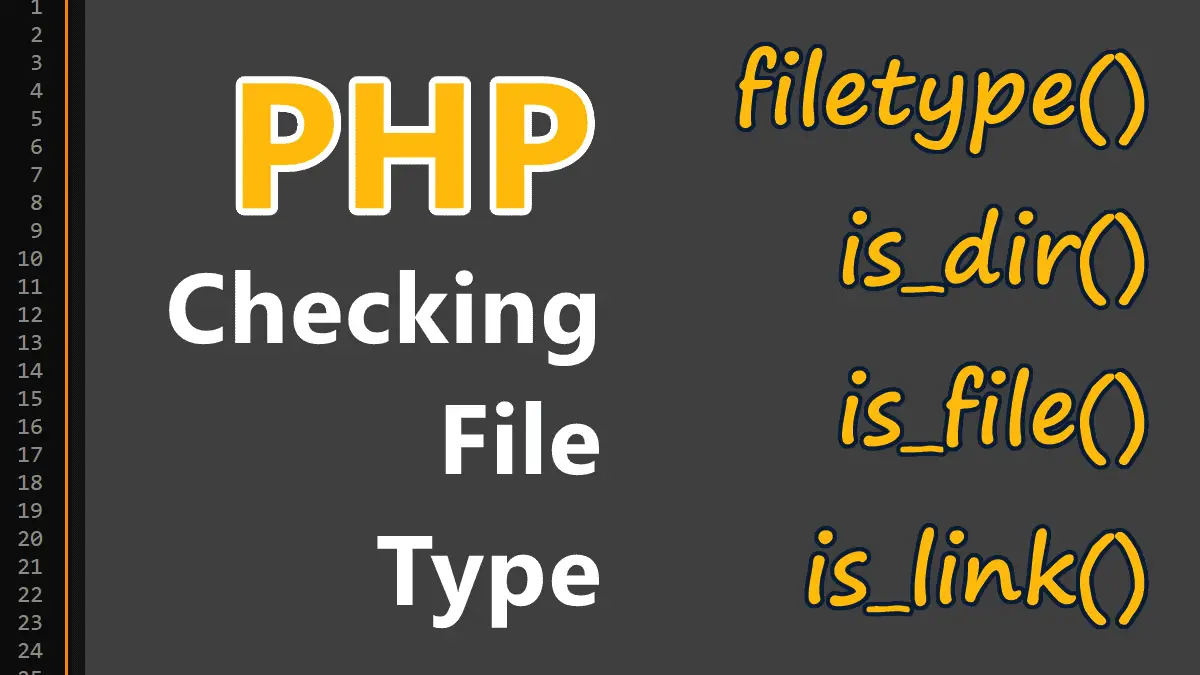The following functions take a filename (for example file.txt, /home/file.txt, ../file.txt, etc.), so the files do not have to be opened before you use these functions. If the filename is a relative filename, it will be checked relative to the current working directory.
filetype($path)Returns file type (dir, file, etc.).is_dir($path)Whether the path is a directory.is_file($path)Whether the path is a (regular) file.is_link($path)Whether the path is a symbolic link.is_uploaded_file($path)Whether the path is a file uploaded via HTTP.
Note: The results of the above functions are cached in order to provide faster performance. You can clear the cache with the clearstatcache() function.
filetype()
<?php //Syntax filetype(string $filename): string|false
The filetype() function returns the type of file given in path. The possible types are:
block– Space reserved by the filesystem on the disk.char– A special type.dir– The path is a directory.fifo– A special file, also called a named pipe.file– The path is a regular file.link– The path is a symbolic link.unknown– The type could not be determined.
Example: Determine the type of given path:
<?php
echo filetype('/home/htdocs');
// Prints: dir
echo filetype('/home/htdocs/log.txt');
// Prints: file
is_dir()
<?php //Syntax is_dir(string $filename): bool
The is_dir() function returns true if the given filename exists and is a directory; otherwise, returns false.
Example: Check whether the filename is a directory
<?php
if ( is_dir('/home/htdocs') )
echo 'dir';
else
echo 'not a dir';
//Prints: dir
if ( is_dir('/dir-not-exits/dir') )
echo 'dir';
else
echo 'not a dir';
//Prints: 'not a dir';
is_file()
<?php //Syntax is_file(string $filename): bool
The is_file() function returns true if the path exists and is a file; otherwise, it returns false.
Example: Check whether the filename is a file
<?php
if ( is_file('file.txt') )
echo 'file';
else
echo 'not a file';
//Prints: file
if ( is_file('/file-not-exits/file.txt') )
echo 'file';
else
echo 'not a file';
//Prints: 'not a file';
is_link()
<?php //Syntax is_link(string $filename): bool
The is_link() function returns true if the filename exists and is a symbolic link otherwise, returns false.
Example: Check whether the filename is a symbolic link
<?php $filename = '/home/slink'; if ( is_link($filename) ) echo 'link'; else echo 'not a link'; //Prints: link
is_uploaded_file()
<?php //Syntax is_uploaded_file(string $filename): bool
The is_uploaded_file() function returns true if the file exists and was uploaded to the web server via an HTML form. For more information, see How to upload and move files safely.
Working with Files in PHP:
- Returning or Downloading Files with an HTTP Request
- Reading a File into a String or Array
- PHP Opening and Closing Files
- Reading files by line or by character
- Writing and appending to files
- Reading and Writing CSV Files
- Parsing INI Files and Strings
- Check File Type (whether a file is a directory or a file)
- Understanding file Permissions in PHP
- Reading Information About Files in PHP
- Copying, Moving and Deleting Files in PHP
- Reading Directories Contents in PHP
- Browse directories recursively
- Zipping and Unzipping a File with Zlib and Bzip2
- Zip and Unzip Archives with ZipArchive
- Using Relative Paths for File Access