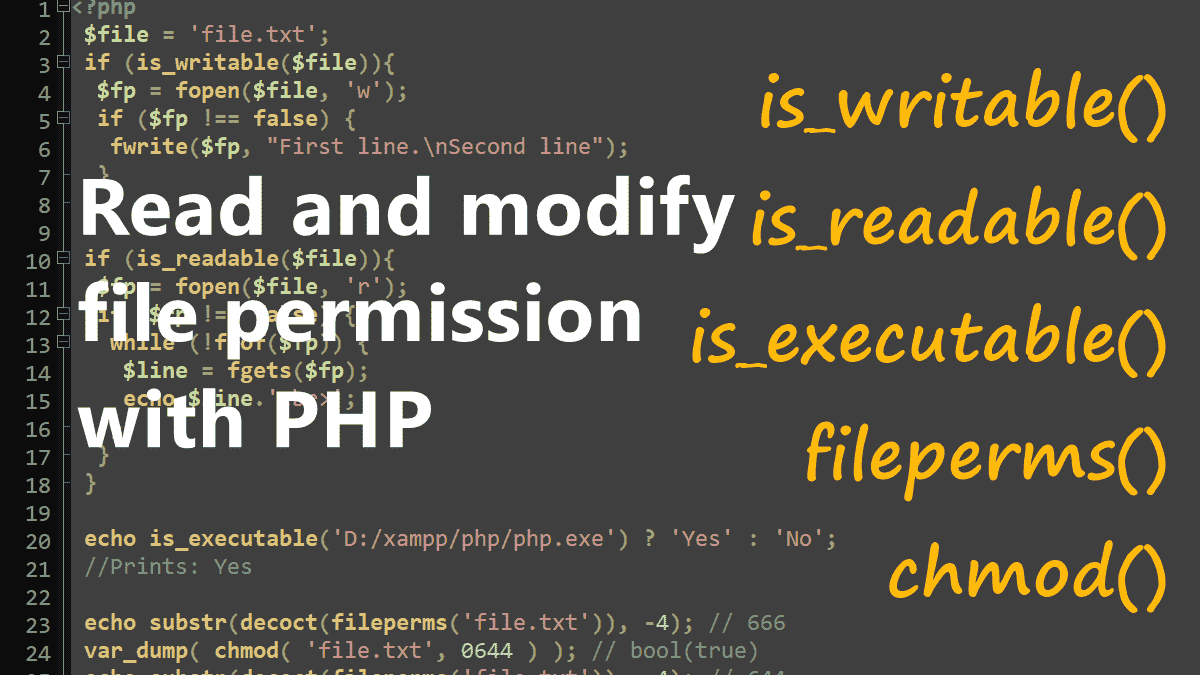To determine whether your PHP script has permission to execute, read or write a particular file, use the following functions:
is_executable($filename)Whether the file is executableis_readable($filename)Whether the file is readableis_writable($filename)Whether the file is writablefileperms($filename)Return permissions for the given file/dir.chmod($filename, $permissions)Change the file/dir permissions.
is_executable()
<?php //Syntax is_executable(string $filename): bool
The is_executable() function returns true if the given filename exists and is executable, otherwise, returns false.
Example: Determine whether the file is executable:
<?php
// Unix based OSs
if ( is_executable('file.sh') )
echo 'executable';
else
echo 'not executable';
// Windows OS
if ( is_executable('D:/xampp/php/php.exe') )
echo 'php.exe is executable';
else
echo 'php.exe is not executable';
is_readable()
<?php //Syntax is_readable(string $filename): bool
The is_readable() function returns true if file exists and is readable, otherwise, returns false.
<?php
if is_readable('file.txt')
echo 'readable';
else
echo 'Not readable';
Example: open a file in read mode if it is readable
<?php
$file = 'file.txt';
if (is_readable($file)){
$fp = fopen($file, 'r');
if ($fp !== false) {
while (!feof($fp)) {
$line = fgets($fp);
echo $line.'<br>';
}
}
}
is_writable()
<?php //Syntax is_writable(string $filename): bool //Alias of is_writable() is_writeable(string $filename): bool)
The is_writable() (or is_writeable()) function returns true if file exists and is writable, otherwise, returns false.
<?php
if is_writable('file.txt')
echo 'Writable';
else
echo 'Not writable';
Example: open a file in write mode if it is writable
<?php
$file = 'file.txt';
if (is_writable($file)){
$fp = fopen($file, 'w');
if ($fp !== false) {
fwrite($fp, "First line.\nSecond line");
}
}
fileperms()
<?php //Syntax fileperms(string $filename): int|false
You can use the fileperms() function to get the permissions values set on a file or dir. This function returns the permissions in numeric form, to convert the returned numeric value into an octal value you might use decoct() or sprintf() function:
Example: Get file/dir permissions with fileperms()
<?php
$num = fileperms( 'file.sh' ); // 33206
$oct = decoct( $num ); // 100666
//$oct = sprintf('%o', $num);
// last four digits represent permissions
$perm = substr( $oct, -4 );
echo $perm;
//Prints: 0666
Example: Get file/dir permissions with stat()
<?php $stat = stat( 'file.sh' ); $oct = decoct( $stat['mode'] ); echo substr( $oct, -4 ); // 0666
The substr( $oct, -4 ) line in the above code returns the last four digits from the octal value, these four digits represent the permissions set on the given file.
Example: get file permissions – one-liner code
<?php
echo substr(decoct(fileperms('file.sh')), -4);
// OR
echo substr(sprintf('%o', fileperms('file.sh')), -4);
For more information visit https://php.net/manual/function.fileperms.php.
chmod – change file permissions
<?php //Syntax chmod(string $filename, int $permissions): bool
To change the permissions of a file or directory, use the chmod() function. This function returns true if the permission change was successful, and false if it failed.
To change a file’s permissions provide the filename and the new permission.
Example: Set a file’s permission to 644
<?php $modChanged = chmod( 'file.txt', 0644 ); if ( $modChanged ) echo 'Permission changed'; else echo 'Permission not changed'; //Prints: Permission changed
Note: The 0 before the 644 tells PHP to interpret the digits as an octal number.
See, https://php.net/manual/function.chmod.php.
Working with Files in PHP:
- Returning or Downloading Files with an HTTP Request
- Reading a File into a String or Array
- PHP Opening and Closing Files
- Reading files by line or by character
- Writing and appending to files
- Reading and Writing CSV Files
- Parsing INI Files and Strings
- Check File Type (whether a file is a directory or a file)
- Understanding file Permissions in PHP
- Reading Information About Files in PHP
- Copying, Moving and Deleting Files in PHP
- Reading Directories Contents in PHP
- Browse directories recursively
- Zipping and Unzipping a File with Zlib and Bzip2
- Zip and Unzip Archives with ZipArchive
- Using Relative Paths for File Access