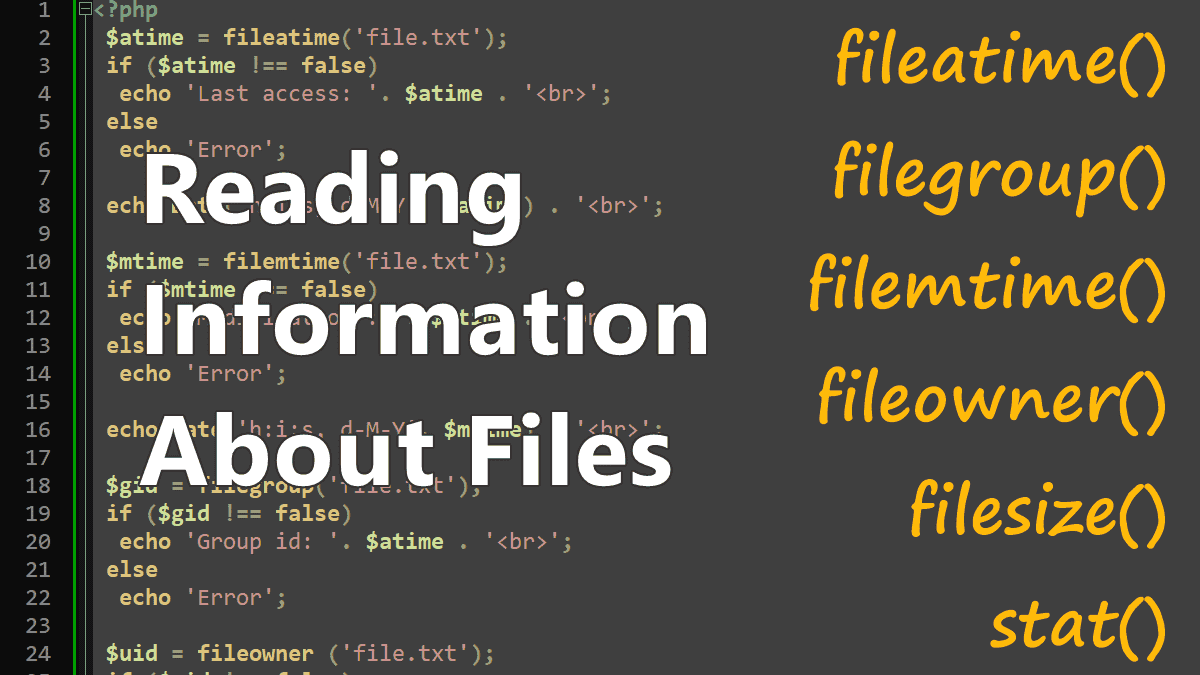PHP offers a variety of functions that provide information about a file. The following list shows the most relevant functions in this regard:
fileatime($filename)Last access to the filefilegroup($filename)Group that owns the filefilemtime($filename)Last change to the filefileowner($filename)File ownerfilesize($filename)Size of the filestat($filename)Gives information about a file
fileatime()
<?php //Syntax fileatime(string $filename): int|false
The fileatime() function returns the time of last access of a file or false on error.
<?php
$atime = fileatime('file.txt');
if ($atime !== flase)
echo 'Last access: '. $atime;
else
echo 'Error';
// Prints: Last access: 1671484767
The time is returned as a Unix timestamp, use the Date function to convert the timestamp into a human-readable form:
echo Date('h:i:s, d-M-Y', $atime);
// Prints: 10:19:27, 19-Dec-2022
filegroup()
<?php //Syntax filegroup(string $filename): int|false
The filegroup() function returns the group ID of the group owning the file path or false on error.
<?php
$group = filegroup('file.txt');
if ($group !== false)
echo 'group ID: '. $group;
else
echo 'Error';
filemtime()
<?php //Syntax filemtime(string $filename): int|false
The filemtime() function returns a file’s last modification time or false on failure.
<?php
$mtime = filemtime('file.txt');
if ($mtime !== false)
echo $mtime;
else
echo 'Error';
//Prints Unix timestamp: 1671484767
Use the Date function to convert the Unix timestamp into human-readable form:
<?php
echo Date('h:i:s, d-M-Y', $mtime);
// 10:19:27, 19-Dec-2022
fileowner()
<?php //Syntax fileowner(string $filename): int|false
The fileowner() function returns the user ID of the owner of a file, or false if an error occurs.
<?php
$owner = fileowner ('file.txt');
if ($owner !== false)
echo 'User ID: '. $owner;
else
echo 'Error';
filesize()
<?php //Syntax filesize(string $filename): int|false
The filesize()function returns a file’s size in bytes.
<?php
echo filesize ('file.txt'); // 39421
echo filesize ('/home/htdocs/img.png'); //189399
stat() – read a file’s metadata
<?php //Syntax stat(string $filename): array|false
You can also use the stat() function to get similar data with a single function call, it returns an array of information about a file:
<?php
$file = 'file.txt';
$meta = stat($file);
echo '<pre>';
print_r($meta);
//Prints:
Array
(
[0] => 2065
[1] => 136068100
[2] => 33188
[3] => 1
[4] => 2371
[5] => 2366
[6] => 0
[7] => 3236
[8] => 1671812782
[9] => 1591680310
[10] => 1670696965
[11] => 4096
[12] => 8
[dev] => 2065
[ino] => 136068100
[mode] => 33188
[nlink] => 1
[uid] => 2371
[gid] => 2366
[rdev] => 0
[size] => 3236
[atime] => 1671812782
[mtime] => 1591680310
[ctime] => 1670696965
[blksize] => 4096
[blocks] => 8
)
The stat() function returns an array with both numeric and string indexes with information about a file. The following values are returned by this function:
| Numeric | Associative | Description |
|---|---|---|
| 0 | dev | device number |
| 1 | ino | inode number |
| 2 | mode | inode protection mode (see file permissions) |
| 3 | nlink | number of links |
| 4 | uid | userid of owner (return 0 on Windows) |
| 5 | gid | groupid of owner (return 0 on Windows) |
| 6 | rdev | device type, if inode device |
| 7 | size | file size in bytes |
| 8 | atime | time of last access (Unix timestamp) |
| 9 | mtime | time of last modification (Unix timestamp) |
| 10 | ctime | time of last inode change (Unix timestamp) |
| 11 | blksize | blocksize of filesystem IO (return -1 on Windows) |
| 12 | blocks | number of 512-byte blocks allocated (return -1 on Windows) |
Working with Files in PHP:
- Returning or Downloading Files with an HTTP Request
- Reading a File into a String or Array
- PHP Opening and Closing Files
- Reading files by line or by character
- Writing and appending to files
- Reading and Writing CSV Files
- Parsing INI Files and Strings
- Check File Type (whether a file is a directory or a file)
- Understanding file Permissions in PHP
- Reading Information About Files in PHP
- Copying, Moving and Deleting Files in PHP
- Reading Directories Contents in PHP
- Browse directories recursively
- Zipping and Unzipping a File with Zlib and Bzip2
- Zip and Unzip Archives with ZipArchive
- Using Relative Paths for File Access