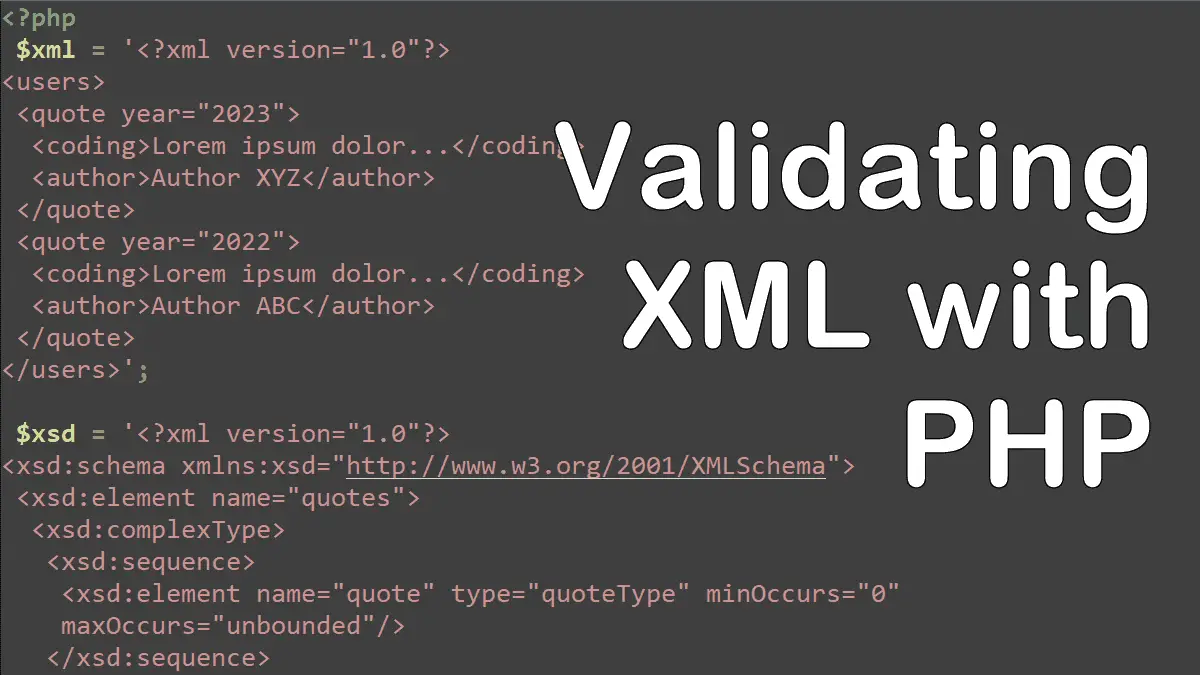PHP can validate XML against three types of files: Document Type Definitions (DTDs), Schemas (.xsd), and relaxNG:
- Validating Document Based on Document Type Definitions (DTDs)
- validate() validates the document based on its DTD.
- Validating Document Based on Schemas (.xsd)
- schemaValidate(‘schema.xsd’) validates a document based on the given schema file.
- schemaValidateSource(‘schema_str’) validates a document based on a schema defined in the given string.
- Validating Document Based on relaxNG
- relaxNGValidate(‘file.rng’) performs validation on the document based on the given RNG schema.
- relaxNGValidateSource(‘relax_ng_str’) performs validation on the document based on the given RNG source. (See https://relaxng.org/)
Validating HTML (and XML) Based on its DTD
If an XML document specifies a DTD at the top, call DOMDocument::validate() to validate it against the DTD. The validate() automatically looks up the name of the DTD file in the XML document.
Example: Validating an HTML Page
<?php
$dom = new DOMDocument;
$dom->loadHTMLFile('https://brainbell.com/');
if( ! $dom->validate() ) {
die ('Invalid XML document');
}
We used DOMDocument::loadHTMLFile method which loads HTML from a file (or URL).
You can use libxml functions to show errors by column and line number, see Handling Errors While Parsing XML.
Example: Validating HTML & Parsing Errors
<?php
libxml_use_internal_errors(true);
$dom = new DOMDocument;
$dom->loadHTMLFile('https://brainbell.com/');
$errorObj = libxml_get_errors();
if (!$dom->validate()) {
foreach ( $errorObj as $error ) {
switch ( $error->level ) {
case LIBXML_ERR_FATAL:
echo "Fata Error: ";
break;
case LIBXML_ERR_ERROR:
echo "Error: ";
break;
case LIBXML_ERR_WARNING:
echo "Warning: ";
break;
}
echo $error->code .'<br>'.
'Message: ' . $error->message .'<br>'.
'Line: ' . $error->line .'<br>'.
'Column: ' . $error->column .'<br>'.
'File/URL: ' . $error->file .'<hr>';
}
libxml_clear_errors();
}
Validating XML Against Schema
The schemaValidate() method takes the name and path to the schema file as an argument while the schemaValidateSource() method takes schema as a string. Both methods return false if the XML does not match the rules laid down in the Schema.
Example: Validating a nonmatching schema (.xsd):
<?php
$dom = new DOMDocument;
$dom->load('sample.xml');
if ( $dom->schemaValidate('sample.xsd') )
echo 'Validation succeeded';
else
echo 'Validation failed';
The preceding code prints the following information as the XML document not matched the schema file:
Warning: DOMDocument::schemaValidateSource(): Element 'users': No matching global declaration available for the validation root. in D:\xampp\htdocs\example.php on line 35
Validation failed
Example: Validating a matching schema string with :
<?php
$xml = '<?xml version="1.0"?>
<quotes>
<quote year="2023">
<coding>Lorem ipsum dolor...</coding>
<author>Author XYZ</author>
</quote>
<quote year="2022">
<coding>Lorem ipsum dolor...</coding>
<author>Author ABC</author>
</quote>
</quotes>';
$xsd = '<?xml version="1.0"?>
<xsd:schema xmlns:xsd="http://www.w3.org/2001/XMLSchema">
<xsd:element name="quotes">
<xsd:complexType>
<xsd:sequence>
<xsd:element name="quote" type="quoteType" minOccurs="0" maxOccurs="unbounded"/>
</xsd:sequence>
</xsd:complexType>
</xsd:element>
<xsd:complexType name="quoteType">
<xsd:sequence>
<xsd:element name="coding" type="xsd:string"/>
<xsd:element name="author" type="xsd:string"/>
</xsd:sequence>
<xsd:attribute name="year" type="xsd:gYear" use="required"/>
</xsd:complexType>
</xsd:schema>';
$dom = new DOMDocument;
$dom->loadXML($xml);
if ( $dom->schemaValidateSource($xsd) )
echo 'Validation succeeded';
else
echo 'Validation failed';
// Validation succeeded
Sample XSD File:
<?xml version="1.0"?>
<xsd:schema xmlns:xsd="http://www.w3.org/2001/XMLSchema">
<xsd:element name="quotes">
<xsd:complexType>
<xsd:sequence>
<xsd:element name="quote" type="quoteType" minOccurs="0" maxOccurs="unbounded"/>
</xsd:sequence>
</xsd:complexType>
</xsd:element>
<xsd:complexType name="quoteType">
<xsd:sequence>
<xsd:element name="coding" type="xsd:string"/>
<xsd:element name="author" type="xsd:string"/>
</xsd:sequence>
<xsd:attribute name="year" type="xsd:gYear" use="required"/>
</xsd:complexType>
</xsd:schema>
See A Complete XML Schema Example.
Validating XML Against relaxNG
The following code uses relaxNGValidate() to validate a (well-formed) XML file against a nonmatching relaxNG file.
<?php
$dom = new DOMDocument;
$dom->load('sample.xml');
if ( $dom->relaxNGValidate('sample.rng') )
echo 'Validation succeeded';
else
echo 'Validation failed';
/* Warning: DOMDocument::relaxNGValidate(): Expecting element quotes, got users in D:\xampp\htdocs\example.php on line 4
Validation failed */
Creating a relaxNG file can be quite difficult; the Java tool Trang, available at https://relaxng.org/jclark/trang.html, can read an XML file and create a relaxNG, Schema, or DTD file out of it.
Example: Validating a nonmatching relaxNG string with relaxNGValidateSource:
<?php
$xml = '<?xml version="1.0"?>
<users>
<user>
<name>BrainBell.com</name>
<email>admin@brainbell.com</email>
</user>
<user>
<name>Fast-Tutorials.com</name>
<email>admin-fast-tutrials@outlook.com</email>
</user>
</users>';
$rng = '<?xml version="1.0" encoding="UTF-8"?>
<element name="quotes" xmlns="http://relaxng.org/ns/structure/1.0">
<zeroOrMore>
<element name="quote">
<optional>
<attribute name="year"/>
</optional>
<element name="coding">
<text/>
</element>
<element name="author">
<text/>
</element>
</element>
</zeroOrMore>
</element>';
$dom = new DOMDocument;
$dom->loadXML($xml);
if ( $dom->relaxNGValidateSource($rng) )
echo 'Validation succeeded';
else
echo 'Validation failed';
The preceding code prints “Validation failed” message and may show a warning message (depending on your error reporting settings):
Warning: DOMDocument::relaxNGValidateSource(): Expecting element quotes, got users in D:\xampp\htdocs\example.php on line 33
Validation failed
Example: Validating a matching relaxNG string with relaxNGValidateSource:
<?php
$xml = '<?xml version="1.0"?>
<quotes>
<quote year="2023">
<coding>Lorem ipsum dolor...</coding>
<author>Author XYZ</author>
</quote>
<quote year="2022">
<coding>Lorem ipsum dolor...</coding>
<author>Author ABC</author>
</quote>
</quotes>';
$rng = '<?xml version="1.0" encoding="UTF-8"?>
<element name="quotes" xmlns="http://relaxng.org/ns/structure/1.0">
<zeroOrMore>
<element name="quote">
<optional>
<attribute name="year"/>
</optional>
<element name="coding">
<text/>
</element>
<element name="author">
<text/>
</element>
</element>
</zeroOrMore>
</element>';
$dom = new DOMDocument;
$dom->loadXML($xml);
if ( $dom->relaxNGValidateSource($rng) )
echo 'Validation succeeded';
else
echo 'Validation failed';
The preceding code prints “Validation succeeded”.
A sample.rng file:
<?xml version="1.0" encoding="UTF-8"?>
<element name="quotes" xmlns="http://relaxng.org/ns/structure/1.0">
<zeroOrMore>
<element name="quote">
<optional>
<attribute name="year"/>
</optional>
<element name="coding">
<text/>
</element>
<element name="author">
<text/>
</element>
</element>
</zeroOrMore>
</element>
Visit https://php.net/manual/domdocument.relaxngvalidate.php.
Using XML: