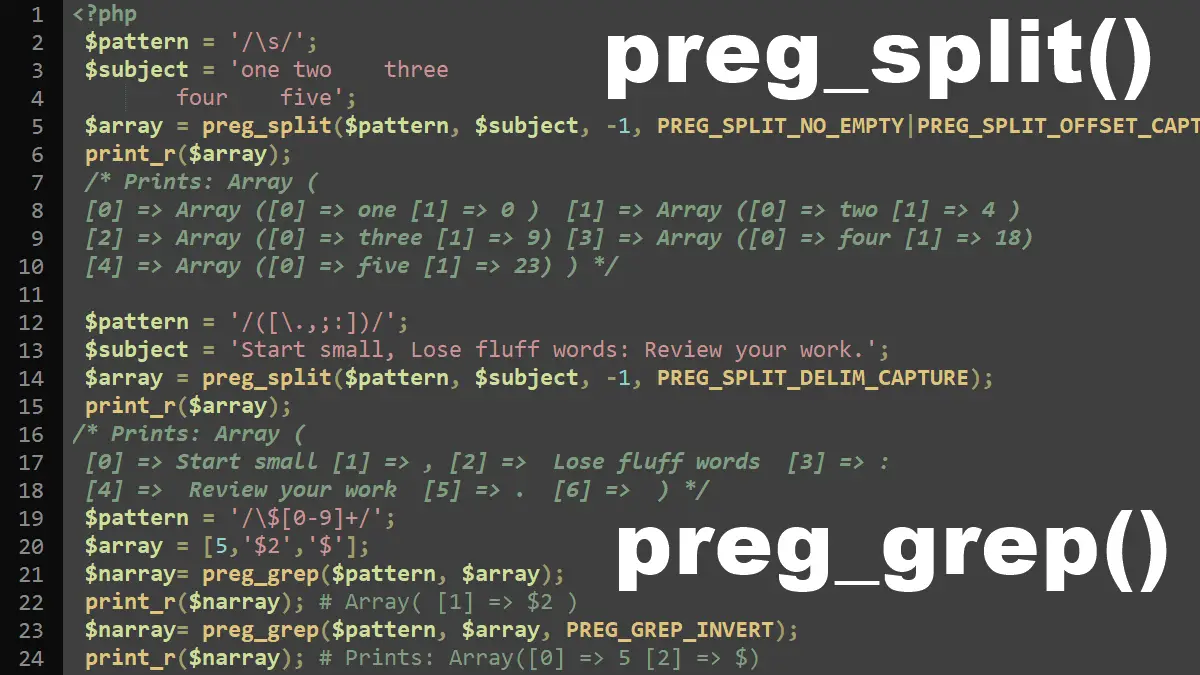preg_split() – Split string using regular expression
This function splits the input string into an array, breaking the string where the matching pattern is found.
<?php //Syntax preg_split( string $pattern, string $subject, int $limit = -1, int $flags = 0 ): array|false
The preg_split() function takes four parameters:
$pattern: The regular expression as a string to search for.$subject: The input string.$limit(optional): The maximum possible replacements, default to-1(no limit).$flags: can be any combination of the following flags:- PREG_SPLIT_NO_EMPTY – do not return empty text chunks.
- PREG_SPLIT_DELIM_CAPTURE – returns subpatterns.
- PREG_SPLIT_OFFSET_CAPTURE – returns the offset position of splitted text as well.
This function performs a similar task to the explode( ) function. When complex patterns aren’t needed to break a string into an array, the explode() function makes a better choice.
Example: Split string by any space character (i.e. space, newline, tab, etc.)
<?php $pattern = '/\s/'; $subject = 'one two three four five'; $array = preg_split($pattern, $subject); print_r($array);
The following output prints on the web browser:
Array
(
[0] => one
[1] => two
[2] =>
[3] => three
[4] =>
[5] =>
[6] =>
[7] => four
[8] => five
)
The above result contains the empty elements, use the PREG_SPLIT_NO_EMPTY flag to remove empty values from the output array, see the following example:
Example: Using PREG_SPLIT_NO_EMPTY flag for non-empty result:
<?php $pattern = '/\s/'; $subject = 'one two three four five'; $array = preg_split($pattern, $subject, -1, PREG_SPLIT_NO_EMPTY); print_r($array); /* Prints: Array( [0] => one [1] => two [2] => three [3] => four [4] => five ) */
Example: Using PREG_SPLIT_OFFSET_CAPTURE flag to return the offset position of each element:
The PREG_SPLIT_OFFSET_CAPTURE flag works the same as the preg_match() flag PREG_OFFSET_CAPTURE, it returns an array of arrays, each array contains two elements: the splitted text and its offset position in the input string. In the following example, we used two flags by using the bitwise OR operator to separate them.
<?php $pattern = '/\s/'; $subject = 'one two three four five'; $array = preg_split($pattern, $subject, -1, PREG_SPLIT_NO_EMPTY|PREG_SPLIT_OFFSET_CAPTURE); print_r($array); /* Prints: Array ( [0] => Array ([0] => one [1] => 0 ) [1] => Array ([0] => two [1] => 4 ) [2] => Array ([0] => three [1] => 9) [3] => Array ([0] => four [1] => 18) [4] => Array ([0] => five [1] => 23) ) */
Example: Using PREG_SPLIT_DELIM_CAPTURE flag:
The following example demonstrates how the subpattern in the regular expression returned in the array as well.
<?php $pattern = '/([\.,;:])/'; $subject = 'Start small, Lose fluff words: Review your work.'; $array = preg_split($pattern, $subject, -1, PREG_SPLIT_DELIM_CAPTURE); print_r($array); /* Prints: Array ( [0] => Start small [1] => , [2] => Lose fluff words [3] => : [4] => Review your work [5] => . [6] => ) */
preg_grep() – Search arrays using regular expression
The preg_match() and preg_match_all() functions search individual strings of text. To search an entire array of strings, use the preg_grep() function.
<?php //Syntax preg_grep(string $pattern, array $array, int $flags = 0): array|false
The preg_grep() function takes three parameters:
$pattern: The regular expression as a string to search for.$array: The input array to search through.$flags(optional): By default, the function returns array entries that match the pattern. Use thePREG_GREP_INVERTflag if you want entries that do not match the pattern.
The preg_grep() function works similar to Unix grep command, it searches an array and returns an array of values that match the pattern found in the array.
<?php $pattern = '/\$[0-9]+/'; $array = [5,'$2','$']; $narray= preg_grep($pattern, $array); print_r($narray); /*Array( [1] => $2 )*/
Similar to the Unix command grep -v, you can invert the search by using the PREG_GREP_INVERT flag which returns an array of all elements that do not match the pattern.
<?php
$pattern = '/\$[0-9]+/';
$array = [5,'$2','$'];
$narray= preg_grep($pattern, $array, PREG_GREP_INVERT);
print_r($narray);
/* Prints: Array(
[0] => 5
[2] => $) */
More Regular Expressions Tutorials:
- Regular Expressions
- Matching patterns using preg_match() and preg_match_all()
- Splitting long paragraphs using preg_match_all() function
- Cleanup Text by Removing Extra Spaces (Except Newlines)
- Search and replace with preg_replace() and preg_filter()
- Search and replace with preg_replace_callback() and preg_replace_callback_array()