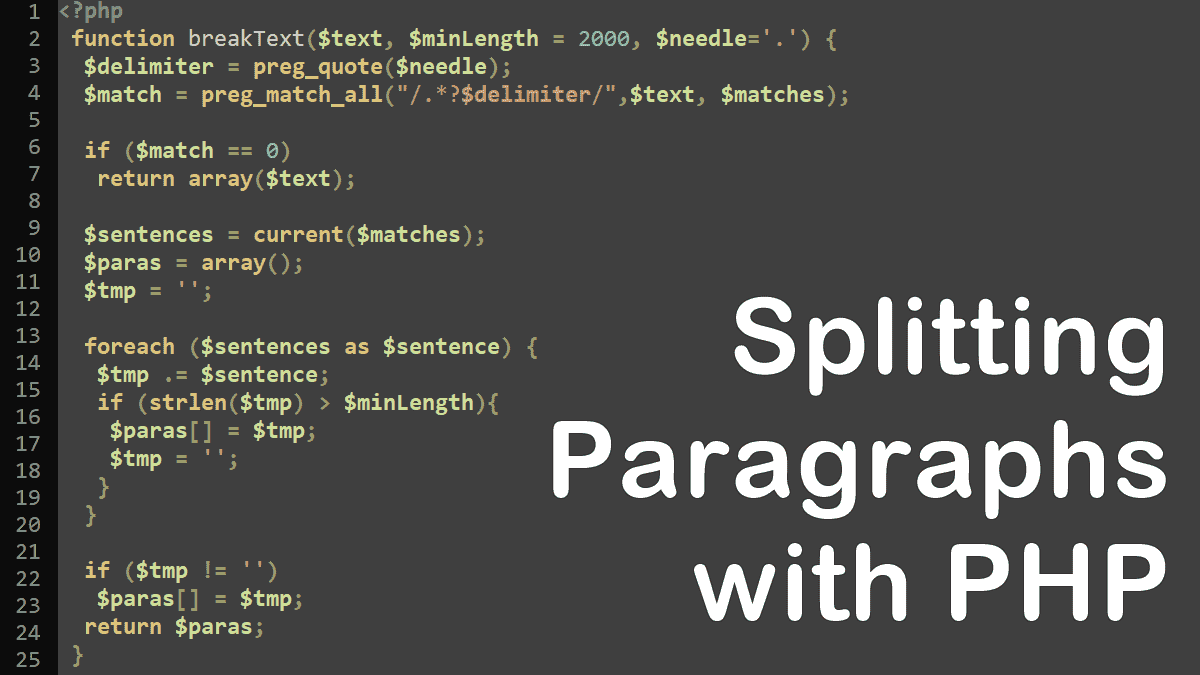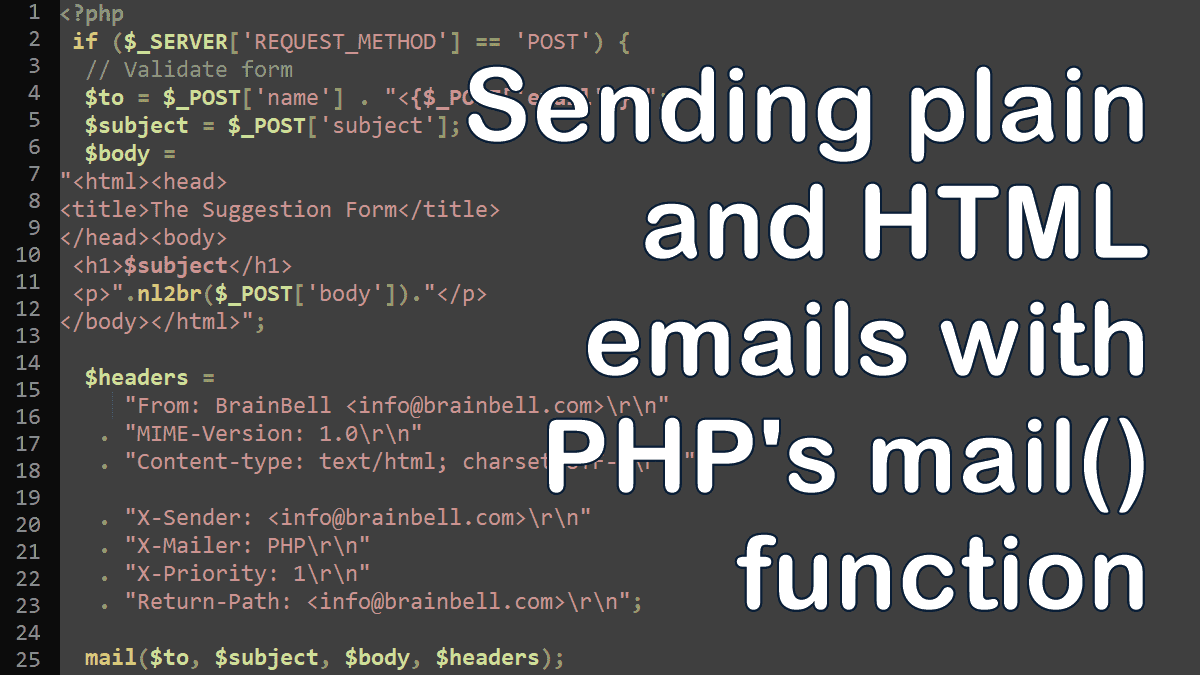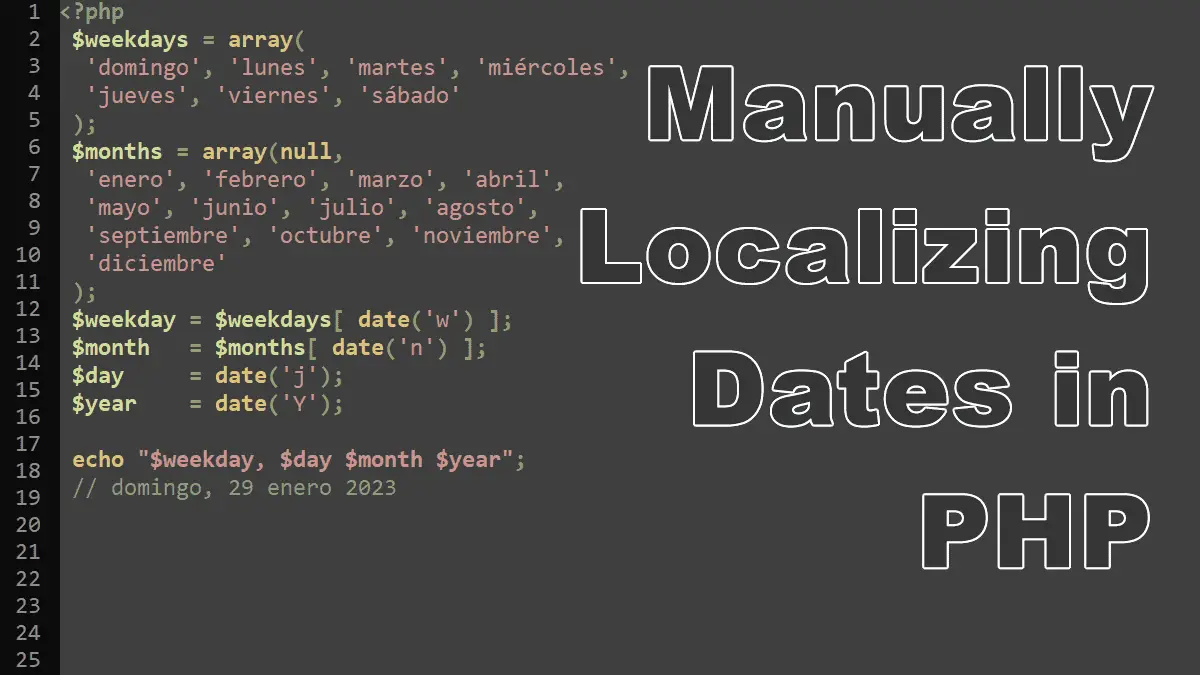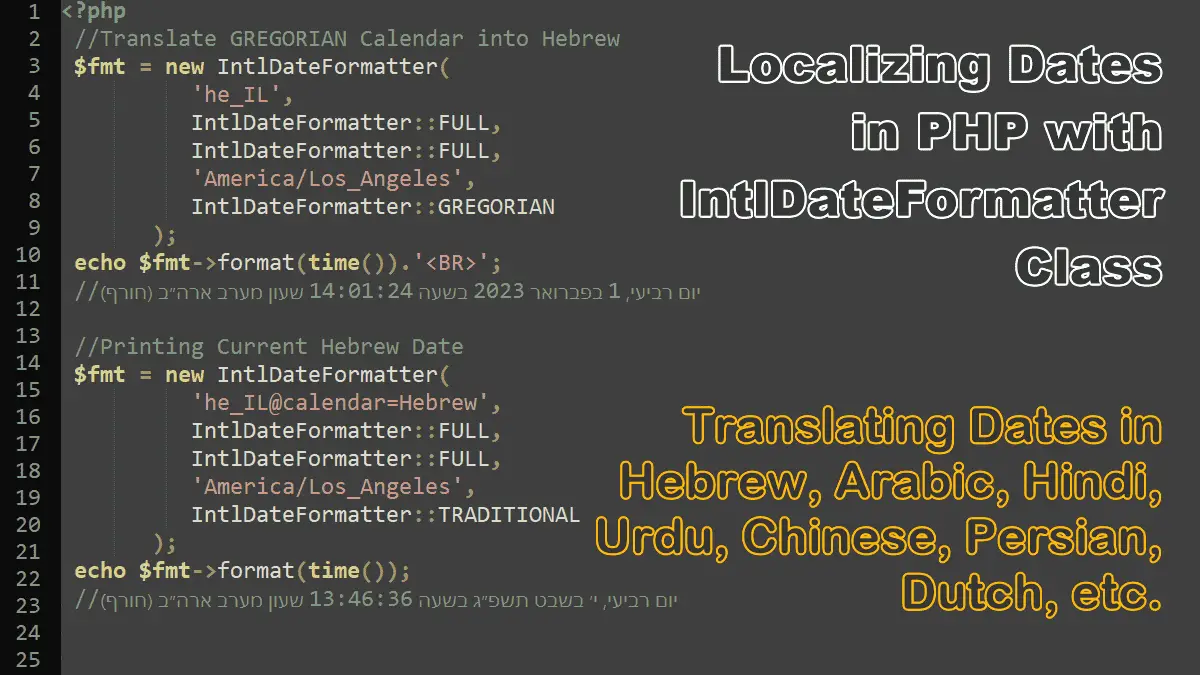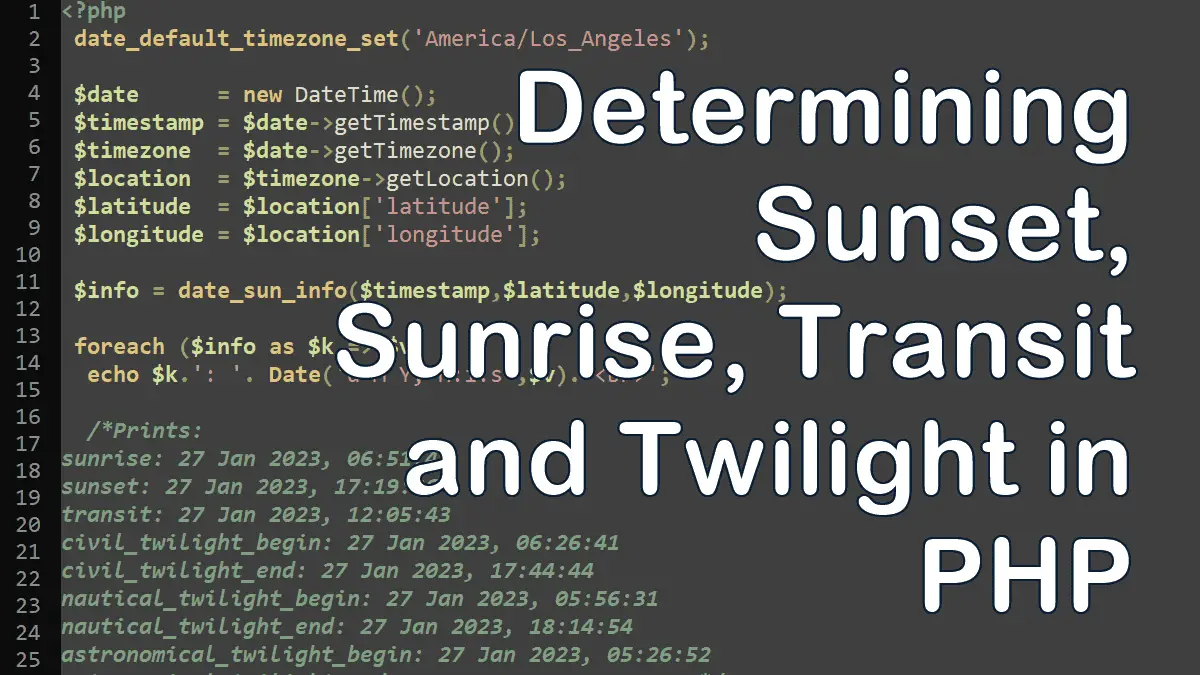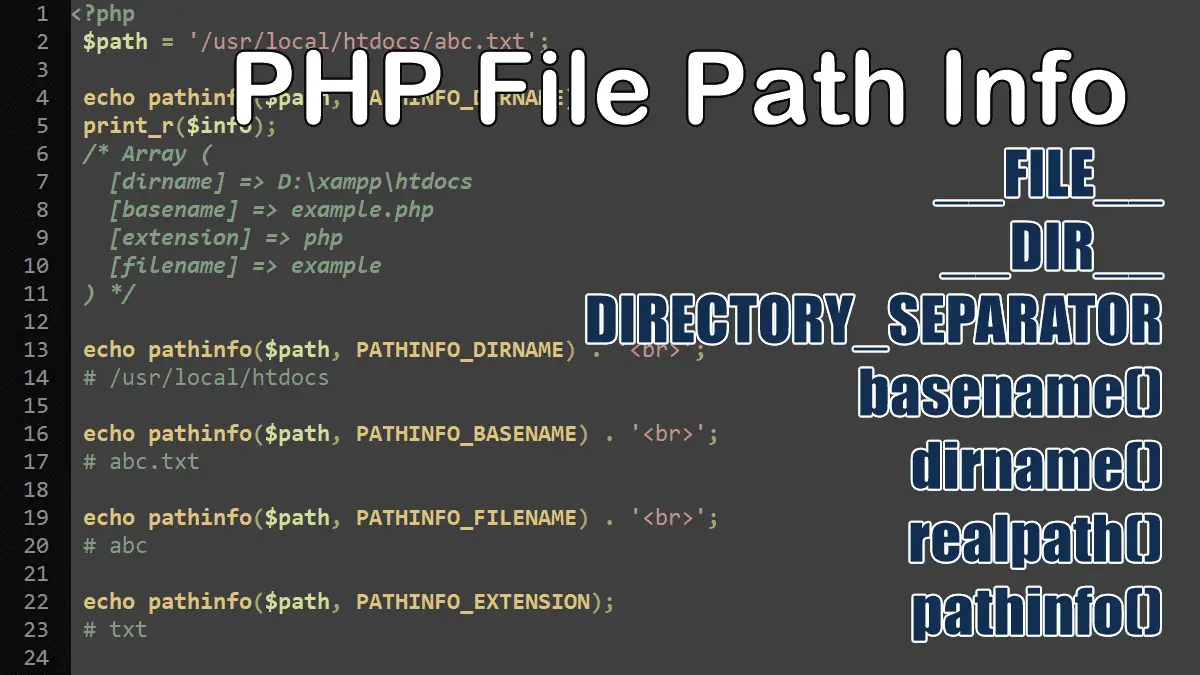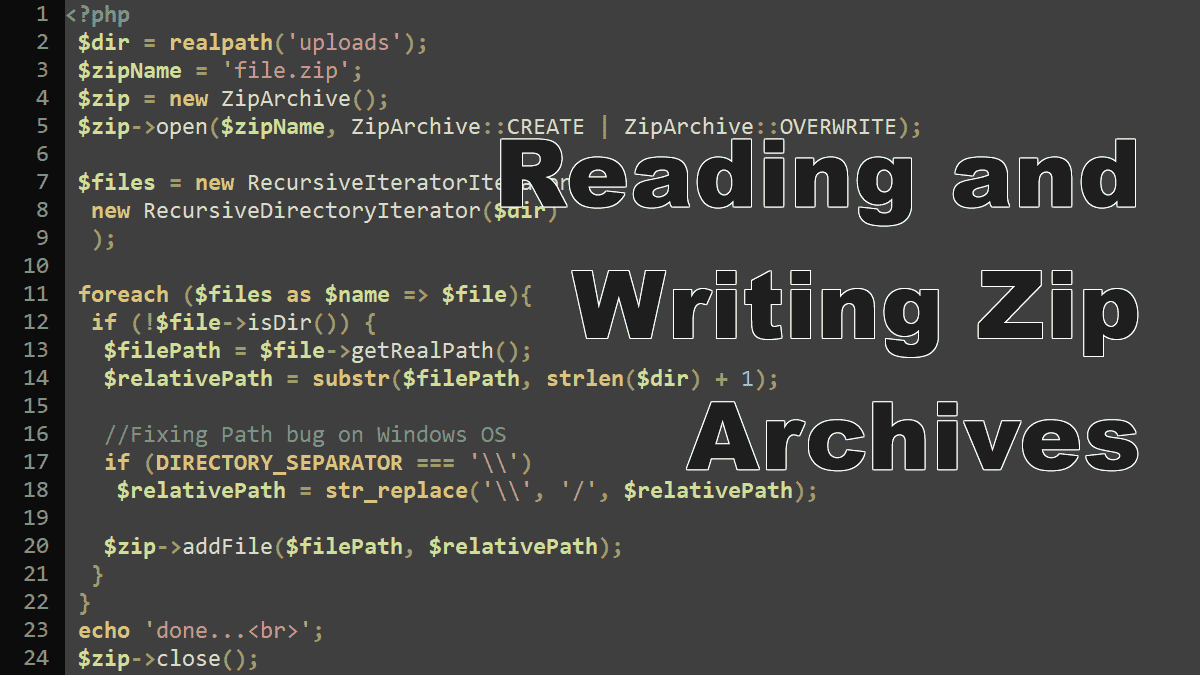The text on a screen is harder to read than in a book but short paragraphs keep the content readable. In this tutorial, I’ll explain how to convert or split a long paragraph into short paragraphs with the help of PHP’s built-in functions
How to break long paragraphs