How to compress files in PHP with compress.zlib:// and compress.bzip2:// streams (and with gzopen() and bzopen()).
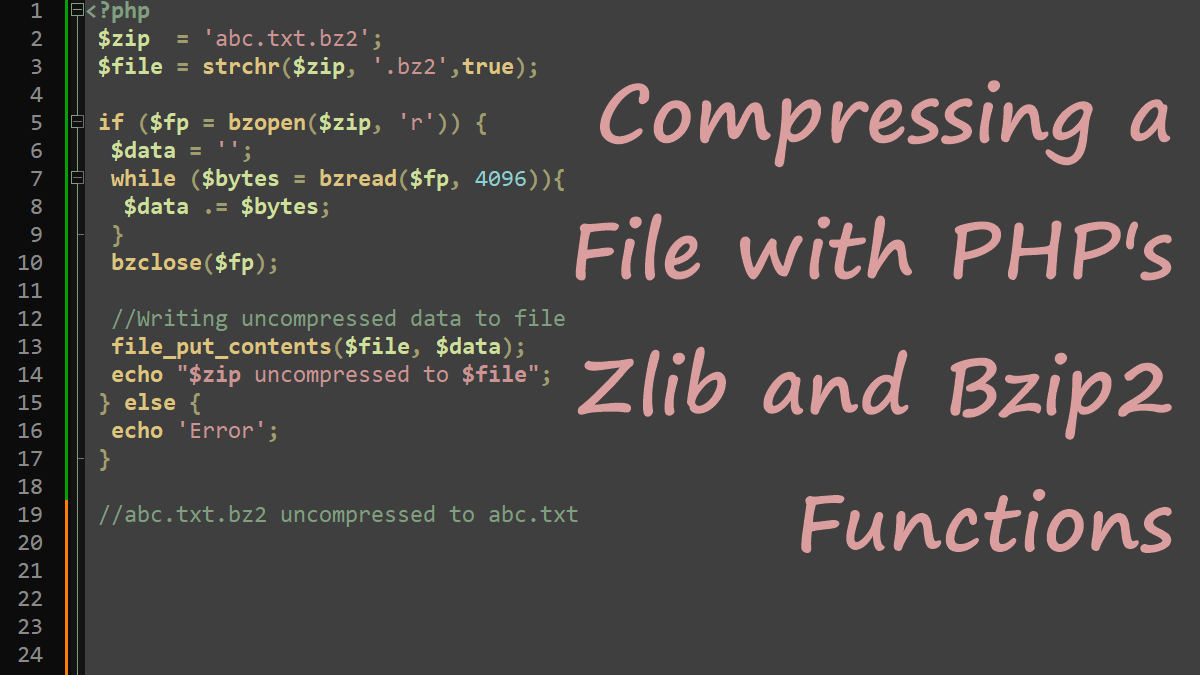
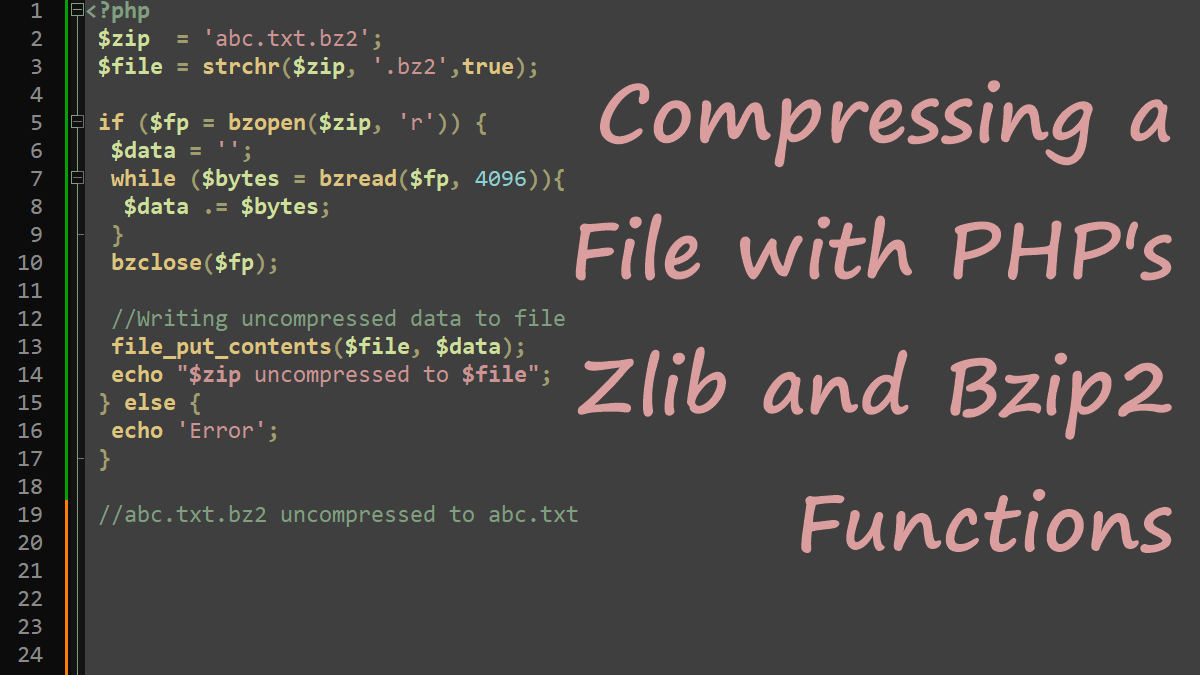
How to compress files in PHP with compress.zlib:// and compress.bzip2:// streams (and with gzopen() and bzopen()).
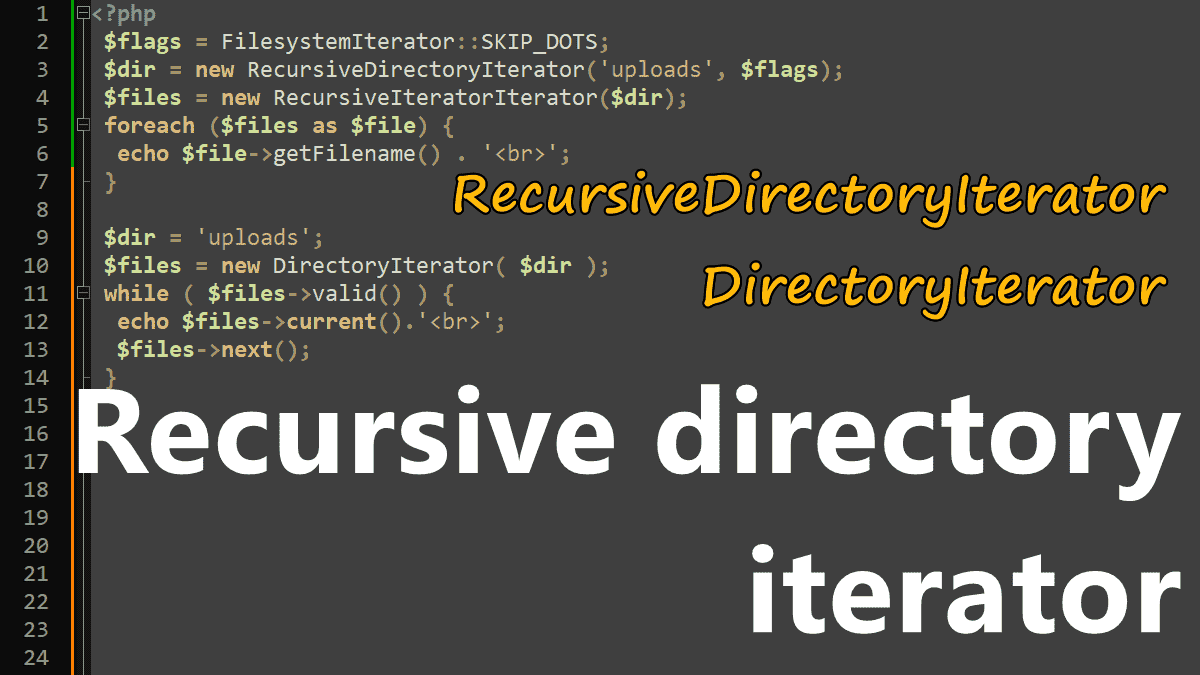
How to use DirectoryIterator and RecursiveDirectoryIterator classes to loop through all files and folders inside a directory.
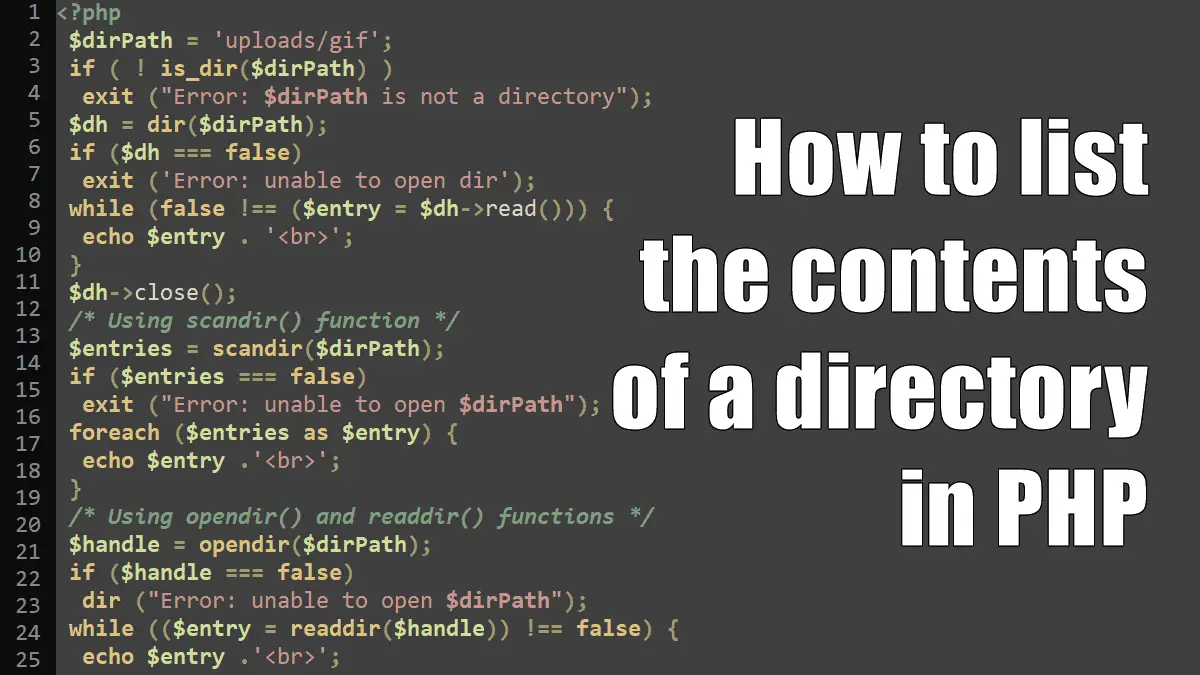
How to browse the file system with the help of PHP functions.
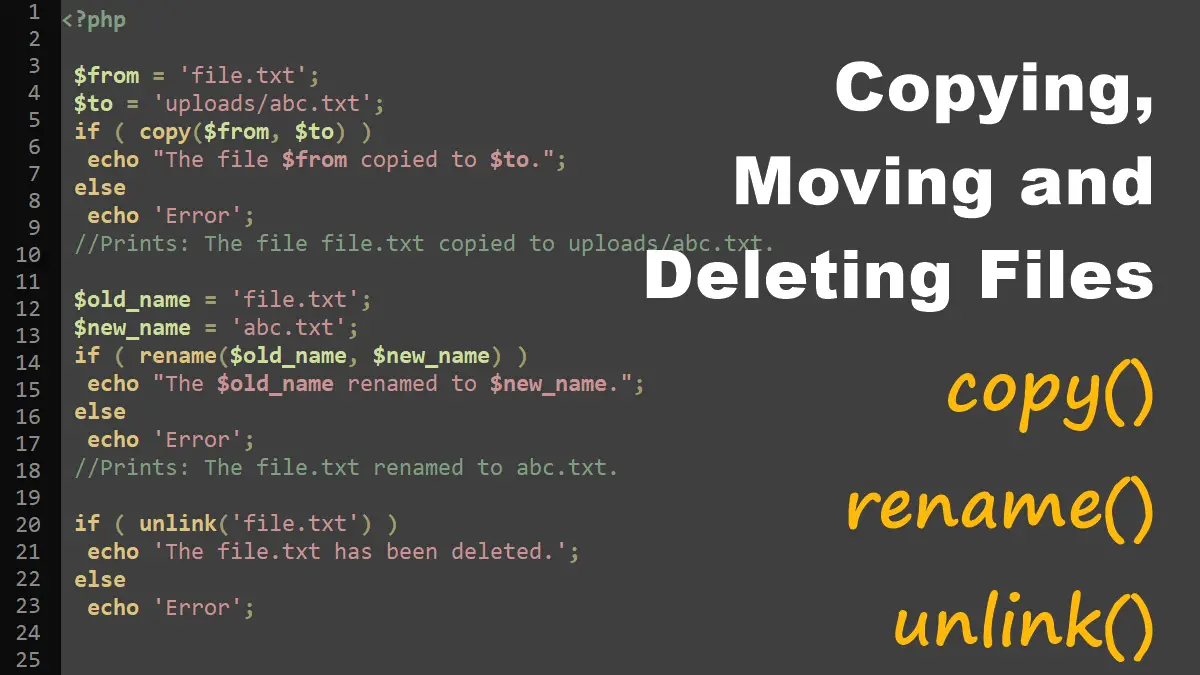
Learn how to rename, move, copy or delete files in PHP.
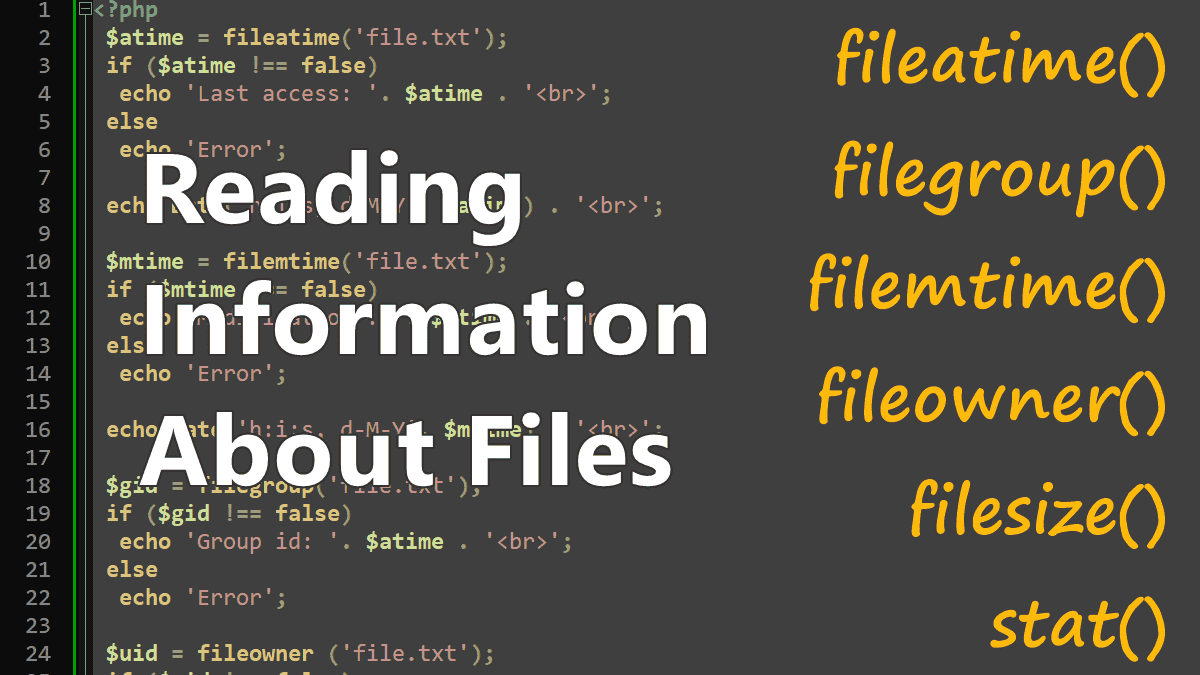
Learn how to get all file information, for example, get modification time with filemtime(), get last access time with fileatime(), get group id with filegroup(), get user id with fileowner(), get size with filesize() and use the stat() function to get all information (meta data) about a file.
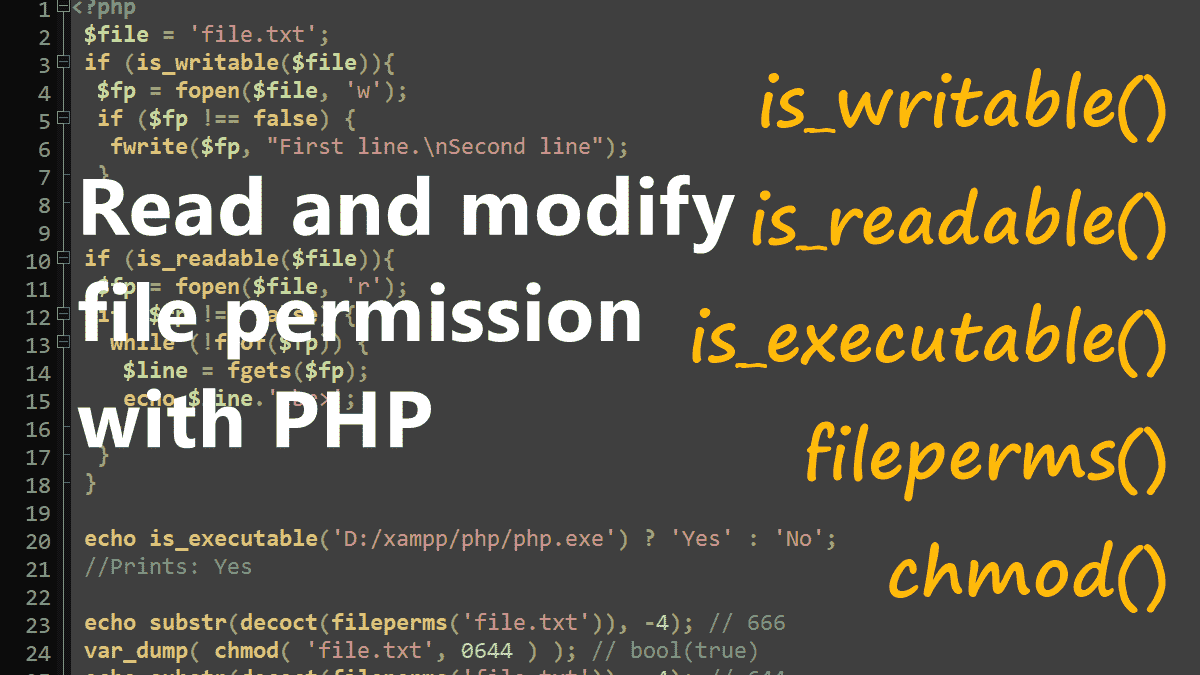
Learn how to use the is_executable(), is_readable(), is_writable(), fileperms(), and chmod() functions to determine whether your PHP script has permission to execute, read or write a particular file.
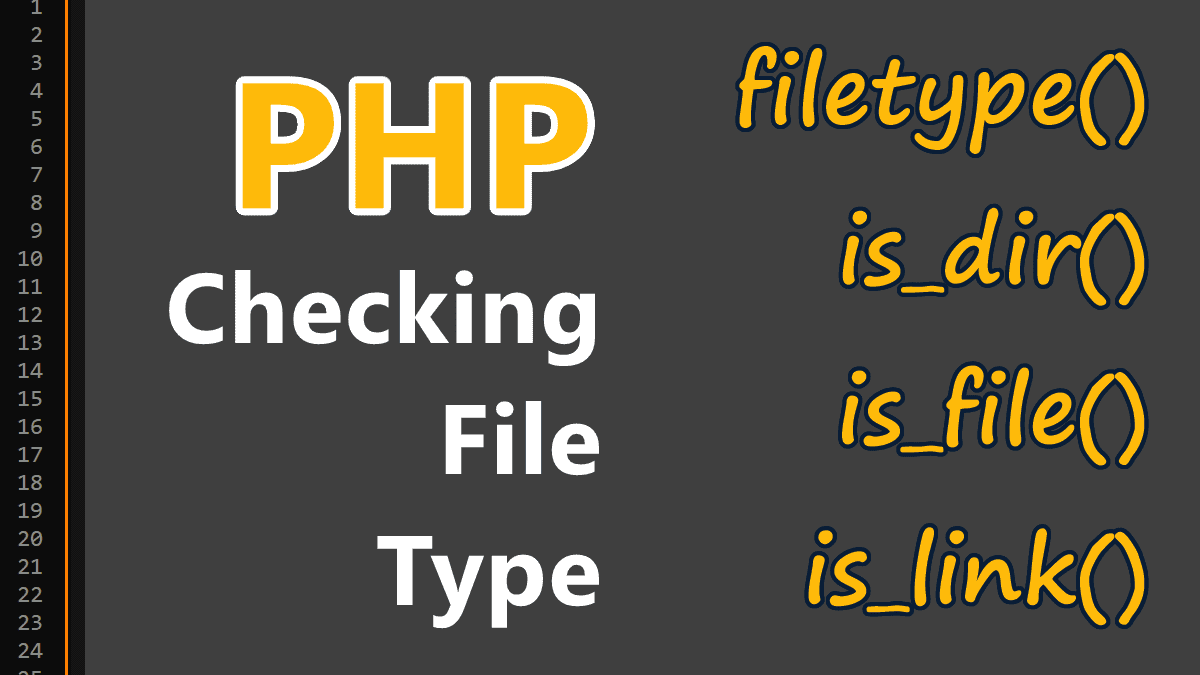
How to check the type of a file. For example, check whether the provided file name is a directory, a file, or a symbolic link.
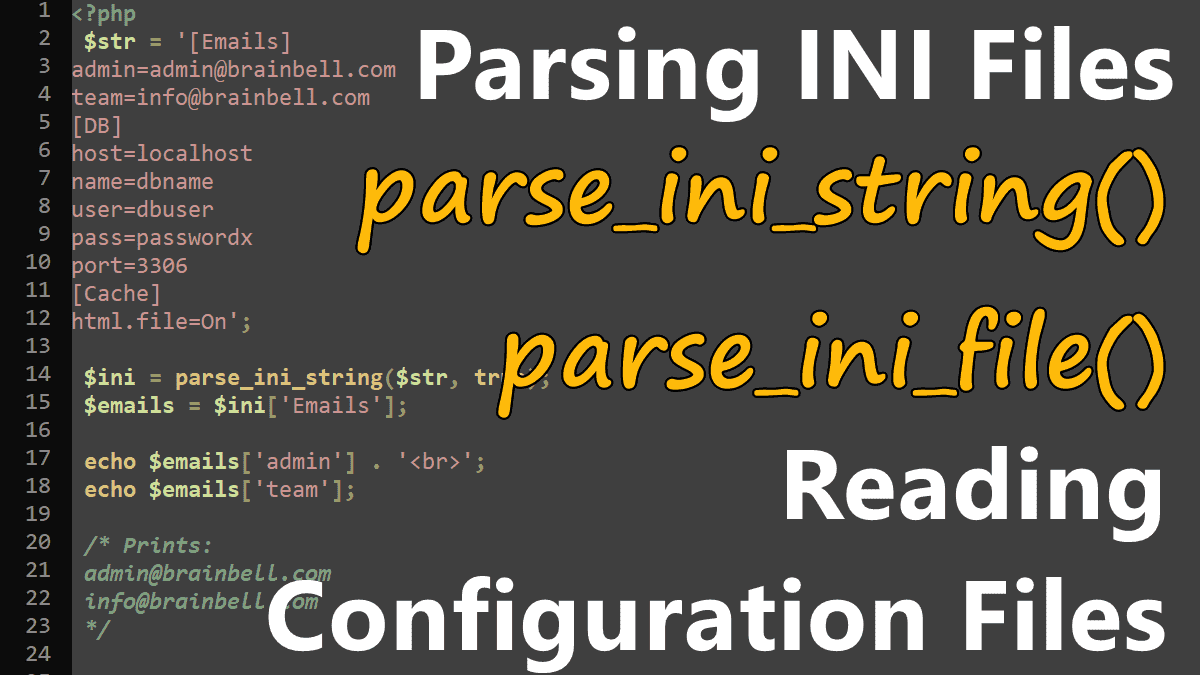
Let’s write the PHP configuration information, such as the database host and user credentials, in an INI file. Then use the parse_ini_file() function to parse this information in your web application.
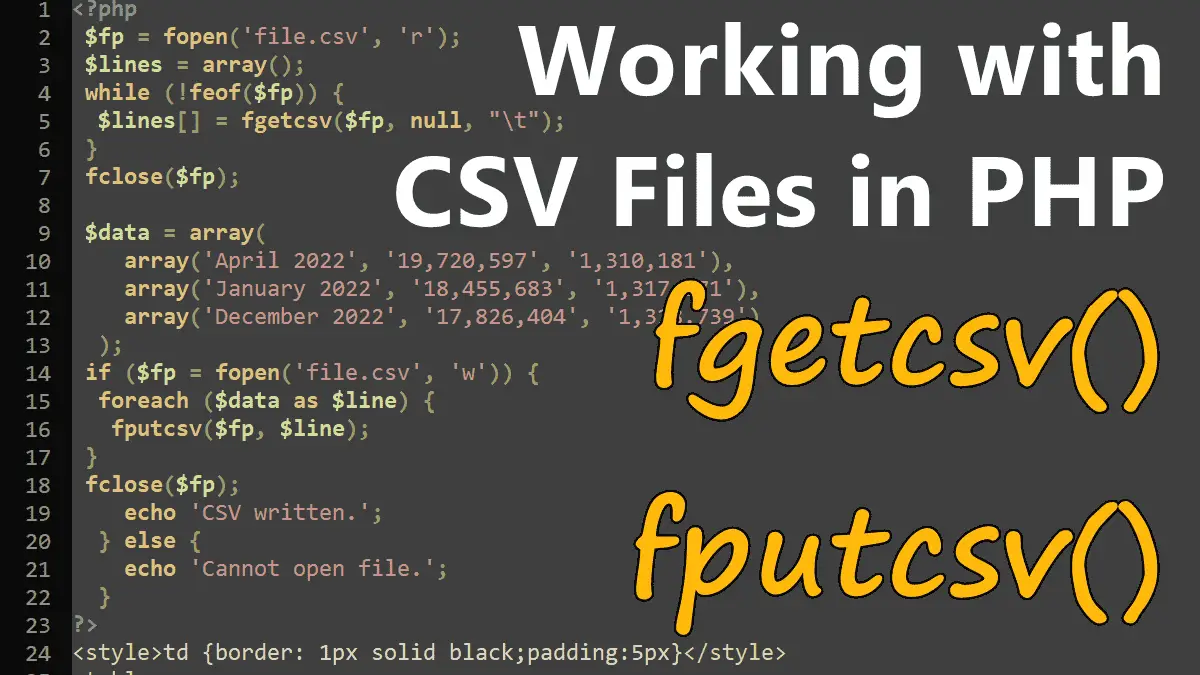
CSV is a file format and stands for “comma-separated values”. In this tutorial, we use the fgetcsv() function to read a CSV file and fputcsv() function to write CSV records into a file.
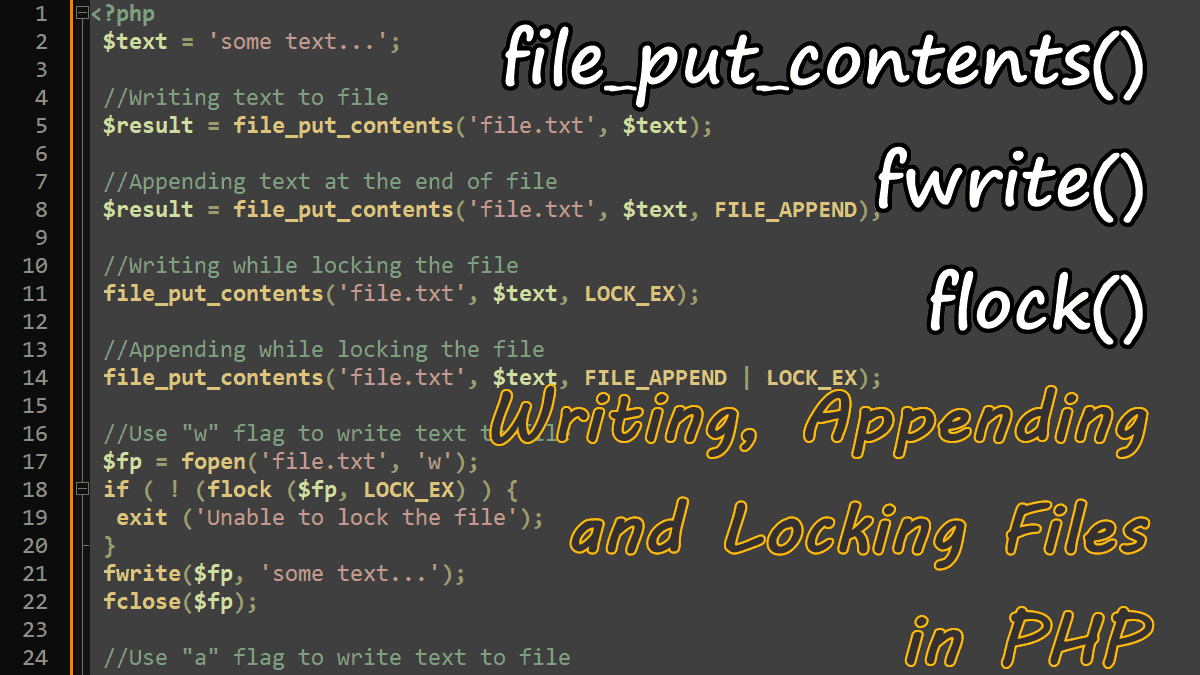
Writing to files is as easy as reading from them. In this tutorial, we’ll use the file_put_contents() and fwrite() functions to write and append to files. You’ll also learn how to lock files to avoid trouble when one process writes while the other one reads.