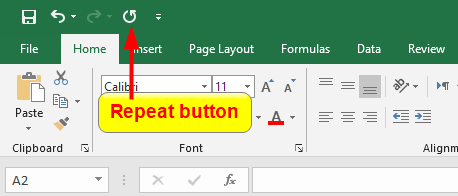If the Repeat button is not available on quick access toolbar, you can add it by following these steps:
Click on the drop-down arrow in the right of the quick access toolbar.
Click on the command you want to add, you can choose more commands if the command is not listed in the drop-down menu:
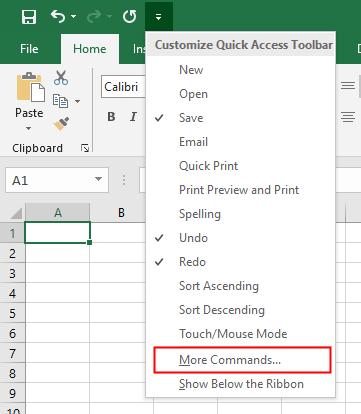
The selected command will be added to the quick access toolbar.
OnRepeat
Syntax: Application.OnRepeat (Text, Procedure)
The OnRepeat method specifies the procedure that will run when the user chooses the Repeat command. This method has two arguments:
Text
Specify text to appear on the Repeat menu (if any)Procedure
Procedure to execute when user chooses Repeat command
The Repeat command enables you to repeat the last action that you performed. For example, press Ctrl+Y (or click repeat button) immediately after running the WeekDays macro, it will repeat your action by running the macro again:
Option Explicit
Sub WeekDays()
ActiveCell.Value = "Sunday"
Selection.AutoFill Destination:=ActiveCell.Range("A1:A7"), Type:=xlFillDefault
ActiveCell.Offset(, 1).Select
End Sub
Using the Application.OnRepeat method, you can specify the procedure that will run when the user chooses the Repeat command. In the following example, the WeekDaysRepeat procedure will run when the user tries to repeat the WeakDays macro by clicking the Repeat button or by pressing the Ctrl+Y keyboard buttons:
Option Explicit
Sub WeekDays()
ActiveCell.Value = "Sunday"
Selection.AutoFill Destination:=ActiveCell.Range("A1:A7"), Type:=xlFillDefault
ActiveCell.Offset(, 1).Select
Application.OnRepeat Text:="WeekDays Macro", Procedure:="WeekDaysRepeat"
End Sub
Private Sub WeekDaysRepeat()
MsgBox "You can not repeat WeekDays Macro"
End Sub