Workbook_AfterSave
The AfterSave event occurs after the workbook is saved. This event has one parameter Success which returns True if the save operation was successful; otherwise, False.
In the following example, the Workbook_AfterSave event procedure displays a message if the workbook is saved successfully. Press Alt + F11 to open VBE and write the following code in ThisWorkbook code module:
Private Sub Workbook_AfterSave(ByVal Success As Boolean) If Success Then MsgBox ActiveWorkbook.Name & " was saved successfully" End If End Sub
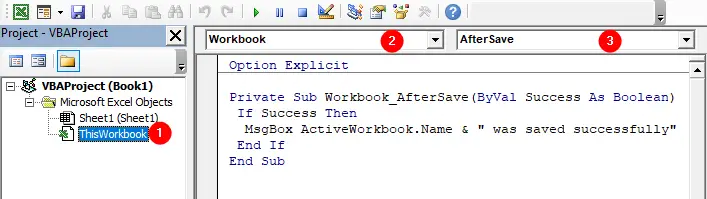
Workbook_BeforeSave
Following example display True message if a dialog box displayed when you try to save the workbook, for example Save As dialog box.
Private Sub Workbook_BeforeSave(ByVal SaveAsUI As Boolean, Cancel As Boolean) MsgBox SaveAsUI End Sub
This event occurs before the Excel workbook is saved. The Workbook_BeforeSave event procedure accepts two parameters SaveAsUI and Cancel:
SaveAsUI: The value is True if:
- the file is not already saved and a
Save this filedialog box is displayed - or if the file is read only and
Save Asdialog box is displayed - or the
Save Asdialog box is displayed
Cancel: Default is False, if you set this argument to True, the workbook isn’t saved when the event procedure is finished.
Prevent Save As command
Create a new workbook, save it as beforeSave.xlsm , press Alt + F11 to open VBE and write the following code in ThisWorkbook code module:
Private Sub Workbook_BeforeSave(ByVal SaveAsUI As Boolean, Cancel As Boolean) If SaveAsUI Then MsgBox "You are not allowed to use Save As command" Cancel = True End If End Sub
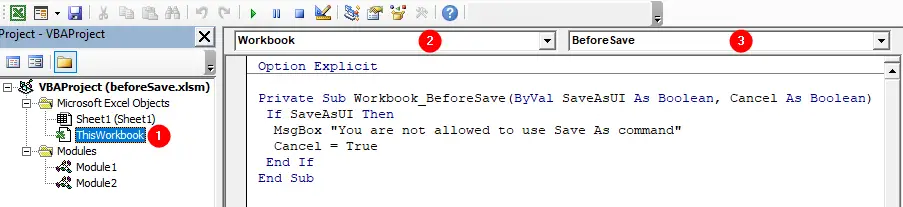
If SaveAsUI is True, its means the Save As dialog box is about to open, setting True to Cancel argument prevent the Save As dialog box from opening.
When a user tries to save the workbook, the Workbook_BeforeSave event procedure is executed. If the user used the Save As command, the SaveAsUI argument is True. In our example, the Workbook_BeforeSave checks SaveAsUI, if it is True, the procedure displays a message and sets the Cancel argument to True so the Save As dialog box won’t be shown.