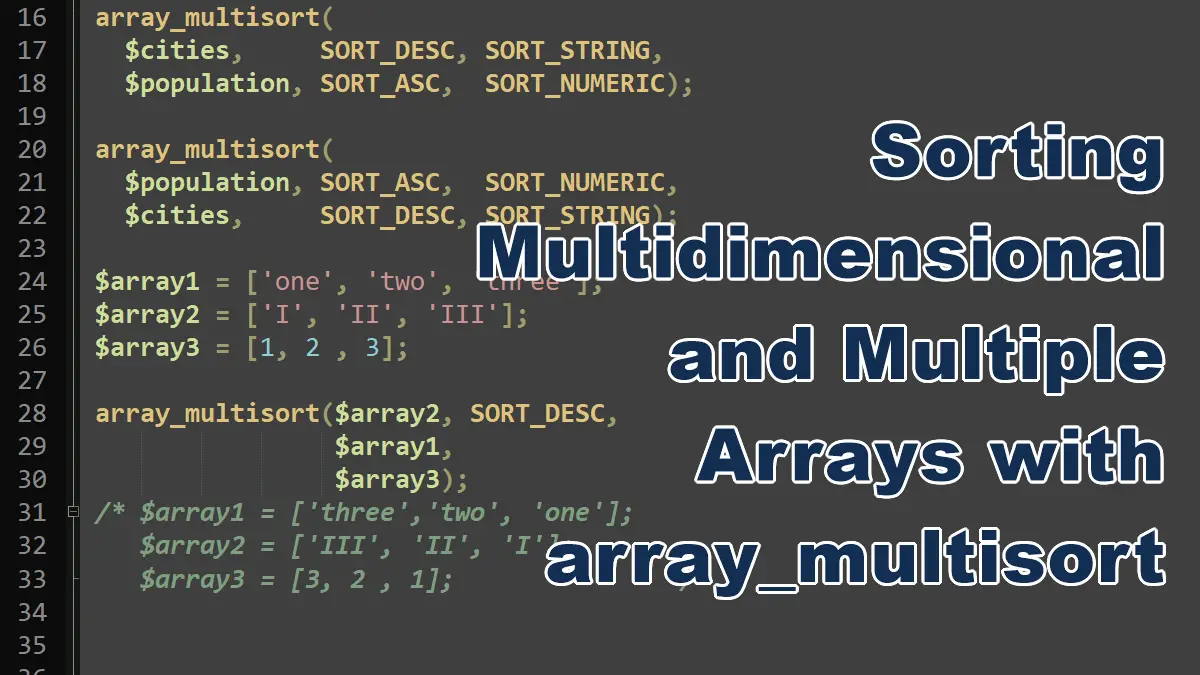This tutorial covers the following topics:
- The array_multisort function
- Sorting multiple arrays based on each other.
- Sorting multidimensional arrays.
<?php
//Syntax
array_multisort(
array &$array1,
mixed $array1_sort_order = SORT_ASC,
mixed $array1_sort_flags = SORT_REGULAR,
mixed ...$rest
): bool
- $array1
The first argument to array_multisort() is the array that you want to sort first. - $array_sort_order (optional)
Use the constantSORT_ASCorSORT_DESCfor ascending or descending, respectively. The default sorting order isSORT_ASC. - $array1_sort_flags (optional)
You can also use the sorting flags to change the sorting behavior. Click to read about the list of sort_flags constants. - …$rest
Other arrays that you want to be sorted in sync with the first. Each subsequent array can also be followed by the optional arguments (sort_order and sort_flags).
Example: array_multisort
<?php
array_multisort($arr1, SORT_DESC, SORT_STRING,
$arr2, SORT_NUMERIC,
$arr3, SORT_STRING,
$arr4, SORT_ASC, SORT_NATURAL,
$arr5);
Sorting Mulitple Arrays
The array_multisort() function accepts multiple arrays and uses them as sort criteria. Sorting begins with the first array; values in that array that evaluate as equal are sorted by the next array, and so on.
<?php
$array1 = ['one', 'two', 'three'];
$array2 = ['I', 'II', 'III'];
$array3 = [1, 2 , 3];
array_multisort($array1,
$array2,
$array3);
print_r($array1);
print_r($array2);
print_r($array3);
In the above example, arrays keep in sync when reordered. The following output prints on the browser:
Array
(
[0] => one
[1] => three
[2] => two
)
Array
(
[0] => I
[1] => III
[2] => II
)
Array
(
[0] => 1
[1] => 3
[2] => 2
)
Sorting Multidimensional Arrays
This function comes in handy when dealing with symmetrical multidimensional arrays, like the one in the following example:
<?php //Note: p key represents the population $data = [ ['city' => 'Tokyo', 'p' => '37,435,191'], ['city' => 'Delhi', 'p' => '29,399,141'], ['city' => 'Shanghai', 'p' => '26,317,104'], ['city' => 'Sao Paulo','p' => '21,846,507'], ['city' => 'Mexico City', 'p' => '21,671,908'], ['city' => 'Cairo', 'p' => '20,484,965'], ['city' => 'Dhaka', 'p' => '20,283,552'], ['city' => 'Mumbai', 'p' => '20,185,064'], ['city' => 'Beijing', 'p' => '20,035,455'], ['city' => 'Osaka', 'p' => '19,222,665'] ];
We want the $data array to be sorted by cities in ascending order, to accomplish this, we need an array that contains the same cities name in the same order as in the $data array. This can be done easily by using the array_column function. The array_column takes two arguments: the array and the key you want to extract from the multidimensional array.
<?php //$data = [['city'=>'Tokyo, 'p' => '2...]; $cities = array_column ($data, 'city');
Now we can use array_multisort() to sort the multidimensional array $data. The first argument needs to be the $cities array, followed by the sort direction, and then the $data array:
<?php
//Note: p key represents the population
$data = [
['city' => 'Tokyo', 'p' => '37,435,191'],
['city' => 'Delhi', 'p' => '29,399,141'],
['city' => 'Shanghai', 'p' => '26,317,104'],
['city' => 'Sao Paulo','p' => '21,846,507'],
['city' => 'Mexico City', 'p' => '21,671,908'],
['city' => 'Cairo', 'p' => '20,484,965'],
['city' => 'Dhaka', 'p' => '20,283,552'],
['city' => 'Mumbai', 'p' => '20,185,064'],
['city' => 'Beijing', 'p' => '20,035,455'],
['city' => 'Osaka', 'p' => '19,222,665']
];
$cities = array_column ($data, 'city');
array_multisort($cities, SORT_ASC,
$data);
foreach ($data as $v){
echo $v['city'] .' : '. $v['p'];
echo '<br>';
}
Edit the above code if you want to sort the $data array by population, and replace relevant lines with the following code:
<?php
$population = array_column ($data, 'p');
array_multisort($population, SORT_ASC,
$data);
More Posts on PHP Sorting Arrays: