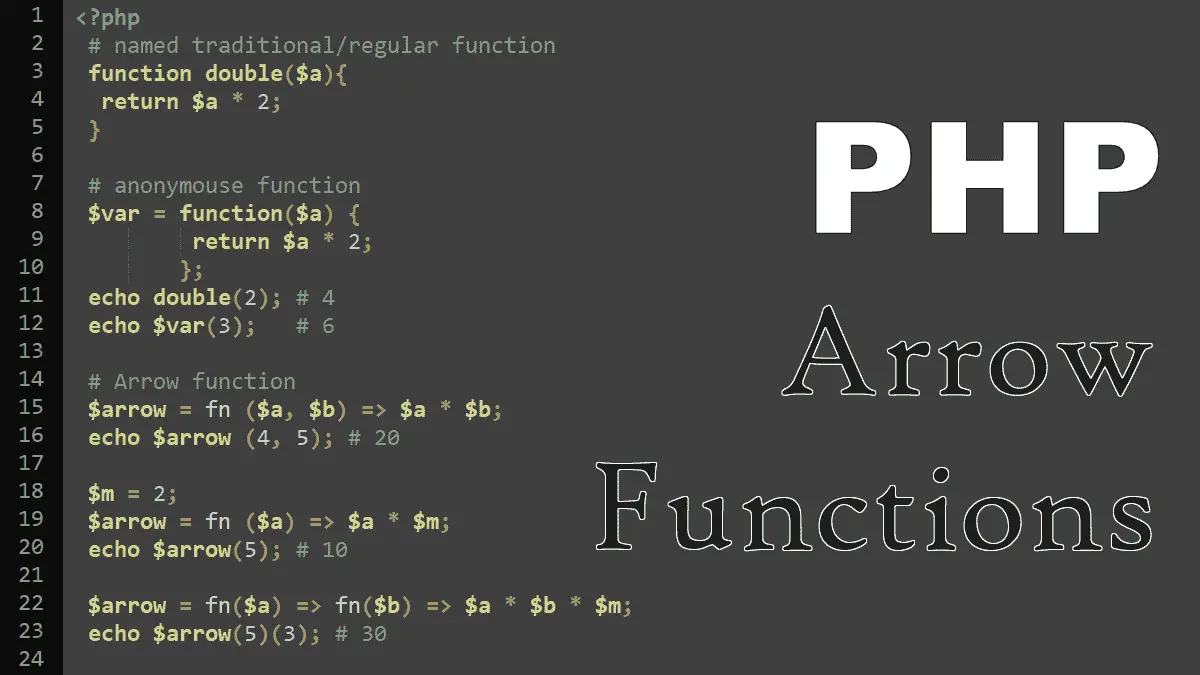Anonymous function
You can use anonymous functions in PHP since version 5.4. They are called anonymous functions because, unlike regular functions, they don’t have a function name. You can define an anonymous function the way you define a named function, the only difference is that you don’t assign a name to the function.:
<?php
# named traditional/regular function
function double($a){
return $a * 2;
}
# anonymous function
$var = function($a) {
return $a * 2;
};
echo double(2); # 4
echo $var(3); # 6
An anonymous function can assign to a variable and then you can use the variable name to execute the anonymous function or it can pass as a parameter of another function.
<?php
$array = [
['username' => 'BrainBell', 'email' => 'info@brainbell.com'],
['username' => 'ADMIN', 'email' => 'admin@brainbell.com'],
['username' => 'Team', 'email' => 'brainbellteam@outlook.com']
];
$usernames = array_map(
function ($array) {
return $array['username'];
},
$array
);
print_r($usernames);
# Array ( [0] => BrainBell [1] => ADMIN [2] => Team )
Arrow function
Arrow functions were introduced in PHP 7.4. They are the shorthand form of the anonymous function. Like anonymous functions, the arrow function supports the same features.
<?php
# Anonymous function
$anon = function($a) {
return $a * 2;
};
echo $anon(5); # 10
The anonymous function in the above code can be rewritten as an arrow function like this:
<?php # Arrow function $arrow = fn($a) => $a * 2; echo $arrow(5); # 10
The function keyword is shortened to fn, no curly braces are needed, and the return keyword is not required.
As described in the PHP documentation: Arrow functions support the same features as anonymous functions, except that using variables from the parent scope is always automatic.
https://php.net/manual/functions.arrow.php
Arrow functions can access variables from the parent scope but anonymous can not, see the following example:
<?php $m = 2; $arrow = fn ($a) => $a * $m; echo $arrow(5); # 10
Anonymous functions can access variables from the parent scope by using the use keyword:
<?php
$m = 2;
$anon = function($a) use ($m) {
return $a * $m;
};
echo $anon(5); # 10
For more information, read the Closures in PHP tutorial.
Nesting arrow functions:
<?php $m = 2; $arrow = fn($a) => fn($b) => $a * $b * $m; echo $arrow(5)(3); # 30
When to use anonymous and arrow functions
Anything that requires a temporary function that you probably will only use once. I would use them for callbacks, for functions such as preg_replace_callback and usort:
Example: Using anonymous function with preg_replace_callback function
<?php
# Anonymous function example
$text = "<p>some text</p>";
$rtxt = preg_replace_callback(
'|<p>(.*?)</p>|',
function ($m) {
return strtoupper($m[1]);
},
$text);
echo $rtxt; # Prints: SOME TEXT
Example: Using arrow function with preg_replace_callback function
<?php
# Arrow function example
$text = "<p>some text</p>";
$rtxt = preg_replace_callback(
'|<p>(.*?)</p>|',
fn ($m) => strtoupper($m[1]),
$text);
echo $rtxt; # Prints: SOME TEXT
Example: Using anonymous function with usort
<?php
# Anonymous function example
$arr = ['100',3,7,1];
usort ($arr, function ($x , $y) {
return $x > $y;
});
print_r($arr);
/* Prints: Array(
[0] => 1
[1] => 3
[2] => 7
[3] => 100)*/
Example: Using arrow function with usort
<?php
# Arrow function example
$arr = ['100',3,7,1];
usort ($arr, fn ($x , $y) => $x > $y);
print_r($arr);
/* Prints: Array(
[0] => 1
[1] => 3
[2] => 7
[3] => 100) */
User-defined functions: