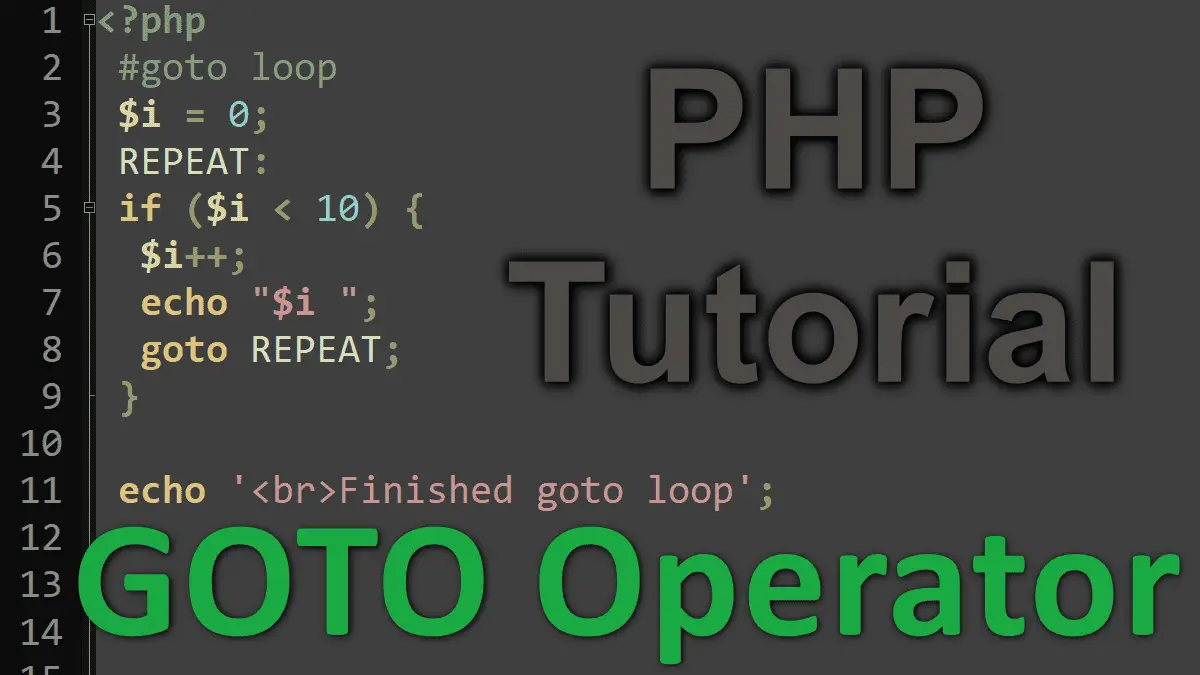This tutorial covers the following topics:
PHP 5.3.0 introduced the goto statement, which performs a jump to a specified label (line) within the same file. A label is a name followed by a colon :.
<?php $i = 5; if ($i < 10) goto jump; //This will be jumped echo 'BrainBell.com'; //label jump: echo 'This should be printed.';
Create a goto loop
<?php
$i = 0;
REPEAT:
if ($i < 10) {
$i++;
echo "$i ";
goto REPEAT;
}
echo '<br>Finished goto loop';
The above example shows the following result on the web browser window:
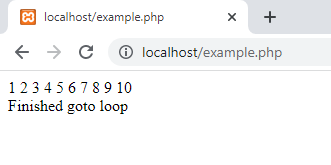
Use goto inside function
The target label must be within the same script file and scope. You cannot jump out of a function or method, nor can you jump into one.
<?php
function abc(){
//some code
goto jump;
}
abc();
//...
jump:
echo '....';
The above example prints the following fatal error:
PHP Fatal error: 'goto' to undefined label "jump"...
Use goto inside a loop
<?php
$resultsToFetch = 100;
$resultsFetched = 0;
FetchMore:
$results = rand(5,20);
while (true){
$resultsFetched += $results;
if ($resultsFetched < $resultsToFetch)
goto FetchMore;
break;
}
echo $resultsFetched;
PHP Control Structures: