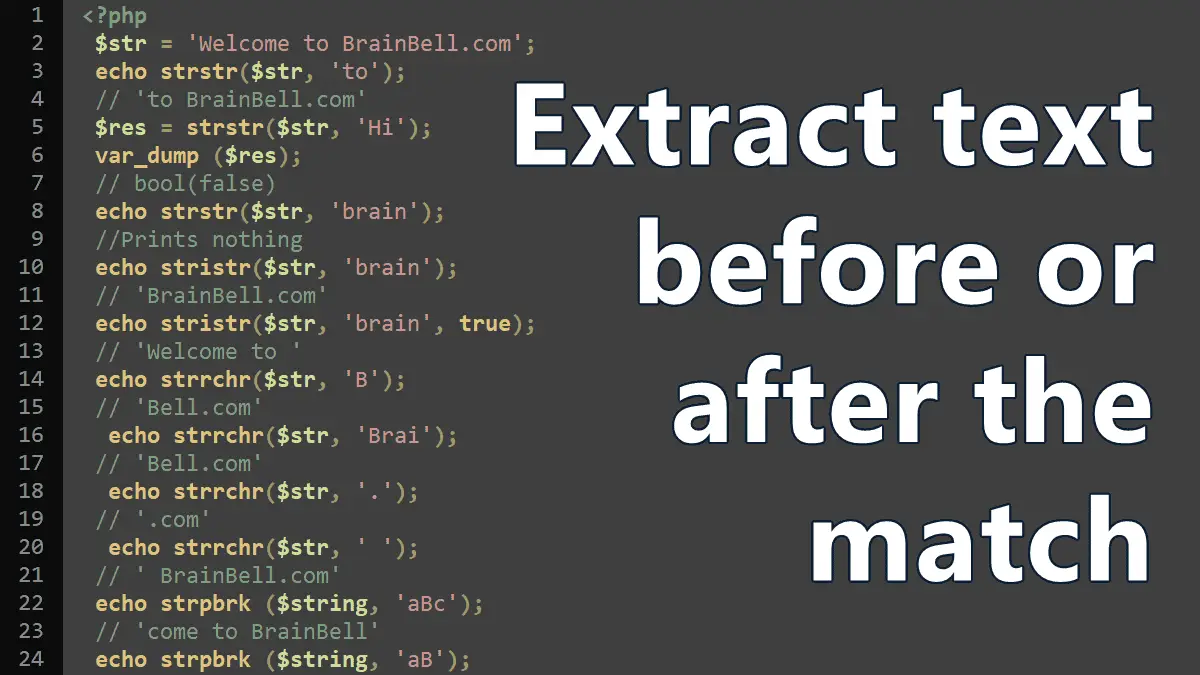- strstr : returns a portion of the string from the searched keywords to the end of the string.
- stristr : works similar to the strstr() except it ignores the case.
- strchr : alias to strstr().
- strrchr : works similar to the strstr() except it finds the last occurrence of a character in a string.
- strpbrk : returns a portion of the string from the first matched character to the end of the string.
strstr()
<?php
//Syntax
strstr(string $haystack, string $needle,
bool $before_needle = false
): string|false
$haystack: string in which to search.$needle: text to find.$before_needle: Boolean value (default isfalse)
The strstr( ) search is case-sensitive. If the $needle isn’t found in the $haystack string, it returns false else returns the remainder of the $haystack string from where the first occurrence of the $needle begins. The following examples show how the functions work:
<?php $str = 'Welcome to BrainBell.com'; echo strstr($str, 'to'); // 'to BrainBell.com' $res = strstr($str, 'Hi'); var_dump ($res); // bool(false)
By default, the strstr function returns the first occurrence of the matched text ($needle) + the remaining text of the string, as shown in the above example. If you want to retrieve the text before the first occurrence of the $needle, set true on the third parameter $before_needle:
<?php $str = 'Welcome to BrainBell.com'; echo strstr($str, 'to', true); // 'Welcome '
stristr()
The stristr() function works similar to the strstr() function except it makes the case-insensitive search.
<?php $str = 'Welcome to BrainBell.com'; echo strstr($str, 'brain'); //Prints nothing echo stristr($str, 'brain'); // 'BrainBell.com' echo stristr($str, 'brain', true); // 'Welcome to '
strchr function
This function is an alias of strstr().
strrchr function
strrchr(string $haystack, string $needle): string|false
The strrchr() function searches backward in the string, but only for a single character. It returns FALSE if the searched character is not found, else returns the portion of $haystack from the last occurrence of $needle.
Note: This function searches for only a single character, if $needle contains more than one character only the first character is used. The following examples show how strrchr( ) works:
<?php $str = 'Welcome to BrainBell.com'; echo strrchr($str, 'B'); // 'Bell.com' echo strrchr($str, 'Brai'); // 'Bell.com' echo strrchr($str, '.'); // '.com' echo strrchr($str, ' '); // ' BrainBell.com'
strpbrk()
<?php //Syntax strpbrk(string $string, string $characters): string|false
The strpbrk() takes two arguments: the $string string to search, and a string containing the list of characters ($characters) to search for. It returns the remainder of the $string from the first matched character to the end of the $string. The function returns FALSE if none of the characters in the second argument are found in the string. See the example:
<?php $string = 'Welcome to BrainBell'; echo strpbrk ($string, 'aBc') .'<br>'; // 'come to BrainBell' echo strpbrk ($string, 'aB'); // 'BrainBell'
Manipulating substrings: