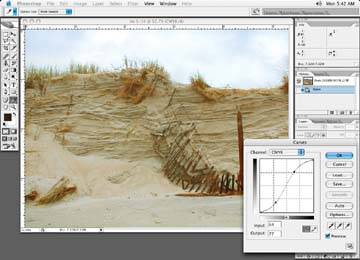I am often asked to introduce more shape or texture into an image that is lacking it (Figure 3-12). Examples of images lacking shape may be very dark objects that have lost shape due to the amount or density of color in an image. Another example may be a fabric or material that is lacking shapenot that it isn't in the image somewhere, it just hasn't been exaggerated. Imagine a block of chiseled ice. If a client wanted to see all the many textures within that shape, various methods could be used to bring them out. There are a couple of ways I like to do this.
Figure 3-12. Before: an image lacking shape and texture

One basic method for adding shape and the appearance of more texture is to use a simple curve adjustment. Using the curve adjustment with all colors selected, I'll take readings of the darker and lighter areas of the image and come up with a bit of an S curve (Figure 3-13). The S curve is a basic way to introduce more contrast to an image, which usually results in the appearance of more shape, texture, and contrast.
When I say "take a reading," I mean that you want to see what values make up a particular color. This information is displayed in the Information palette window.
Figure 3-13. After: an S curve in the Curves tool and the resulting image