The Problem:
I need to put part of a spreadsheet into a Word document so that it all prints together. I've gotten as far as the Paste Special dialog box but should I use the "Paste" option or the "Paste link" option? What is the "link" bit, and what's it for?
The Solution:
As you're seeing, the Office applications provide two main ways of including information created in one application (here, the cells from the spreadsheet) in a document created in another application (here, your Word document). In either case, you want to use the Edit » Paste Special command and select the object with the application's namefor example, Microsoft Office Excel Worksheet Object in the As list.
Embedding, or using the "Paste" command here, places the source information in the destination document in a format that you can edit (provided that your computer has the relevant application). For example, say you put those cells in your document and send it to your boss on another continent. As long as your boss has Excel on his computer, he can double-click the cells in the Word document to make Word load the relevant parts of Excel in the background so that he can edit the cells (see Figure 9-1). There's no link between the document and the spreadsheet from which the cells came. If your boss doesn't have Excel, he'll see the cells, but he won't be able to edit them.
Linking (using the "Paste link" command here) places the Excel cells in the document but also creates a link back to the source spreadsheet. That means that you can update the link to show the latest information in the spreadsheet provided that it is available on the same path as it was on the computer that created it, if you're opening the document on a different machine. When you double-click the cells in the Word document, Word activates Excel (again, assuming it is available on the computer) and takes you to those cells in the spreadsheet so that you can work on them directly. Linking breaks down if the application or the file isn't where the object in the Word document expects it to be.
Figure 9-1. Embedding lets you put an editable section of a file created in another application for example, some cells from an Excel spreadsheet in a Word document.
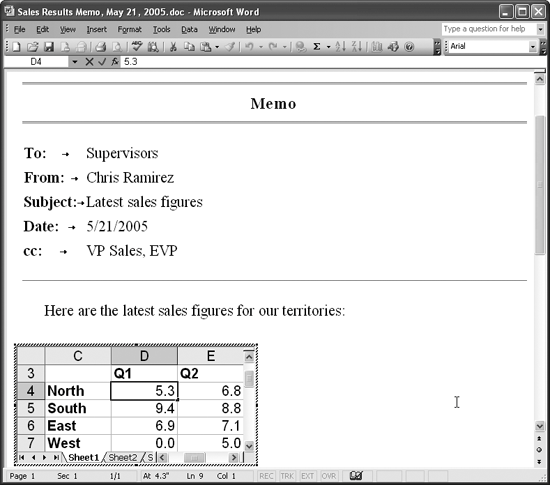
If you're the only one who will be using your document, and you want to be able to print it out showing the latest information, link the cells rather than embedding them. If you want to be able to send the document to someone who doesn't have access to the spreadsheet, embed the cells.
Embedding creates a larger file size than linking, because Word needs to store more data in the Word document. However, file size typically becomes an issue only when you embed large graphical itemsfor example, if you embed a dozen complex PowerPoint slides in a Word documentand then need to squeeze the document onto a floppy disk or attach it to an email message.