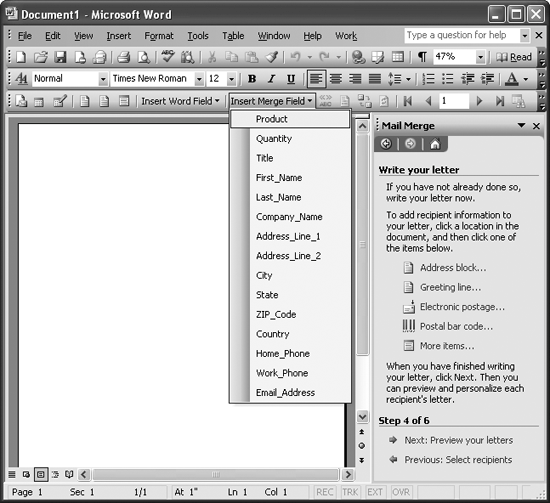The Problem:
When inserting data source fields into the main document in Word 2003 or Word XP, you must insert each field individually and then close the Insert Merge Field dialog box before inserting another. It's all a bit cumbersome.
The Solution:
This is pretty much as you say, unless you need to place several fields right next to each otheror unless you want to put all the fields in at once and then drag (or move) them into place.
If you've upgraded from Word 2000 to Word 2003 or Word XP, you're probably longing for the Insert Merge Field button on the Mail Merge toolbar (see Figure 9-10), which allowed you to choose the fields in the data source from a drop-down list. Good newsyou can add this button to the toolbar by clicking the Toolbar Options arrow and choosing Add or Remove Buttons » Mail Merge » Insert Merge Field.
Figure 9-10. Many people find the Insert Merge Field drop-down list a faster way to insert merge fields than the links in the Mail Merge task pane and the dialog boxes they display.