The Problem:
I downloaded the Office 2004 Test Drive, installed it, test-drove it, and removed it. Now when I double-click a document to open it in Word X, the Finder tells me "The operation could not be completed." Arrgh! I'm asking to have a file opened, not my heart transplanted.
The Solution:
This error (see Figure 10-1) occurs because the Test Drive has grabbed your file associations and forgotten to give them back. Open a Finder window to a folder containing any Word document, right-click the document, choose Open With, and select the entry for Word X from the menu. Doing so restores the file association.
Figure 10-1. This inscrutable error message means that you need to restore Word X's associat on with Word documents.
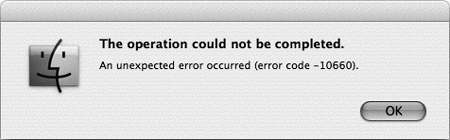
Backup key files
If Word seems to be working fine, make sure it stays that way. Roll up your sleeves, quit Word, and back up the following to a safe location (for example, a CD or removable media):
-
Your Normal template from ~/Documents/Microsoft User Data/Normal (for Word 2004) or /Applications/Microsoft Office X/Templates/Normal (for Word X).
-
Your global templates and local templates. To see where these are stored, choose Word » Preferences, click the File Locations tab, and view the "User templates" readout.
-
Your Word preferences. For Word 2004, these are in ~/Library/Preferences/Microsoft/com.microsoft.Word.prefs.plist. For Word X, they are in ~/Library/Preferences/Microsoft/Word Settings (10).
-
Your AutoCorrect entries. These are in ~/Library/Preferences/Microsoft/Microsoft Office ACL [English].
-
Your custom dictionaries. These are in ~/Library/Preferences/Microsoft/Custom Dictionary. Remember to include any exclusion dictionaries you have created.
Murphy's Law dictates that backing up these files guarantees that you'll never need to use the backups but you'll doubtless agree that this is a satisfactory outcome!