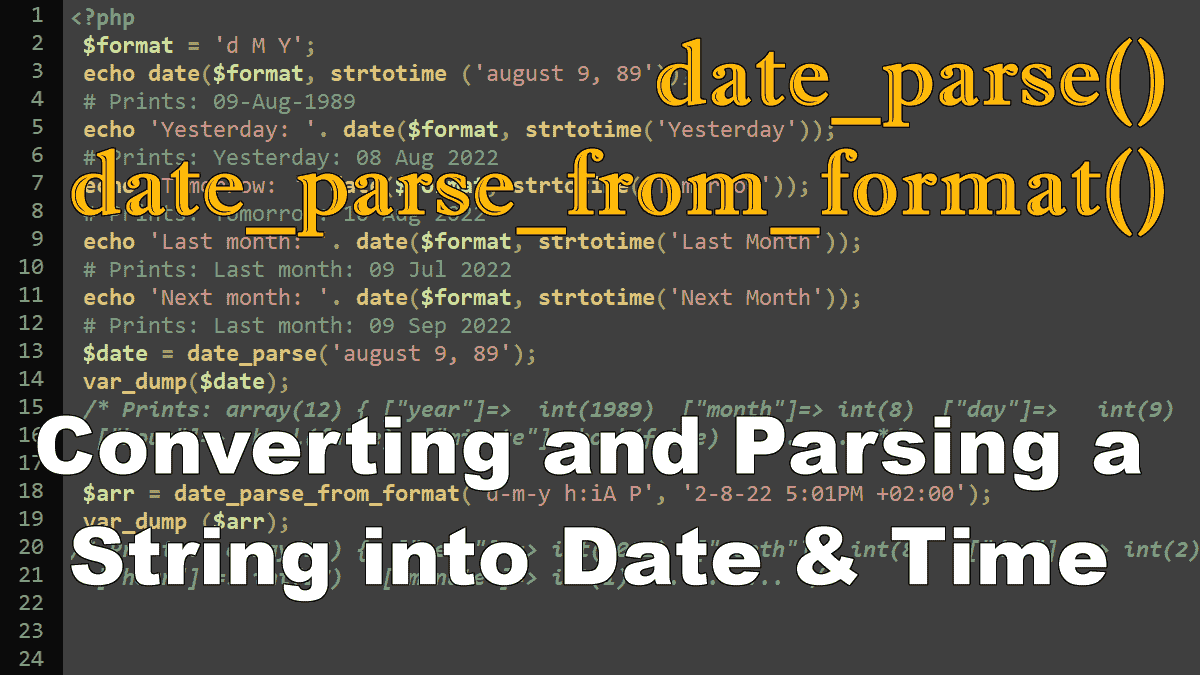- Guess date from a string and change its format
- date_parse() – parse string as date
- date_parse_from_format() – parse string as date based on given format
Example: Guess date from a string and change its format
<?php $date = 'august 9, 89'; $stmp = strtotime ($date); $newFormat = 'd-M-Y'; echo date($newFormat, $stmp); # Prints: 09-Aug-1989
For more information visit: Generate timestamp with strtotime() and Formate Date and time with date().
Example: Guess dates with strtotime() function
<?php
$format = 'd M Y';
echo 'Today: '. date($format).'<br>';
# Prints: Today: 09 Aug 2022
$yesterday = strtotime('Yesterday');
echo 'Yesterday: '. date($format, $yesterday) . '<br>';
# Prints: Yesterday: 08 Aug 2022
$tommorow = strtotime('Tomorrow');
echo 'Tomorrow: '. date($format, $tommorow). '<br>';
# Prints: Tomorrow: 10 Aug 2022
$lmonth = strtotime('Last Month');
echo 'Last month: '. date($format, $lmonth).'<br>';
# Prints: Last month: 09 Jul 2022
$nmonth = strtotime('Next Month');
echo 'Next month: '. date($format, $nmonth);
# Prints: Last month: 09 Sep 2022
The whole magic is put into the PHP function strtotime(), it parses about any English textual date/time description into a UNIX timestamp. The date() function reads the given timestamp and outputs a formatted date according to the provided format keywords.
date_parse()
<?php //Syntax date_parse(string $datetime): array
Unlike the strtotime() function which converts a “date/time” string into timestamp, the date_parse() function converts a “date/time” string into an array describing that time and date. It returns false if it failed to parse the string.
<?php
$str = 'august 9, 89';
$date = date_parse($str);
var_dump($date);
/* Prints:
array(12) {
["year"]=> int(1989)
["month"]=> int(8)
["day"]=> int(9)
["hour"]=> bool(false)
["minute"]=>bool(false)
["second"]=>bool(false)
["fraction"]=> bool(false)
["warning_count"]=> int(0)
["warnings"]=> array(0) { }
["error_count"]=> int(0)
["errors"]=> array(0) { }
["is_localtime"]=> bool(false)
} */
date_parse_from_format()
<?php //Syntax date_parse_from_format(string $format, string $datetime): array
This function takes two parameters:
$format: date/time formatting characters.$datetime: a string representing the date and time.
This function parses a date/time string into an associative array representing a date/time. The string date/time is given in the format specified by $format parameter, using the same character codes as described in date() tutorial, see Date formattng symbols.
<?php
$str = '2-8-22 5:01PM +02:00';
$arr = date_parse_from_format('d-m-y h:iA P', $str);
var_dump($arr);
/* Prints:
array(15) {
["year"] => int(2022)
["month"]=> int(8)
["day"] => int(2)
["hour"] => int(17)
["minute"]=> int(1)
["second"]=> int(0)
["fraction"] => float(0)
["warning_count"]=> int(0)
["warnings"]=> array(0) { }
["error_count"]=> int(0)
["errors"]=> array(0) { }
["is_localtime"]=> bool(true)
["zone_type"]=> int(1)
["zone"] => int(7200)
["is_dst"] => bool(false)
} */
The Date and Time Tutorials:
- PHP DateTime Class
- PHP DateTimeZone Class – times in different countries
- PHP DateInterval Class – adds or subtracts dates/times
- PHP DatePeriod Class – generates date or time ranges
- PHP Validating Age and Date of Birth
- Sunset, Sunrise, Transit, and Twilight
- Localizing Dates
- Localizing Dates with IntlDateFormatter Class