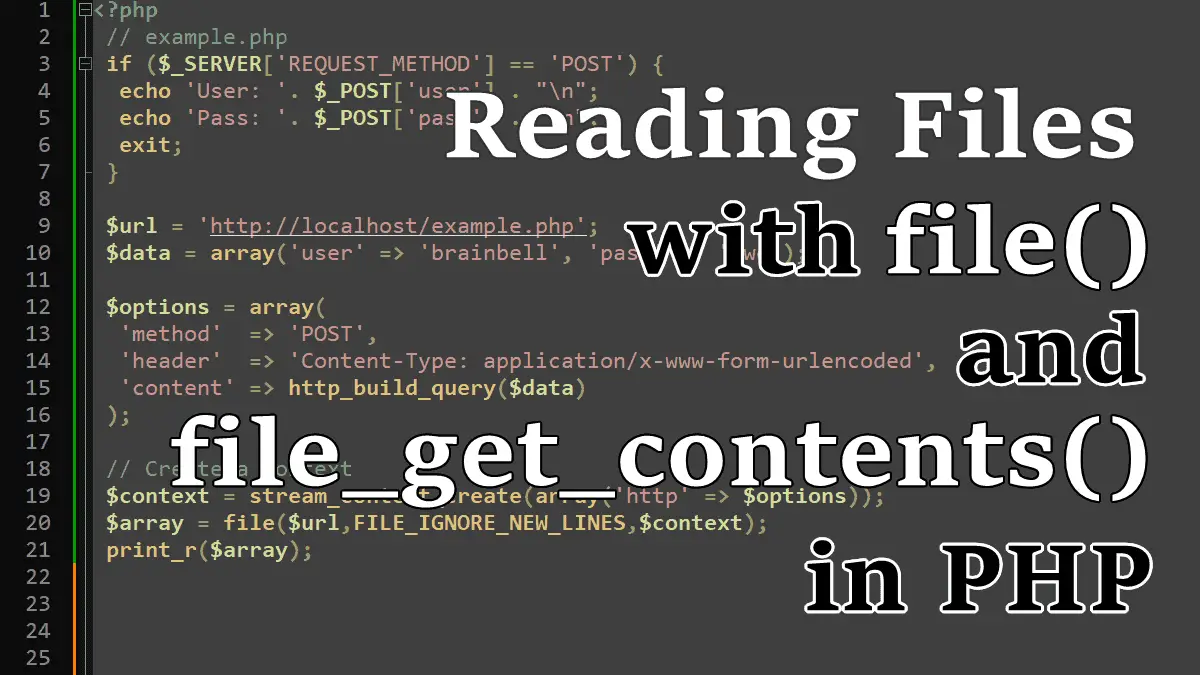Read entire file into a string
The function file_get_contents() returns the contents of a file (or stream) as a string so that it all can be processed further. The following code reads in a file called file.txt and prints out its contents. This function is binary-safe, that’s why no file mode can (or has to) be used:
<?php $text = file_get_contents( 'file.txt' ); echo $text;
Example: Read the source of the web page of a website:
<?php $html = file_get_contents( 'https://brainbell.com/php/' );
The preceding code returns empty output if the directive allow_url_fopen is off in PHP’s ini configuration file.
Read entire file into an array
The file() function works as file_get_contents(), but returns the file’s contents as an array: Each element is one row in the file (including the line break character, use FILE_IGNORE_NEW_LINES flag to remove the newline character at the end of each array element).
<?php
$lines = file( 'file.txt' , FILE_SKIP_EMPTY_LINES);
foreach ( $lines as $line ) {
echo $line . '<br>';
}
Example: Read a URL into an array:
<?php
$lines = file( 'https://brainbell.com/php/' , FILE_SKIP_EMPTY_LINES);
foreach ( $lines as $line ) {
echo $line . '<br>';
}
file_get_contents() function
<?php
//Syntax
file_get_contents(
string $filename,
bool $use_include_path = false,
?resource $context = null,
int $offset = 0,
?int $length = null
): string|false
The file_get_contents() function reads the entire content of a file into a string. Just pass the filename, and it returns a string containing everything in the file. This function accepts the following parameters:
$filename: name of the file or URL to read.$use_include_path: (optional, default isfalse) assigntrueto search the include path if the file is not found.$context: (optional) can benullor a context resource.$offset: (optional) from where the reading starts, negative value count from the end of the file.$length: (optional) Maximum length of data read (default is the entire file).
Example: Reading a file or URL
<?php
$text = file_get_contents('dir/file.txt');
$html = file_get_contents('https://brainbell.com/php/');
Example: Read a portion of the file
<?php
// Read entire file starting from the 21st character
$txt = file_get_contents('file.txt', FALSE, NULL, 20);
// Read 50characters starting from the 21st character
$txt = file_get_contents('file.txt', FALSE, NULL, 20, 50);
Example: Sending a POST request with $context parameter
<?php
// example.php
if ($_SERVER['REQUEST_METHOD'] == 'POST') {
echo 'User: '. $_POST['user'] . "\n";
echo 'Pass: '. $_POST['pass'] . "\n";
exit;
}
$url = 'http://localhost/example.php';
$data = array('user' => 'brainbell', 'pass' => 'pwd');
$options = array(
'method' => 'POST',
'header' => 'Content-Type: application/x-www-form-urlencoded',
'content' => http_build_query($data)
);
// Create a context
$context = stream_context_create(array('http' => $options));
echo file_get_contents($url, false, $context);
The preceding code prints the following output on the browser:
User: brainbell Pass: pwd
file() function
<?php
//Syntax
file(
string $filename,
int $flags = 0,
?resource $context = null
): array|false
The file() function returns an array in which each element corresponds to a line in the file. This function accepts the following parameters:
$filename: name of the file or URL to read.$flags: (optional)FILE_USE_INCLUDE_PATH: search the file in include path if not found.FILE_IGNORE_NEW_LINES: by default the line break character includes at the end of each array entry, use this flag to omit the newline (line break) character.FILE_SKIP_EMPTY_LINES: ignore empty lines (the output array will not contain any empty element).
$context: (optional) a context resource.
Example: Read a file or URL into an array
<?php $fileArray = file ( 'file.txt' ); $htmlArray = file ( 'https://brainbell.com/php/' );
The file() function preserves newline characters at the end of each array element. If you want to strip the newline characters, pass the constant FILE_IGNORE_NEW_LINES as the second argument to the function:
<?php
$array = file('dir/file.txt', FILE_IGNORE_NEW_LINES);
You can also skip empty lines by using FILE_SKIP_EMPTY_LINES as the second argument:
<?php
$array = file('dir/file.txt', FILE_SKIP_EMPTY_LINES);
To remove newline characters and skip empty lines, separate the two constants with a pipe sign:
<?php
$array = file( 'dir/file.txt',
FILE_IGNORE_NEW_LINES | FILE_SKIP_EMPTY_LINES );
Example: Sending a POST request with $context parameter
<?php
// example.php
if ($_SERVER['REQUEST_METHOD'] == 'POST') {
echo 'User: '. $_POST['user'] . "\n";
echo 'Pass: '. $_POST['pass'] . "\n";
exit;
}
$url = 'http://localhost/example.php';
$data = array('user' => 'brainbell', 'pass' => 'pwd');
$options = array(
'method' => 'POST',
'header' => 'Content-Type: application/x-www-form-urlencoded',
'content' => http_build_query($data)
);
// Create a context
$context = stream_context_create(array('http' => $options));
$array = file($url,FILE_IGNORE_NEW_LINES,$context);
print_r($array);
The preceding code prints the following output on the browser:
Array
(
[0] => User: brainbell
[1] => Pass: pwd
)
Working with Files in PHP:
- Returning or Downloading Files with an HTTP Request
- Reading a File into a String or Array
- PHP Opening and Closing Files
- Reading files by line or by character
- Writing and appending to files
- Reading and Writing CSV Files
- Parsing INI Files and Strings
- Check File Type (whether a file is a directory or a file)
- Understanding file Permissions in PHP
- Reading Information About Files in PHP
- Copying, Moving and Deleting Files in PHP
- Reading Directories Contents in PHP
- Browse directories recursively
- Zipping and Unzipping a File with Zlib and Bzip2
- Zip and Unzip Archives with ZipArchive
- Using Relative Paths for File Access