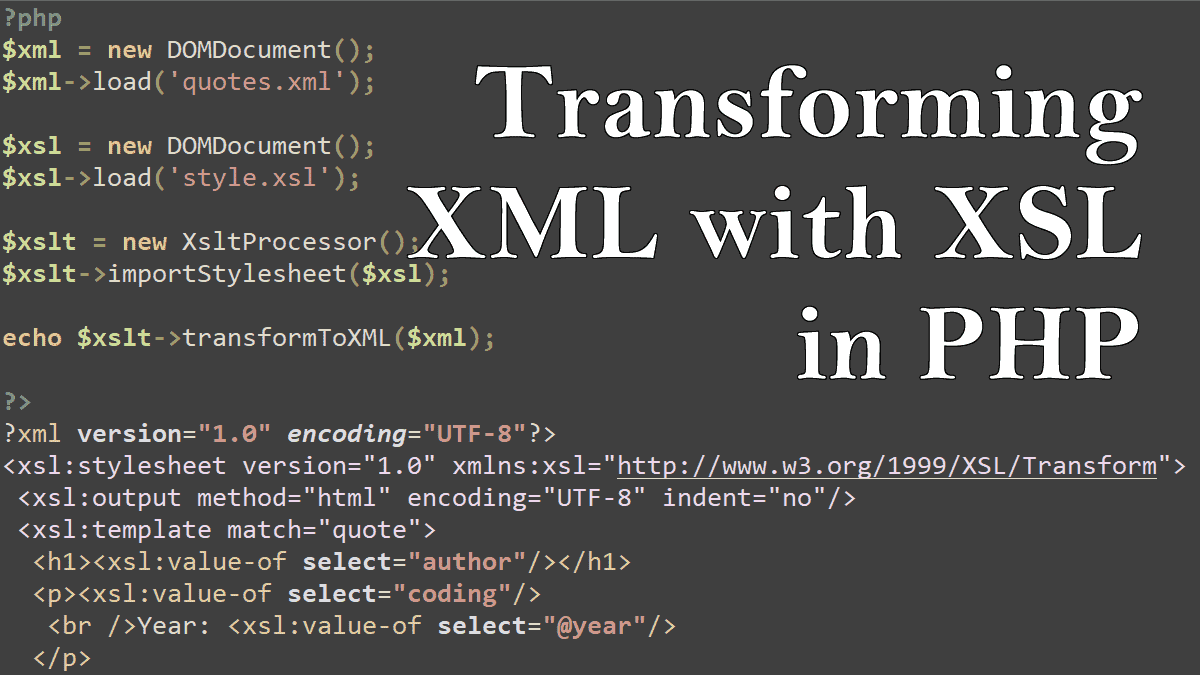To use XSL Transformations (XSLT) with PHP, you have to enable extension=xsl in php.ini.
The following code transforms the quotes.xml to HTML by applying the stylesheet given by the XSLTProcessor::importStylesheet() method:
<?php
$xml = new DOMDocument();
$xml->load('quotes.xml');
$xsl = new DOMDocument();
$xsl->load('style.xsl');
$xslt = new XsltProcessor();
$xslt->importStylesheet($xsl);
$result = $xslt->transformToDoc($xml);
echo $result->saveXML();
Doing the transformation is a number of five easy steps:
- Load the XML
- Load the XSL
- Instantiate an XsltProcessor object
- Import XSL with importStylesheet()
- Execute the transformation with transformToDoc() and print the result.
The preceding coding contains the code for these steps. The file style.xsl contains markup that transforms the quotes.xml into the well-known HTML tags.
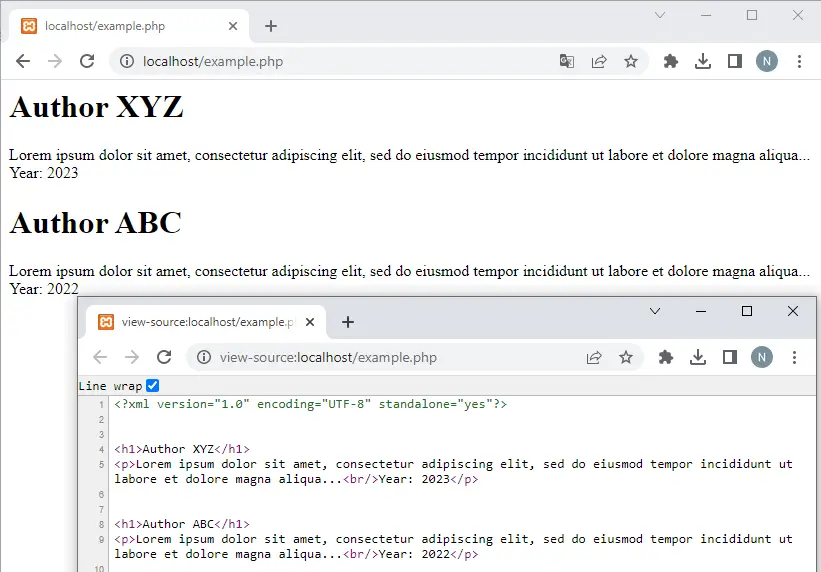
Note: The XSLTProcessor::transformToDoc returns a DOMDocument object, you can use the XSLTProcessor::transformToXml for a string value:
<?php
$xml = new DOMDocument();
$xml->load('quotes.xml');
$xsl = new DOMDocument();
$xsl->load('style.xsl');
$xslt = new XsltProcessor();
$xslt->importStylesheet($xsl);
echo $xslt->transformToXML($xml);
The above code returns the following output (source code):
<h1>Author XYZ</h1> <p>Lorem ipsum dolor sit amet, consectetur adipiscing elit, sed do eiusmod tempor incididunt ut labore et dolore magna aliqua... <br>Year: 2023</p> <h1>Author ABC</h1> <p>Lorem ipsum dolor sit amet, consectetur adipiscing elit, sed do eiusmod tempor incididunt ut labore et dolore magna aliqua... <br>Year: 2022</p>
The quotes.xml file:
<?xml version="1.0"?>
<quotes>
<quote year="2023">
<coding>Lorem ipsum dolor sit amet, consectetur adipiscing elit, sed do eiusmod tempor incididunt ut labore et dolore magna aliqua...</coding>
<author>Author XYZ</author>
</quote>
<quote year="2022">
<coding>Lorem ipsum dolor sit amet, consectetur adipiscing elit, sed do eiusmod tempor incididunt ut labore et dolore magna aliqua...</coding>
<author>Author ABC</author>
</quote>
</quotes>
The style.xsl file:
<?xml version="1.0" encoding="UTF-8"?>
<xsl:stylesheet version="1.0" xmlns:xsl="http://www.w3.org/1999/XSL/Transform">
<xsl:output method="html" encoding="UTF-8" indent="no"/>
<xsl:template match="quote">
<h1><xsl:value-of select="author"/></h1>
<p><xsl:value-of select="coding"/>
<br />Year: <xsl:value-of select="@year"/>
</p>
</xsl:template>
</xsl:stylesheet>
To learn about the XSLT and XML visit Transforming XML with XSLT.
Using XML: