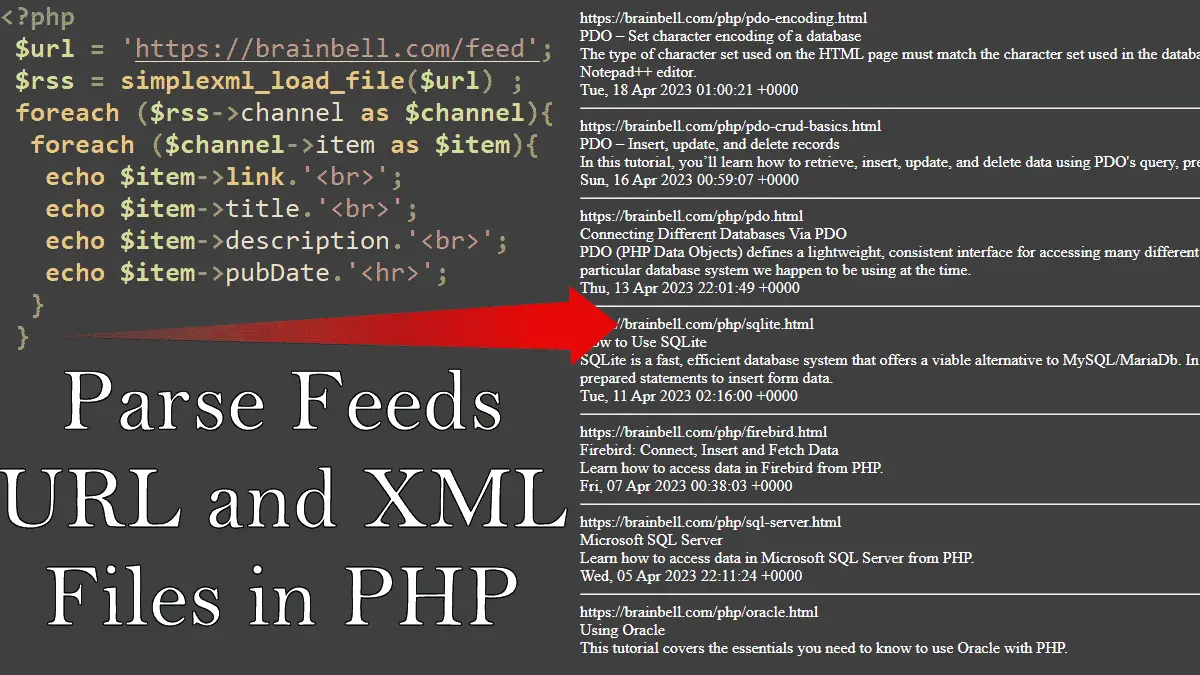We use the simplexml_load_file to load XML data from a file or a URL.
Using SimpleXML
One of the greatest features of PHP is the SimpleXML extension. The approach is as simple as it is ingenious. You can access XML via an object-oriented programming (OOP) approach: Subnodes are properties of their parent nodes/objects, and XML attributes turn into object attributes. This makes accessing XML very easy, including full iterator support, so foreach loop can be used.
Example: Using simplexml_load_file
<?php
$xml = simplexml_load_file('sample.xml');
foreach ($xml as $user) {
echo $user->name . ', ' .
$user->email . '<br>';
}
/*Prints:
BrainBell.com, admin@brainbell.com
Fast-Tutorials.com, admin-fast-tutrials@outlook.com
*/
This code loads a file using simplexml_load_file() you can also use simplexml_load_string() for strings and then reads all information in.
Example: Using simplexml_load_string
<?php
$str = '<?xml version="1.0"?>
<users>
<user>
<name>BrainBell.com</name>
<email>admin@brainbell.com</email>
</user>
<user>
<name>Fast-Tutorials.com</name>
<email>admin-fast-tutrials@outlook.com</email>
</user>
</users>';
$xml = simplexml_load_string($str);
foreach ($xml as $user) {
echo $user->name . ', ' .
$user->email . '<br>';
}
/*Prints:
BrainBell.com, admin@brainbell.com
Fast-Tutorials.com, admin-fast-tutrials@outlook.com
*/
Extract RSS feed from a URL
The simplexml_load_file function interprets an XML file into an object. We can directly iterate over SimpleXML’s elements/items using the foreach loop.
Example: Read RSS Feed from a URL
<?php
$url = 'https://brainbell.com/feed';
$rss = simplexml_load_file($url) ;
foreach ($rss->channel as $channel){
foreach ($channel->item as $item){
echo $item->link.'<br>';
echo $item->title.'<br>';
echo $item->description.'<br>';
echo $item->pubDate.'<hr>';
}
}
Parsing an XML File
SimpleXML is also useful to read a configuration file written in XML or process the result of a REST request.
Example: Reading an XML File.
<?php
$books = simplexml_load_file('bookstore.xml');
foreach ($books as $book) {
echo $book->name.'<br>';
echo $book->price.' $<br>';
echo $book->date.'<br>';
echo '<b>Authors:</b><br>';
foreach ($book->author as $author){
echo $author->firstName . ' '.
$author->lastName.'<br>';
}
echo '<hr>';
}
Sample XML file to parse:
<?xml version="1.0"?> <books> <book> <name>PHP Book</name> <date>2016-09-24</date> <price>5.00</price> <author> <firstName>Abc</firstName> <lastName>Def</lastName> </author> <author> <firstName>Admin</firstName> <lastName>BrainBell</lastName> </author> </book> <book> <name>XML Book</name> <date>2023-04-24</date> <price>10.00</price> <author> <firstName>Abc</firstName> <lastName>Def</lastName> </author> </book> </books>
Handling Namespace Prefixes
Sometimes you come across an XML document that uses namespace prefixes, SimpleXML extension doesn’t treat namespace prefixes in the same way as tags without a prefix.
For example, the elements that use a namespace prefix, such as <dc:creator>, need to be handled differently.
<?php //Extract RSS feed from a URL //... foreach ($channel->item as $item){ echo $item->dc:creator . '<br>'; } //Generates error
The $item->dc:creator code prints the “Parse error: syntax error, unexpected token “:”, expecting “,” or “;” in…” on the browser window, and when you removed the namespace prefix like this: echo $item->creator, it not prints the value.
Example: Extract the value of the namespaced elements
To access elements that have a namespace prefix, pass the two arguments to the children() method: the namespace prefix and a Boolean true to indicate that the first argument is a prefix:
<?php
$url = 'https://brainbell.com/feed';
$rss = simplexml_load_file($url) ;
foreach ($rss->channel as $channel){
foreach ($channel->item as $item){
echo $item->link.'<br>';
echo $item->title.'<br>';
echo $item->description.'<br>';
$dc = $item->children('dc', true);
echo $dc->creator.'<hr>';
}
}
Using XML: