CAUTION
Repairing the inside of monitors is a job more in the realm of a TV repairman than a computer technician. Monitors generally carry warnings that they contain no user-serviceable parts for good reason. Although we discuss the inner workings of monitors in this tutorial, that should not be taken as an invitation to probe inside them, where the risk of serious electrical shock is high.
The Cathode-Ray Tube
The cathode-ray tube (CRT) is the main component of a traditional monitor. The rear of the CRT holds a cylinder that contains one or more electron guns. Most color monitors have three guns in back-one for each of the colors red, green, and blue. This combination (usually referred to as RGB) allows the visual production of all colors.
The wide end of the CRT is the display screen, which has a phosphor coating (a substance that can emit light when hit with radiation). When active, the guns beam a stream of charged electrons onto the phosphorus coating. When the coating is hit with the right amount of energy, light is produced in a pattern of very small dots. This same technology is used in X-ray imaging, oscilloscopes, and other CRT devices. Similarly, monitors emit X-radiation. There is one dot for each primary color (RGB), and the dots are grouped in patterns close together. The name for a collection of all dots in a specific location is a pixel (which stands for picture element).
Image Formation and Refresh Rates
The human eye perceives the collection of pixels painted at the front of a CRT as a compound image, in much the same way as it interprets the pattern of ink dots in a newspaper halftone as a photograph. The term persistence is used to define how long the phosphors on the screen remain excited and emit light.
The image on the screen is not painted all at once. The stream is directed in rows, usually starting in an upper left corner. A series of rasters (a rectangular pattern of lines) are drawn down the face of the screen until the beam reaches the lower right, whereupon the process starts over. The persistence rate must hold for long enough to allow formation of a complete image, but not so long that it blurs the dots painted in the next pass.
These raster passes take place very quickly. The time required to complete a vertical pass is called the vertical refresh rate (VRR); the time required to pass once from left to right is known as the horizontal refresh rate (HRR). Generally speaking, faster is better. Too slow a vertical rate can cause flicker, which is not only annoying, but can lead to eye strain. The larger the CRT, the faster the refresh rate must be to cover the entire area within the amount of time needed to avoid flicker. At 640 x 480 resolution, the minimum refresh rate is 60 Hz; at 1600 x 1200, the minimum is 85 Hz. The refresh rate, shown in Figure 11.1, is produced by both the monitor and display adapter.
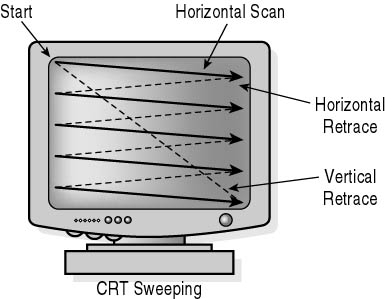
Figure 11.1 Horizontal and Vertical Refresh Rates
Early monitors had fixed refresh rates. In 1986, NEC introduced the first multifrequency monitor that could automatically adjust the refresh rate to take advantage of the highest rate supported by the display adapter of that time. NEC used the term "multiSync" to describe its line of multiple frequency monitors. Today, this feature is standard on most monitors.
CAUTION
Do not exceed the approved refresh rate for a monitor, even if the adapter can produce a higher scan of the screen. The result will be an unstable or unreadable image, which can damage a monitor very quickly.
The direction and point of contact of the electron stream on the phosphor display are determined by deflection coils coupled with a series of magnetic fields generated by a ring of electromagnets placed around the narrow end of the tube. This collection is called the yoke, because it forms a yoke around the tube.
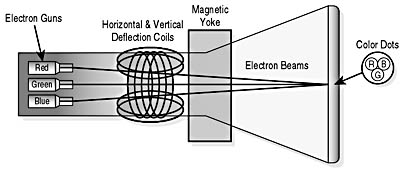
Figure 11.2 Cathode-ray tube (CRT)
NOTE
The CRT-based monitor has been around for a long time; recently, its successor, the liquid crystal display (LCD) monitor, has started to show up on desktops.
Screen Resolution and Pitch
The term resolution refers to the degree of detail offered in the presentation of an image. The method of measurement varies, based on the medium-photographic lenses, films, and paper are measured using lines per inch, while computer-monitor manufacturers express resolution in pixels per inch. The greater the number of pixels per inch, the smaller the detail that can be imaged, and, consequently, the sharper the picture.
Monitor resolution is usually expressed as "a" x "b" where "a" is the number of horizontal pixels, and "b" is the number of vertical pixels. For example, 640 x 480 means that the monitor resolution is 640 pixels horizontally by 480 pixels vertically. Modern monitors usually offer a variety of resolutions, with different refresh rates. Price and quality should be compared at the maximum for both, along with two other factors, dot pitch and color depth (the latter is covered in the next lesson).
Dot pitch is a term used to define the diagonal distance between the two closest dots of the same color, usually expressed in millimeters. The smaller the pitch, the greater the number of dots, and the more well-defined the image that results. The values for dot pitch are generally reflected in the monitor's price, and are getting smaller as manufacturing technology improves. You should match the monitor's dot pitch and maximum resolution numbers to the needs of the customer, and install a graphics display card that will meet or exceed them.
NOTE
Do not confuse pixels with dots. A pixel is the smallest image unit the computer is capable of printing or displaying. It is usually the first number given in screen resolution: horizontal pixels x vertical raster lines. For example: 640 x 480 is the standard VGA resolution of 640 pixels per line, 480 lines deep.
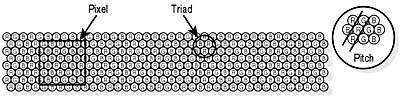
Figure 11.3 Color dots on a monitor