You can install Windows 95 on a disk that already has Windows 3.1 or Windows NT. Let's look at both options.
Windows 3.1 and Windows 95
Windows 95 can be installed without removing the Windows 3.x system. The main advantages of this approach are that Windows 95 installs cleanly and the Windows 3.x files are left intact. You will still be able to run old programs that Windows 95 doesn't like.
There are two considerations to keep in mind when creating a dual-boot computer:
- Windows 3.x and Windows 95 must be installed in different directories (for instance, install Windows 95 in a Win95 directory).
- It requires lots of hard disk space. Not only must both operating systems be on the hard disk drive, many programs will have to be installed twice-once for Windows 3.x and once for Windows 95. This is because not all program configurations will migrate across two operating systems.
To run the old system, press F8 when you see the "Starting Windows 95" message during boot up. The menu you will see is shown in Figure 16.1.
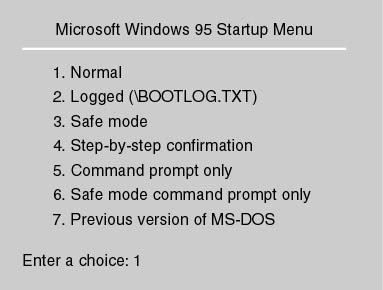
Figure 16.1 Windows 95 Startup menu
Select number 7 (8 if running a network), and the old version of MS-DOS will boot. You can then change to the Windows 3.x directory and start the earlier operating system.
NOTE
Another method for setting up a dual-boot computer is to create two partitions on the hard disk drive (or have two hard drives) and install one operating system in each. On startup, you can then select which partition to boot up. Using this method, you will keep both operating systems completely separate and reduce the chances of contamination.