As mentioned in Tutorial 1, "Introduction to Computers," early computers used eight conductors (an 8-bit data bus), which allowed for the transfer of 1 byte of information at a time. As computers evolved, the width of the external data bus increased to 16, 32, and finally to the current width of 64 conductors. The wider bus lets more data flow at the same time, just as adding more lanes to a highway allows more cars to move through a point in a given amount of time.
Figure 4.1 shows a CPU attached to its motherboard. The motherboard is the main circuit board, which contains the external data bus and connection for expansion devices that are not part of the board's basic design. The expansion slots act as "on ramps" to the external bus. Expansion cards, once commonly known as "daughter cards," are placed in slots on the motherboard. Other forms of onramp are the slots that hold memory or the sets of pins used to attach drive cables. Connectors on the motherboard grant access to the data bus for keyboards, mouse devices, and peripheral devices like modems and printers through the use of COM and LPT ports.
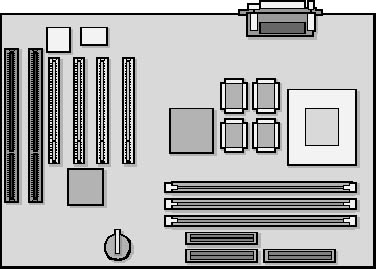
Figure 4.1 Motherboard
To understand how a computer moves data between components, visualize each device on the data bus (including the CPU) connected to the bus by means of a collection of on/off switches. By "looking at" which conductors have power and which ones do not, the device can read the data as it is sent by another device. The on-off state of a line gives the value of 0 (on) or 1 (off). The wires "spell out" a code of binary numbers that the computer interprets and then routes to another system component or to the user by means of an output device such as a monitor or printer. Communication occurs when voltage is properly applied to, or read from, any of the conductors by the system. Figure 4.2 illustrates a data bus connected to a CPU and a device.
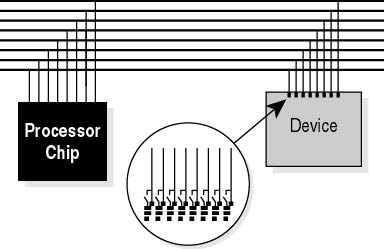
Figure 4.2 External data bus
Coded messages can be sent into or out of any device connected to the external data bus. Think of the data bus as a large highway with parallel lanes. Extending that analogy, bits are like cars traveling side by side-each carries part of a coded message. Microprocessors are used to turn the coded messages into data that performs a meaningful task for the computer's user.
NOTE
All hardware that uses data is connected in some way to the data bus, or to another device that is connected to the data bus.