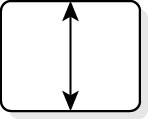 |
Vertical height | Allows adjustment of the top and bottom of the image. Image height changes. |
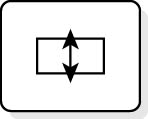 |
Vertical center | Allows adjustment of the location of the image between the top and bottom of the active viewing area. |
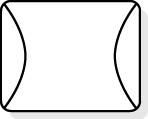 |
Pincushion | Adjusts the center of the image (vertically) to eliminate or reduce bowing in or out of the display image. |
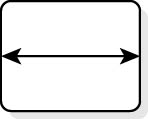 |
Horizontal width | Allows adjustment of the size of the image on the horizontal axis. |
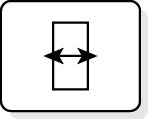 |
Horizontal center | Allows the image to be horizontally centered. |
 |
Keystone | Allows adjustment of the top and bottom edge widths so that the image is square. |
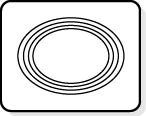 |
Degaussing | Available on newer, larger monitors. Demagnetizes the CRT to prevent an electron beam from bleeding over to an adjacent dot, causing shadowing and/or loss of color control. |
IMPORTANT
When using the degaussing button, hold it down for only one or two seconds: longer use could harm the monitor.
Some monitors offer advanced adjustment screws that allow the user, without opening the monitor shell, to tune the settings that are usually available only with interior controls. Adjust these tools only if you understand the process and after you have reviewed the instructions in the product's manual. Any internal repairs or adjustments to the monitor that require opening the shell should be left to properly trained technicians with the appropriate tools and training.
CAUTION
Working inside a monitor is dangerous. The high voltages inside a monitor can cause sudden death or serious injury. It's important to realize that monitors contain their high-voltage charge even when they're not operating or even plugged in. A monitor can hold its charge for days. Before you can work safely inside the monitor, such energy must be discharged. Remember that this is often best left to someone who specializes in repairing monitors.
Monitor Maintenance
Monitor care and troubleshooting are usually simple tasks. Here are some general guidelines to follow:
Make sure the enclosure is properly ventilated. Covering the opening on the case can lead to overheating. Dust the unit at regular intervals.
Clean the face of the CRT gently: Follow the instructions in the product manual. In most cases, this means dusting the glass with a clean soft cloth. Do not use window cleaners that contain solvents on the unit.
Make sure that all driver settings are kept within the operating guidelines of the product. Never operate at higher resolutions or refresh rates than those specified by the vendor, and stay within the limits of the display adapter.
Use any automatic energy-conservation features supported by the hardware and operating system. Employ a screen saver on older models that lack energy-saving features. If possible, do not turn the monitor on and off more than twice a day.
When a monitor fails to operate or produces an improper image, check the following:
Check all cables, including power and display.
Check the front panel controls. Make any appropriate minor adjustments that are needed.
Check and, if needed, reinstall the display drivers. Make sure all settings are within the required limits. Reinstall by returning to a plain 16-color, VGA display mode and adding resolution; then increase the refresh rate.
Try another display adapter; then, if the problem is still unresolved, try another computer.
If the monitor still shows problems, refer to a specialist for further tests.
Lesson Summary
The following points summarize the main elements of this lesson:
The CRT is the main component of a monitor.
Price, screen size, resolution, and refresh rate are primary considerations when purchasing a monitor.
Resolution is a combination of horizontal pixels, vertical lines, and the refresh rate.
Color depth indicates the maximum number of colors that can be shown.
The higher the refresh rate, the more subtle the display will appear to the viewer, and the less flicker will be present.
A CRT has very high voltage and should be serviced only by trained personnel.