Listing 13.1. The main catalog page.
<HTML><HEAD> <TITLE>The Web Shopping Network Home Page</TITLE> </HEAD> <BODY> <H1>Welcome to the Web Shopping Network</H1> <P> Our store carries the latest products in home electronics. Please feel free to [page browse] browse [/page] through our collection or [page descsrch] search [/page] for a particular item. <P> As you see an item you would like to purchase, simply add it to your virtual shopping cart and continue through our catalog. When you're ready to place your order you can go to our [page order] order [/page] form to submit the order. <P> </BODY></HTML>
You're going to use the [page] tag quite a bit. This tag is similar to the <A HREF=> HTML tag. You use it to navigate within your MiniVend site.
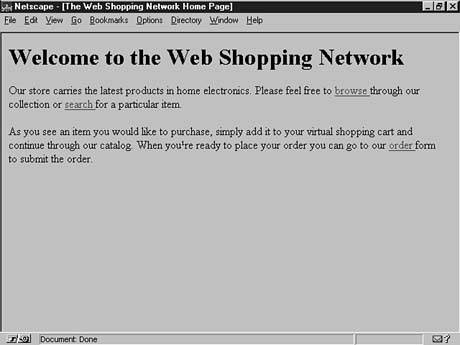
Figure 13.1. The main catalog page as it will appear in your browser.