NOTE
If you are building a large Internet system, you can define a set of rules that all developers must use when creating Web pages. If the Web pages are written using XML, a DTD can be used to verify that all the pages follow the rules. XML can also be used to pass information from one corporation to another or from one department to another within a corporation. The DTD can be used to verify that the incoming information is in the correct format.
To open the sample document in XML Authority, follow these steps:
- Open XML Authority, select New from the File menu, and then select New (DTD) from the submenu. If a default UNNAMED element appears at the top of the document, delete it.
- Choose Import from the File menu, and then choose XML Document from the submenu.
- Select the Standard.xml document you created in Chapter 3. XML Authority will import the document as a DTD.
-
Figure 4-1 shows Standard.xml displayed in XML Authority.
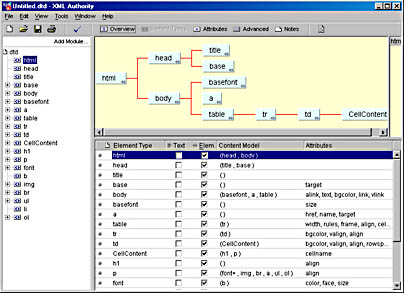
Figure 4-1. The Standard.xml template displayed in XML Authority.
- Choose Source from the View menu.
XML Authority automatically builds a DTD for the XML document, so in this case, the source is a DTD for the Standard.xml XML document. The complete source code that XML Authority generated is shown here:
<!ELEMENT html (head, body)>
<!ELEMENT head (title, base)>
<!ELEMENT title ( )>
<!ELEMENT base ( )>
<!ATTLIST base target CDATA #REQUIRED>
<!ELEMENT body (basefont, a, table)>
<!ATTLIST body alink CDATA #REQUIRED
text CDATA #REQUIRED
bgcolor CDATA #REQUIRED
link CDATA #REQUIRED
vlink CDATA #REQUIRED>
<!ELEMENT basefont ( )>
<!ATTLIST basefont size CDATA #REQUIRED>
<!ELEMENT a ( )>
<!ATTLIST a href CDATA #IMPLIED
name CDATA #IMPLIED
target CDATA #IMPLIED>
<!ELEMENT table (tr)>
<!ATTLIST table width CDATA #REQUIRED
rules CDATA #REQUIRED
frame CDATA #REQUIRED
align CDATA #REQUIRED
cellpadding CDATA #REQUIRED
border CDATA #REQUIRED
cellspacing CDATA #REQUIRED>
<!ELEMENT tr (td)>
<!ATTLIST tr bgcolor CDATA #REQUIRED
valign CDATA #REQUIRED
align CDATA #REQUIRED>
<!ELEMENT td (CellContent)>
<!ATTLIST td bgcolor CDATA #REQUIRED
valign CDATA #REQUIRED
align CDATA #REQUIRED
rowspan CDATA #REQUIRED
colspan CDATA #REQUIRED>
<!ELEMENT CellContent (h1, p)>
<!ATTLIST CellContent cellname CDATA #REQUIRED>
<!ELEMENT h1 ( )>
<!ATTLIST h1 align CDATA #REQUIRED>
<!ELEMENT p (font+, img, br, a, ul, ol)>
<!ELEMENT font (b)>
<!ATTLIST font color CDATA #REQUIRED
face CDATA #REQUIRED
size CDATA #REQUIRED>
<!ELEMENT b ( )>
<!ELEMENT img ( )>
<!ATTLIST img width CDATA #REQUIRED
height CDATA #REQUIRED
hspace CDATA #REQUIRED
vspace CDATA #REQUIRED
src CDATA #REQUIRED
alt CDATA #REQUIRED
align CDATA #REQUIRED
border CDATA #REQUIRED
lowsrc CDATA #REQUIRED>
<!ELEMENT br ( )>
<!ATTLIST br clear CDATA #REQUIRED>
<!ELEMENT ul (font, li)>
<!ATTLIST ul type CDATA #REQUIRED>
<!ELEMENT li (font, a)>
<!ELEMENT ol (font, li)>
<!ATTLIST ol type CDATA #REQUIRED
start CDATA #REQUIRED>
As you can see, the DTD consists of two basic components: !ELEMENT and !ATTLIST. In this chapter, we will look at these two statements in detail.
NOTE
The DTD that has been generated here is only the first approximation. In this chapter, you will refine this DTD so that it defines a set of rules for your XML documents.