Figure 9-3. The login page shows a failed login attempt
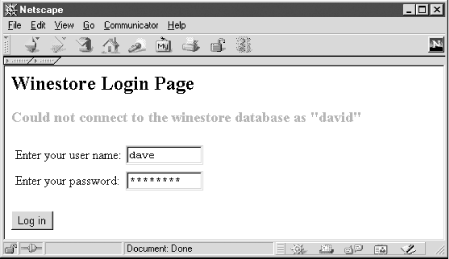
Example 9-8 shows the login script with two helper functions that generate the HTML. The function login_page( ) generates the HTML <form> that collects two named <input> fields: formUsername and formPassword. The argument $loginMessage passes any error or warning messages the login page needs to display. If the $loginMessage is set, a formatted message is generated and included in the page. When the <form> is submitted, the formUsername and formPassword fields are encoded as POST variables and are processed by the script that performs the authentication.
The function logged_on_page( ) in Example 9-8 generates the HTML that is used when the script detects that a user has already logged in to the application. The main part of the script initializes a session and checks if the user has already been authorized. If the session variable authenticatedUser is registered, the user has already been authorized and the function logged_on_page( ) is called. If not, the entry <form> is displayed by calling the function login_page( ), and the session is destroyed.
Example 9-8. The PHP script that generates the login <form>
<?php
// Function that returns the HTML FORM that is
// used to collect the username and password
function login_page($errorMessage)
{
// Generate the Login-in page
?>
<!DOCTYPE HTML PUBLIC
"-//W3C//DTD HTML 4.0 Transitional//EN"
"http://www.w3.org/TR/html4/loose.dtd" >
<html>
<head><title>Login</title></head>
<body>
<h2>Winestore Login Page</h2>
<form method="POST" action="example.9-9.php">
<?
// Include the formatted error message
if (isset($errorMessage))
echo
"<h3><font color=red>$errorMessage</font></h3>";
// Generate the login <form> layout
?>
<table>
<tr><td>Enter your username:</td>
<td><input type="text" size=10
maxlength=10
name="formUsername"></td></tr>
<tr><td>Enter your password:</td>
<td><input type="password" size=10
maxlength=10
name="formPassword"></td></tr>
</table>
<p><input type="submit" value="Log in">
</form>
</body>
</html>
<?
}
//
// Function that returns HTML page showing that
// the user with the $currentLoginName is logged on
function logged_on_page($currentLoginName)
{
// Generate the page that shows the user
// is already authenticated and authorized
?>
<!DOCTYPE HTML PUBLIC
"-//W3C//DTD HTML 4.0 Transitional//EN"
"http://www.w3.org/TR/html4/loose.dtd" >
<html>
<head><title>Login</title></head>
<body>
<h2>Winestore</h2>
<h2>You are currently logged in as
<?=$currentLoginName ?></h2>
<a href="example.9-10.php">Logout</a>
</body>
</html>
<?
}
// Main
session_start( );
// Check if we have established a session
if (isset($HTTP_SESSION_VARS["authenticatedUser"]))
{
// There is a user logged on
logged_on_page(
$HTTP_SESSION_VARS["authenticatedUser"]);
}
else
{
// No session established, no POST variables
// display the login form + any error message
login_page($HTTP_SESSION_VARS["loginMessage"]);
session_destroy( );
}
?>
It is important that the script test the associative array holding the session variable $HTTP_SESSION_VARS["authenticatedUser"] rather than the global variable $authenticatedUser. Because of the default order in which PHP initializes global variables from GET, POST, and session variables, a user can override the value of $authenticatedUser simply by defining a GET or POST variable in the request. We discussed security problems with PHP variable initialization in Chapter 5.