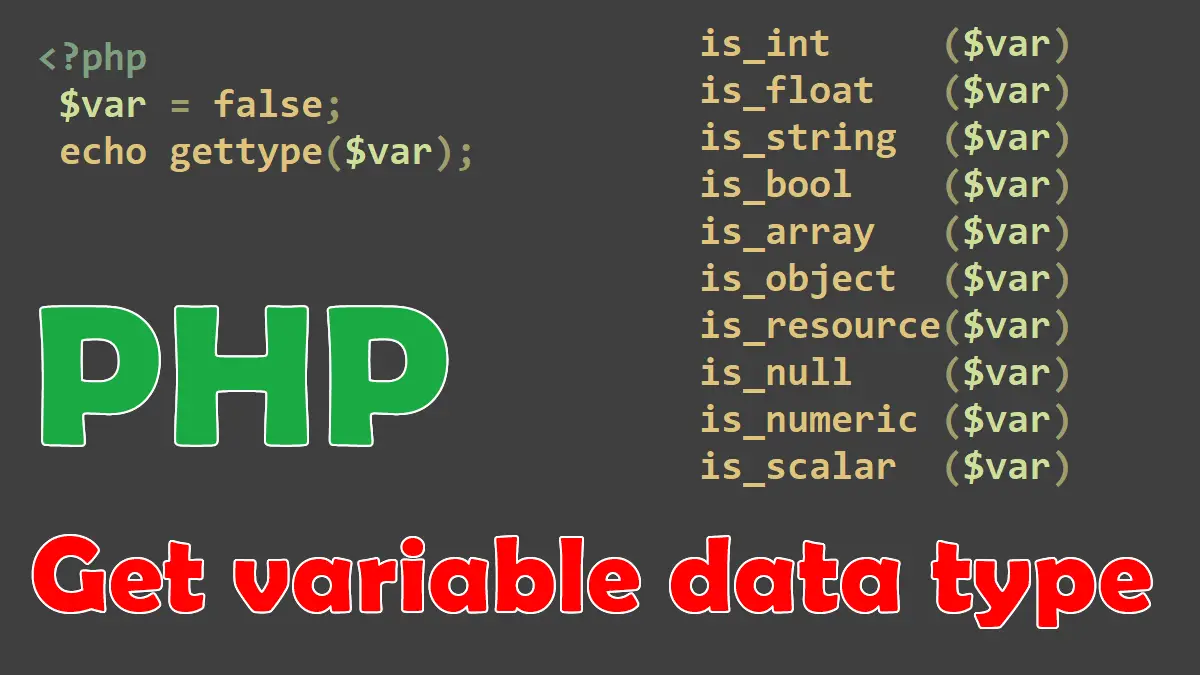<?php //integer $var = 1; //float $var += 0.1; //1.1 //string $var .= ' abc'; // 1.1 abc
In contrast, many other languages, such as Java, are strongly-typed, once you set the type of a variable in Java, it must always contain data of that type.
gettype: check the type of a variable
You can check the type of a variable by using the gettype() function. Just pass in the variable whose type you want to test and get the variable’s type as a string.
<?php
// Declares the $var variable without initializing it
$var;
echo gettype($var); // NULL
$var = 2;
echo gettype($var); // integer
$var = 2.3;
echo gettype($var); // double
$var = 2.0;
echo gettype($var); // double
$var = "BrainBell";
echo gettype($var); // string
//Empty array
$var = []; //or array();
echo gettype($var); // array
$var = dir('./');
echo gettype($var); // resource
The $var variable initially has a type of null, because it has been created but not initialized by assigning a value. After setting $var's value to 2, its type changes to integer.
Setting $var to 2.3 changes its type to double (which in PHP means the same as float, because all PHP floating-point numbers are double-precision). In PHP, a floating-point value is simply a value with a decimal point. So 2.0 become a double (float) rather than an integer.
When setting $var to “BrainBell” changes its type to string, finally, setting $var to empty array alerts its type to array.
You can also test a variable for a specific data type using PHP’s type testing functions:
| Function | Description |
|---|---|
is_int( ) | Returns true if the value is an integer |
is_float( ) | Returns true if the value is a float |
is_string( ) | Returns true if the value is a string |
is_bool( ) | Returns true if the value is a boolean |
is_array( ) | Returns true if the value is an array |
is_object( ) | Returns true if the value is an object |
is_resource() | Returns true if the value is a resource |
is_null( ) | Returns true if the value is a null |
is_numeric( ) | Returns true if the value is a number (such as a numeric string or float) |
is_scalar( ) | Returns true if the value is a null |
is_int
Find whether the type of a variable is an integer:
<?php $var = 3; echo is_int($var); // prints 1 for true $var = "3"; echo is_int($var); // prints nothing for false
is_int function example 2:
<?php
$var = 5;
if (is_int($var)){
echo "The type of $var is integer.";
}
else {
echo "The type of $var is ". gettype($var);
}
is_float
Finds whether the type of a variable is float:
<?php $var = 3.1; echo is_float($var); //prints 1 for true $var = 3; echo is_float($var); // prints nothing for false
is_float function example 2:
<?php
$var = 5;
if (is_float($var)){
echo "The type of $var is double.";
}
else {
echo "The type of $var is ". gettype($var);
}
is_bool
Finds out whether a variable is a Boolean
<?php $var = true; echo is_bool($var); // prints 1 for true $var = 1; echo is_bool($var); // prints nothing for false
is_bool function example 2:
<?php
$var = 0.5;
if (is_bool($var)){
echo "The type of $var is boolean.";
}
else {
echo "The type of $var is ". gettype($var);
}
is_string
Check if the value is of type string, example-1:
<?php $var = "3"; echo is_string($var); // prints 1 for true $var = 3; echo is_string($var); // prints nothing for false
is_string function example-2:
<?php
$var = '5';
if (is_string($var)){
echo "The type of $var is string.";
}
else {
echo "The type of $var is ". gettype($var);
}
is_array
Example-1:
<?php
$var = array("an","array");
echo is_array($var);
// prints 1 for true
$var = "a string";
echo is_array($var);
// prints nothing for false
is_array function example 2:
<?php
$var = [1,2,3];
if (is_array($var)){
echo "The type of $var is array.";
}
else {
echo "The type of $var is ". gettype($var);
}
is_object
Finds whether a variable is an object, example-1:
$var = new stdClass();
echo is_object($var);
// prints 1 for true
$var = array("an","array");
echo is_object($var);
// prints nothing for false
is_object function example 2:
<?php
$var = 5;
if (is_object($var)){
echo "The type of $var is an object.";
}
else {
echo "The type of $var is ". gettype($var);
}
is_numeric
Finds whether a variable is a number, example-1:
Such as integer, float, binary, hexadecimal, octal or a numeric string.
<?php // numeric string $var = "3"; echo is_numeric($var); // float string $var = "3.25"; echo is_numeric($var); // integer $var = 3; echo is_numeric($var); // float $var = 3.25; echo is_numeric($var); // positive numeric string $var = "+3"; echo is_numeric($var); // negative numeric string $var = "-3.25"; echo is_numeric($var); // positive integer $var = +3; echo is_numeric($var); // negative float $var = -3.25; echo is_numeric($var); // 55 $var = 5.5e1; echo is_numeric($var); // binary number (decimal value is: 55) $var = 0b00110111; echo is_numeric($var); // hexadecimal (decimal value is: 55) $var = 0x37; echo is_numeric($var); // octal (decimal value is: 55) $var = 067; echo is_numeric($var); // All results print 1 for true
is_numeric function example 2:
<?php
$var = 5;
if (is_numeric($var)){
echo "The type of $var is a number.";
}
else {
echo "The type of $var is ". gettype($var);
}
is_scalar
Finds whether a variable is a scalar. Scalar variables are those containing an integer, float, string or boolean. Example-1:
<?php $var = 1; echo is_scalar($var); // prints 1 for true $var = 1.1; echo is_scalar($var); // prints 1 for true $var = "hello world"; echo is_scalar($var); // prints 1 for true $var = false; echo is_scalar($var); // prints 1 for true $var = array(1,2,3); echo is_scalar($var); // prints noting for false $var = new stdClass(); echo is_scalar($var); // prints noting for false
All the functions return a Boolean value of true or false for the variable $var depending on whether it matches the variable type that forms the function’s name.
Debugging with print_r( ) and var_dump( )
PHP provides the print_r( ) and var_dump( ) functions, which print the type and value of an expression in a human-readable form:
//Syntax print_r(mixed expression) var_dump(mixed expression [, mixed expression ...])
These functions are useful for debugging a script, especially when dealing with arrays or objects. To test the value and type of $variable at some point in the script, the following code can be used:
$variable = 15; var_dump($variable);
This prints: int(15)
While the var_dump( ) function allows multiple variables to be tested in one call, and provides information about the size of the variable contents, print_r( ) provides a more concise representation of arrays and objects. These functions can be used on variables of any type, and we use them throughout these tutorials to help illustrate the results of our examples.
Data types in PHP: