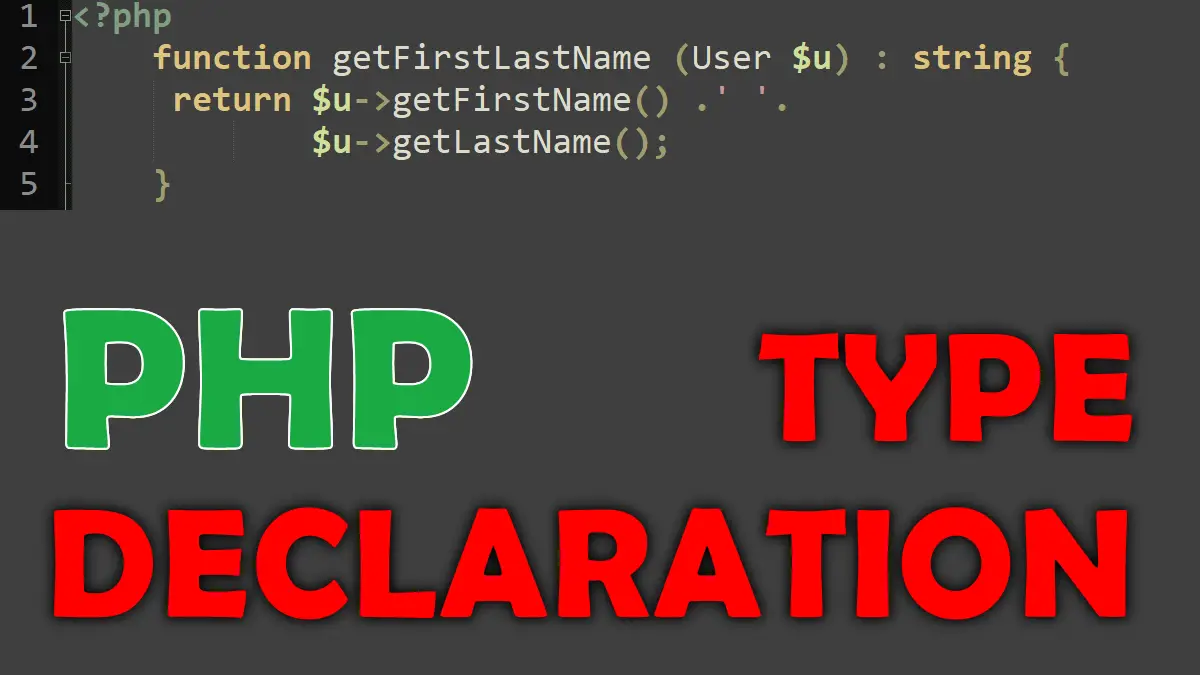This tutorial covers the following topics:
Type declarations
As of PHP 7 Type hinting is being referred to as Type declaration. PHP allows the developer to be more specific about what functions are getting and returning. You can optionally specify the type of parameters that the function needs and the type of result the function will return. To specify a type declaration, the type name should be added before the parameter name. Let’s first see an example:
<?php
function printMe( int $var ) {
echo $var;
}
$v = 200;
$y = 'hello world';
printMe( $v );
//Prints 200
printMe( $y );
//Prints fatal error
In the above example, we specified that the parameter $var being passed to the printMe() function must be an int (integer). If the passed parameter is of a different type then the PHP halts and displays the error message:
Fatal error: Uncaught TypeError: printMe(): Argument #1 ($var) must be of type int, string given...
Return type declarations
PHP (since version 7) also supports “Return type declarations”. Similar to “Type declarations”, return type declarations specify the type of the value that will be returned from a function. To specify a return type declaration, the type name (followed by a colon :) should be added after the function’s closing parenthesis. See the following example:
function modulus(int $a, int $b) : int {
return $a % $b;
}
$m = modulus ( 52 , 12 ); // 4
Error Handling in Type Declaration
If the given value is of the incorrect type, then an error is generated: in PHP 5, this will be a recoverable fatal error, while PHP 7 will throw a TypeError exception.
In the following example we’ll pass the incorrect data type, string:
<?php
function printMe(int $var) {
echo $var;
}
$v = "some example text";
printMe( $v );
The above example prints the following error on screen:
Fatal error: Uncaught TypeError: Argument 1 passed to printMe() must be of the type integer, string given...
List of Valid Declaration Types
We can use the following data types for “type declarations” and “return type declarations”:
Type Declaration in a Class or Interface
The parameter must be an instanceof the given class or interface name. To demonstrate we create a class User:
<?php
class User {
private $fname = null;
private $lname = null;
function __construct($f, $l){
$this->fname = $f;
$this->lname = $l;
}
public function getFirstName() {
return $this->fname;
}
public function getLastName() {
return $this->lname;
}
}
Next, we create a function to combine the first and last names with the type declared parameter of User class:
function getFirstLastName (User $u) : string {
return $u->getFirstName() .' '.
$u->getLastName();
}
Now we’ll create a new instance of the User class and pass it to getFirstLastName function:
$user = new User('Brain','Bell');
echo getFirstLastName($user);
//Brain Bell
Self Type Declaration
The parameter must be an instanceof the same class as the one the method is defined on. This can only be used on class and instance methods.
<?php
Class Person {
public function doSomething (Self $cls){
/* if $cls is the instance of other class
fatal and type error will be occured
*/
}
}
Class User extends Person{ }
Class World { }
$person = new Person;
$user = new User;
$world = new World;
$person -> doSomething ($person);
$person -> doSomething ($user);
//Fatal Error
$person -> doSomething ($world);
/*Uncaught TypeError: Person::doSomething(): Argument #1 ($cls) must be of type Person, World given...*/
Array type declaration in function argument and return value
function findInArray(array $arr) : array {
foreach ($arr as $k => $v) {
if ($v == 'something') {
$arr[$k] = 'replaced';
}
}
return $arr;
}
Declare Callable Type
<?php
function cbExample(callable $cb) : callable {
$a = $cb();
return function ($b) use ($a) {return $a + $b;};
}
//Or
function cbExample(callable $cb) : callable {
$a = $cb();
return fn($b) => $a + $b;
}
Declare Boolean and Integer Type
function boolIntExample(int $val ) : bool {
if ($val == 0)
return false;
return true;
}
Declare Float and String Type
function floatStringExm(float $val ) : string {
return "Total: $val";
}
Declare Iterable Type
The parameter must be either an array or an instance of Traversable:
function itrExample(iterable $itr) {
foreach ($itr as $v) {
echo "$v ";
}
}
function test(){
yield 'brain ';
yield 'bell';
}
$itr = test();
itrExample($itr);
Data types in PHP: