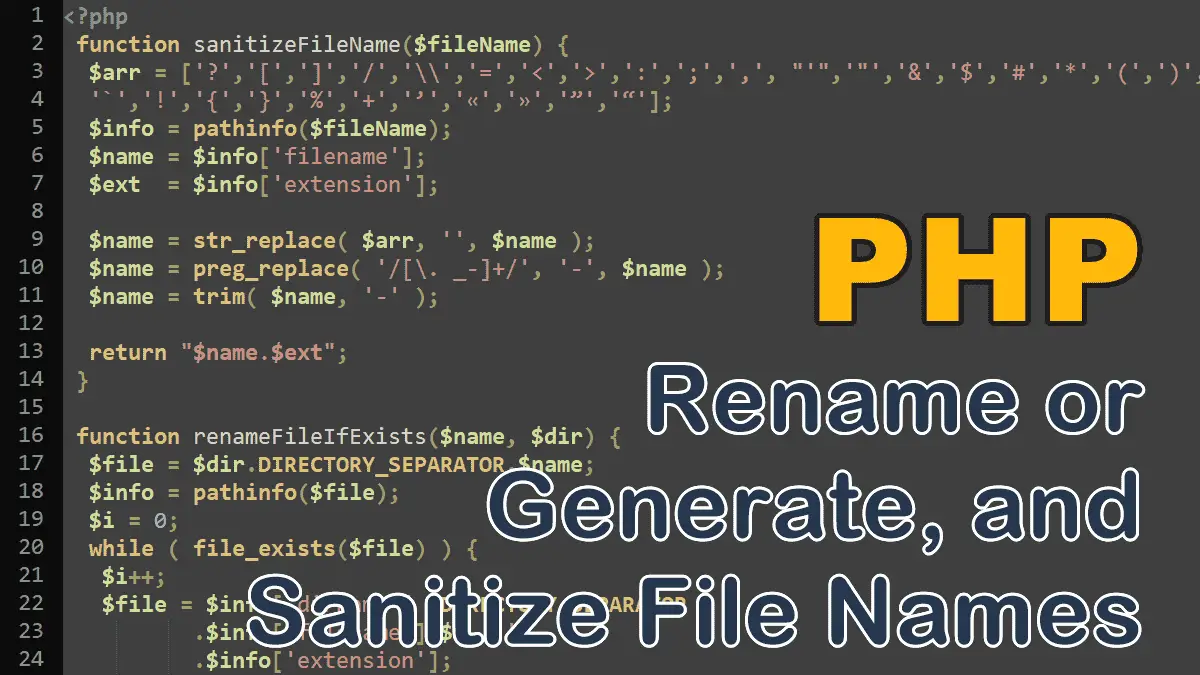Sanitizing File Name
The sanitizeFileName() user-defined function filters the file name by removing special characters and replacing the dots hyphens and underscores with a hyphen:
<?php
function sanitizeFileName($fileName) {
$arr = ['?','[',']','/','\\','=','<','>',':',';',',', "'",'"','&','$','#','*','(',')','|','~','`','!','{','}','%','+','’','«','»','”','“'];
$info = pathinfo($fileName);
$name = $info['filename'];
$ext = $info['extension'];
$name = str_replace( $arr, '', $name );
$name = preg_replace( '/[\. _-]+/', '-', $name );
$name = trim( $name, '-' );
return "$name.$ext";
}
- The
str_replacefunction removes the special characters - The
preg_replacereplaces the space(s), hyphen(s), and underscore(s) to a hyphen. - The
trimfunction strips the hyphen character from the beginning and end of the file name.
Automatically Renaming Files if Already Exist
<?php
if ( file_exists('uploads/sample.jpg') )
echo 'File exists';
else
echo 'File not exists';
When you move an uploaded file with move_uploaded_file() function to a new location, if a file with the same name already exists in the destination folder it will be overwritten silently.
To avoid this situation, always check that the file you’re trying to move doesn’t already exist in the destination directory. The file_exists() function checks whether a file or directory exists.
Example: Creating a function to rename the file if already exists in the destination
This function renames a file by appending a number to its name suffix if the file already exists in the destination directory. For example, if readme.txt, readme1.txt, and readme2.txt files already exist in the destination folder then the renameFileIfExists() function returns readme3.txt for the file readme.txt file:
<?php
function renameFileIfExists($name, $dir) {
$file = $dir.DIRECTORY_SEPARATOR.$name;
$info = pathinfo($file);
$i = 0;
while ( file_exists($file) ) {
$i++;
$file = $info['dirname'] .DIRECTORY_SEPARATOR
.$info['filename'].$i.'.'
.$info['extension'];
}
return pathinfo($file, PATHINFO_BASENAME);
}
$uploadDir = 'uploads';
$fileName = 'readme.txt'; //$_FILES['uploads']['name'];
$newName = renameFileIfExists($fileName, $uploadDir);
echo $newName;
// Prints: readme3.txt
// as readme.txt, readme1.txt, and readme2.txt
// files are already exist in my uploads dir
Generating Unique File Name
<?php echo microtime(true).'.png'; // Prints: 1666419599.9488.png echo time() . '.png'; // Prints: 1666419599.png
If you don’t want to use the file name sent by the user form, you can generate a unique file name using PHP time() or microtime() functions:
<?php
function generateFileName($oldName, $uploadDir) {
$ext = pathinfo($oldName, PATHINFO_EXTENSION);
$newFileName = time() . '.' .$ext;
//$newFileName = microtime() . '.' .$ext;
$file = $uploadDir.DIRECTORY_SEPARATOR.$newFileName;
$info = pathinfo($file);
$i = 0;
while ( file_exists($file) ) {
$i++;
$file = $info['dirname'] .DIRECTORY_SEPARATOR
.$info['filename'].$i.'.'
.$info['extension'];
}
return pathinfo($file, PATHINFO_BASENAME);
}
$uploadDir = 'uploads';
$fileName = 'readme.txt'; //$_FILES['uploads']['name'];
$newName = generateFileName($fileName, $uploadDir);
echo $newName;
// Prints: 1666420453.txt
Processing Forms in PHP: