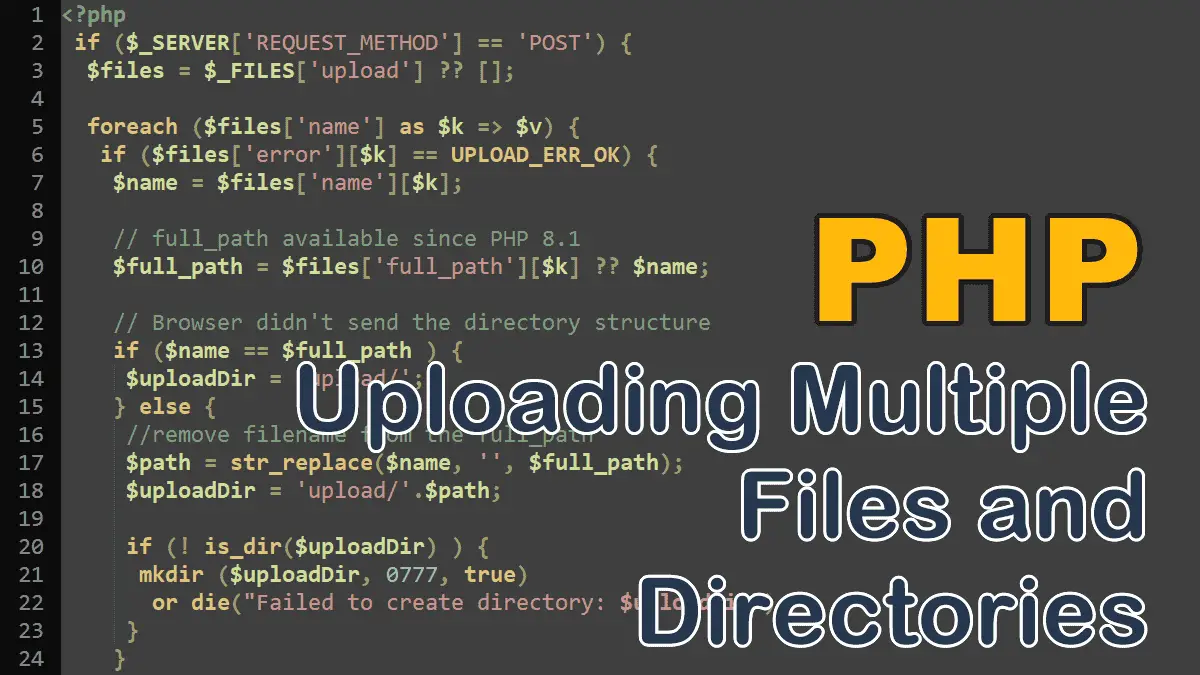Handling multiple uploads
PHP can handle multiple file uploads. Since HTML5, the <input> element with type="file" allows you to select one or more files. To do so follow these steps:
<input type="file" name="upload[]" multiple>
- Add
multipleattribute. When themultipleattribute is specified, the file input allows the user to select more than one file. - Add square brackets
[]to the name attribute. Adding square brackets to the name attribute submits multiple values as an array.
<?php
if ($_SERVER['REQUEST_METHOD'] == 'POST') {
echo '<pre>';
print_r($_FILES);
echo '</pre>';
}
?>
<form action="example.php" method="post" enctype="multipart/form-data">
<input type="file" name="upload[]" multiple>
<input type="submit" name="submit" value="Upload">
</form>
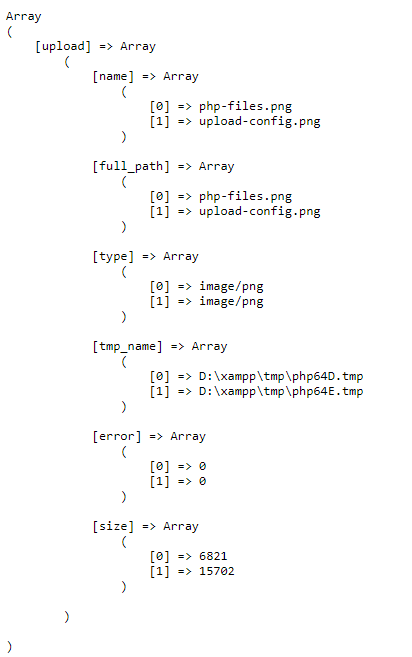
You can see that the details of each file stored in a separate subarray. You can use the numeric keys to retrieve the details of each file, for example, the key 0 refer to the details of the first file in the array:
$_FILES['upload']['name'][0] $_FILES['upload']['type'][0] $_FILES['upload']['size'][0]
The key 1 refers to the details of the next file in the array and so on:
$_FILES['upload']['name'][1] $_FILES['upload']['type'][1] $_FILES['upload']['size'][1]
By running that array through a foreach loop, you can access each file’s details, like this:
<?php
if ($_SERVER['REQUEST_METHOD'] == 'POST') {
//$files = isset($_FILES['upload']) ? $_FILES['upload'] : array();
$files = $_FILES['upload'] ?? [];
foreach ($files['name'] as $k => $v) {
echo $files['name'][$k].'<br>';
echo $files['size'][$k].'<br>';
echo $files['type'][$k].'<br>';
echo $files['tmp_name'][$k].'<br>';
echo $files['error'][$k].'<br><br>';
}
}
?>
<form action="example.php" method="post" enctype="multipart/form-data">
<input type="file" name="upload[]" multiple>
<input type="submit" name="submit" value="Upload">
</form>
Uploading entire directory or folder recursively
The directory picker webkitdirectory attribute in <input> element with type="file" allow you to select directories instead of files. To do so follow these steps:
<input type="file" name="upload[]" multiple webkitdirectory>
- Add
webkitdirectoryattribute. Use this directory picker attribute to select directories instead of files. - Add
multipleattribute. When themultipleattribute is specified, the file input allows the user to select more than one directory. - Add square brackets
[]to the name attribute. Adding square brackets to the name attribute submits multiple values as an array.
Note: When the webkitdirectory attribute is specified, the entire content of the directory/folder is sent to the server including the subdirectories. You can recreate the same directory structure on the server with the help of full_path ($_FILES['upload']['full_path'][index]) subkey.
The full path (full_path) is submitted by the browser, it does not always contain a real directory structure, and cannot be trusted.
<?php
if ($_SERVER['REQUEST_METHOD'] == 'POST') {
$files = $_FILES['upload'] ?? [];
foreach ($files['name'] as $k => $v) {
if ($files['error'][$k] == UPLOAD_ERR_OK) {
$name = $files['name'][$k];
// full_path available since PHP 8.1
$full_path = $files['full_path'][$k] ?? $name;
// Browser didn't send the directory structure
if ($name == $full_path ) {
$uploadDir = 'upload/';
} else {
//remove filename from the full_path
$path = str_replace($name, '', $full_path);
$uploadDir = 'upload/'.$path;
//if dir not exist on the server, create it
if (! is_dir($uploadDir) ) {
mkdir ($uploadDir, 0777, true)
or die("Failed to create directory: $uploadDir");
}
}
if ( is_uploaded_file($files['tmp_name'][$k]) ) {
$m = move_uploaded_file($files['tmp_name'][$k], $uploadDir.'/'.$name);
if ($m === true)
echo "$name uploaded successfully<br>";
}
}
}
}
?>
<form action="example.php" method="post" enctype="multipart/form-data">
<input type="file" name="upload[]" multiple webkitdirectory>
<input type="submit" name="submit" value="Upload">
</form>
Note: You need to properly configure your PHP server or you’ll receive the following warning messages (depending on your server configuration):
- Warning: Maximum number of allowable file uploads has been exceeded…
- Warning: POST Content-Length of 68982407 bytes exceeds the limit of 41943040 bytes in Unknown on line 0
For detail, see Handling File Uploads tutorial.
Processing Forms in PHP: