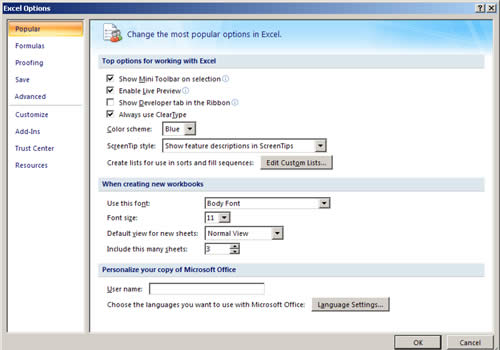
The top five sections in the Excel Options window let you tweak a wide variety of different details. Some of these details are truly handy, like the options for opening and saving files. Others are seldom-used holdovers from the past, like the option that lets Excel act like Lotus an ancient piece of spreadsheet software when you hit the "/" key.
Beneath the top five sections are four more specialized sections:
Customize
Lets you put your favorite commands on the Quick Access toolbar, a maneuver you can learn more about in the Appendix.
Add-Ins
Lets you configure other utilities that work with Excel and enhance its powers.
Trust Center
Lets you tweak Excel's security settings that safeguard against dangerous actions. You need to learn more about these settings before you can use Excel to interact with a database or run macro code.
Resources
Provides a few buttons that let you get extra diagnostic information, activate your copy of Office, and get freebies and updates on the Web.