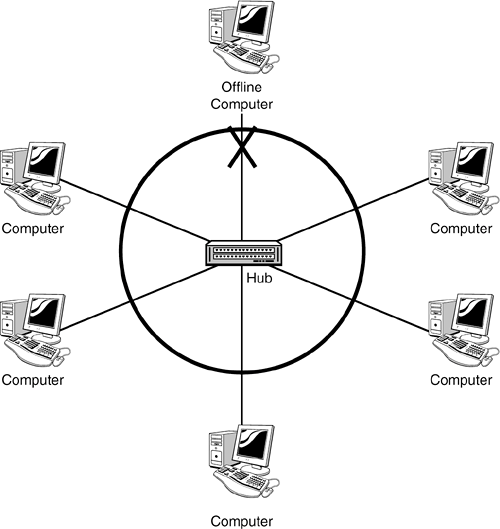Star Topology
The most common topology used today is the star topology. The star topology uses a central connection point such as a hub in which all devices on the network connect. Each device on the network uses its own length of cable, thus allowing devices to be added or removed from the network without disruption to current network users. When troubleshooting a physical star network, consider the following:
-
The central device, hubs or switches, provides a single point of failure. When troubleshooting a loss of connectivity for several users, it might be a faulty hub. Try placing the cables in a known working hub to confirm.
-
Hubs and switches provide light-emitting diodes (LEDs) that provide information regarding the port status. For instance, by using the LEDs, you can determine whether there is a jabbering network card, whether there is a proper connection to the network device, and whether there are too many collisions on the network.
-
Each device, printer, or computer connects to a central device using its own length of cable. When troubleshooting a connectivity error in a star network, it might be necessary to verify that the cable works. This can be done by swapping the cable with a known working one or using a cable tester.
-
Ensure that the patch cables and cables have the correct specifications.
Figure 1 shows how a single cable break would affect other client systems on the network.
Figure 1 Identifying cable breaks in a star network.