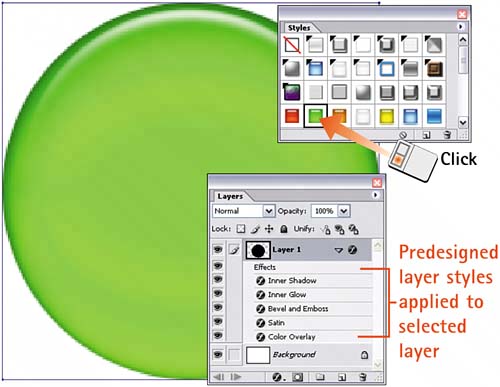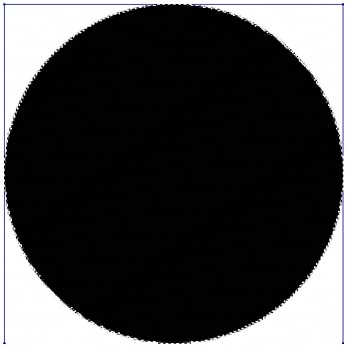
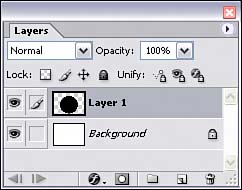
Add the Layer Effect
To give the button a 3D effect, select Window, Styles to open the Styles palette. Then click the Green Gel style. This action automatically assigns predesigned layer styles to the active layer.
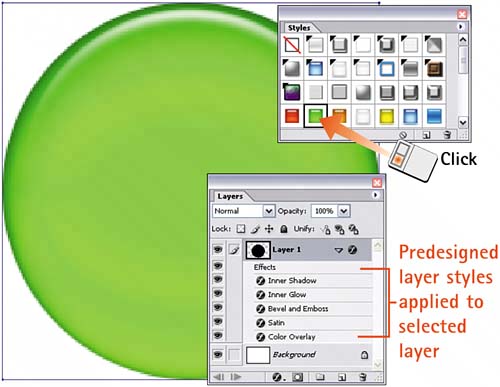
by updated
Make a new layer, select the Elliptical Marquee tool, and Shift+drag within the image to draw a circle the size of the final button. Select Edit, Fill and fill the button shape with black.
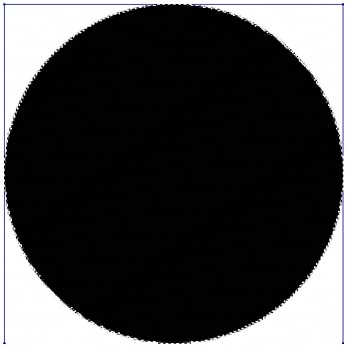
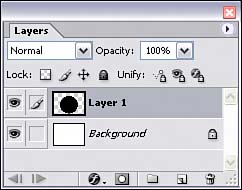
To give the button a 3D effect, select Window, Styles to open the Styles palette. Then click the Green Gel style. This action automatically assigns predesigned layer styles to the active layer.