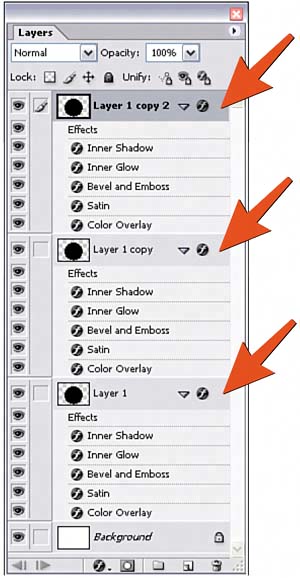
Color the Layers
In the Layers palette, select the Layer 1 Copy layer and double-click the Color Overlay style to open the Layer Style dialog box. Click the color swatch to open the color picker, select a new color, and click OK to accept the color. Click OK again to accept the style change. Go back to the Layers palette and select the Layer 1 Copy 2 layer and repeat this step, selecting a different color.
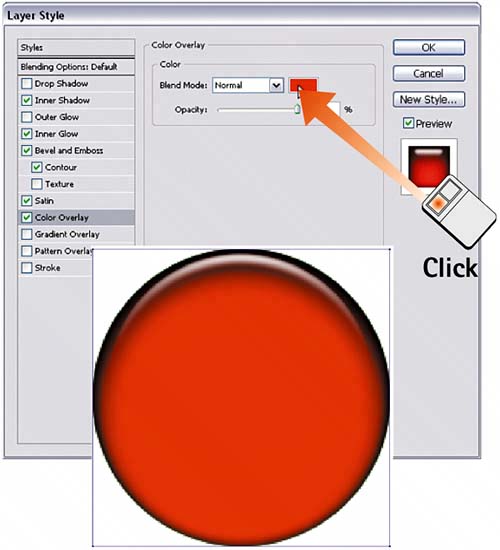
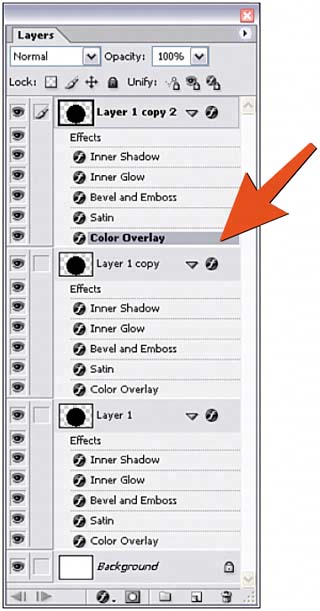
by updated