An option that you can use to make images appear much cleaner for packaging is to use fewer colors. Fewer colors? Well, what if we were to eliminate the black channel altogether? We would no longer have to worry about our black channel gaining to ruin our image. This is terrific for food images, as food shots typically need to look bright and cheery. Who wants to see a peach or ice cream with black running through it?
Figure 9-17. You can use these settings in the CMYK Custom dialog box
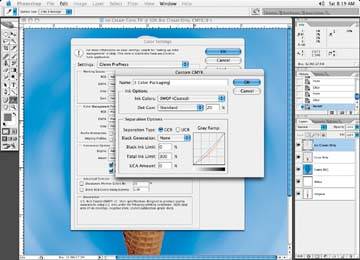
You accomplish a three-color (CMY) image by creating a new color setting in CMYK for this purpose. Call up the Color Settings dialog box the same way you did when we created a new newsprint color setting to set our ink density settings. The settings to use for the Custom CMYK dialog box are shown in Figure 9-17.
Once you've accepted the settings in the Custom CMYK dialog box, you are presented with the Color Settings dialog box. Give the new settings a descriptive name for easy access the next time you need them.
Go through the process of converting the image from CMYK to RGB, and then back to CMYK so that the image reads the new three-color CMYK color setting and converts the image to a C, M, Y file without the black. Figure 9-18 is the result.
Figure 9-18. The three-color image with the simulated gain curve applied

This is a great way to handle some images. With no black to worry about, this may make your life a lot easier. This technique may even save your client some money if they no longer have to run a black plate on press, assuming that a black ink isn't used for type or some other area of the printed file. I use this technique often.
Don't be afraid to delete other channels of color completely from your file in this same manner if you don't think they will be beneficial to the image. For instance, if there's an area of your image that has very little color in one particular color channel and it doesn't seem to have all that much effect on the overall color of the image, eliminate it. This is especially true if unwanted colors exist in the image.