Microsoft Access 2003, as it appears when first started.
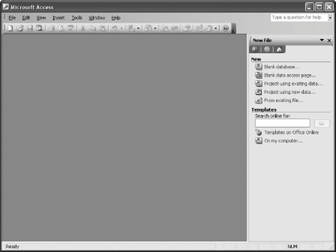
The Open dialog box.
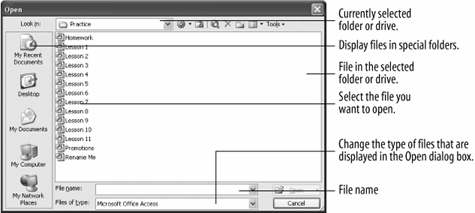
You start Access 2003 the same as you would start any other Windows programwith the Start button. Because every computer is set up differently (some people like to rearrange and reorder their Program menu), the procedure for Access on your computer may be slightly different from the one listed here.
-
Make sure that your computer is on and the Windows desktop appears on the screen.
-
Click the Windows
 Start button, located in the bottom-left corner of the screen.
Start button, located in the bottom-left corner of the screen.The .
-
Use the mouse to move the pointer over the words All Programs.
A menu pops up to the right of All Programs. The programs and menus you see listed depend on the programs installed on your computer, so your menu will probably look somewhat different from other users' menus.
-
On the All Programs menu, move the pointer over the words Microsoft Office 2003, then point to and click Microsoft Office Access 2003.
Once you click the Microsoft Access program, your computer's hard drive may whir for a moment while it loads Access. The Access program appears and the task pane displays options for an existing database or creating a new database, as shown in figure.
You really can't do anything in Microsoft Access unless you open an existing database or create a new database. Most of the time you will open an existing database, and here's how to accomplish this simple task.
-
Click the
 Open button on the toolbar.
Open button on the toolbar.Other Ways to open a File are to Press Ctrl + O, or select File » Open from the menu.
The Open dialog box appears, as shown in figure. Now you have to tell Access where the database you want to open is located.
-
Navigate to the folder where your practice files are located.
-
Find and double-click the Lesson 1 file.
Access opens the Lesson 1 database and displays it in the database window. The special in the and their descriptions are outlined in table.
Special Folders in the Open and Save As Dialog Boxes
| Heading | Description |
|---|---|
|
|
Displays a list of files that you've recently worked on. |
|
|
Displays all the files in the the default location where Microsoft Office programs save their files. |
|
|
Displays the files and folders saved on your computer desktop. |
|
|
Displays a list of the disk drives and other hardware attached to your computer. |
|
|
Displays all the files and folders you can access on other computers. |
TO START MICROSOFT ACCESS:
-
CLICK THE WINDOWS START BUTTON.
-
SELECT ALL PROGRAMS » MICROSOFT OFFICE 2003 » MICROSOFT OFFICE ACCESS 2003.
TO OPEN A DATABASE:
-
CLICK THE OPEN BUTTON ON THE TOOLBAR.
OR...
-
SELECT FILE » OPEN FROM THE MENU.
OR...
-
PRESS CTRL + O.