Figure 10. This PowerPoint presentation is being viewed through Internet Explorer.
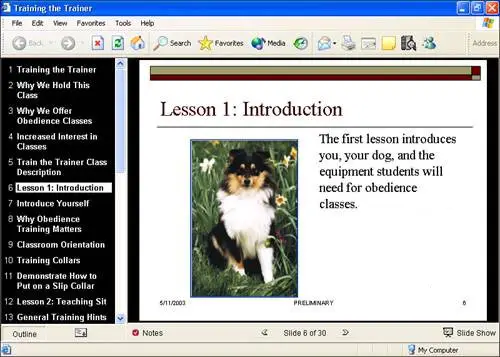
To get full effect of the browser-viewing option, the person viewing the presentation should be running Internet Explorer version 5 or later, Firefox 1.0 or later, or Netscape/Mozilla version 5 or later. Although you can create presentations that show up on earlier versions of these browsers, there are extensive limitations on what they can do.
Caution
This browser-viewing capability might not perform precisely the way you expect. In particular, you might be disappointed with the way diagonal lines (for example, in AutoShape callouts), WordArt, and Organization Charts appear when viewed in a browser window.
Before you expend a lot of effort developing a presentation for the Web, flesh out a few of the most complex graphics, stick them in a slide, and choose File, Web Page Preview. That will give you a good indication of how the final presentation will appear, at least when using the browser installed on your PC. If you discover a display problem, consider saving the org chart or AutoShape as a standard graphic and inserting it into a slide instead. Save the original as a hidden slide so that you can edit it later.