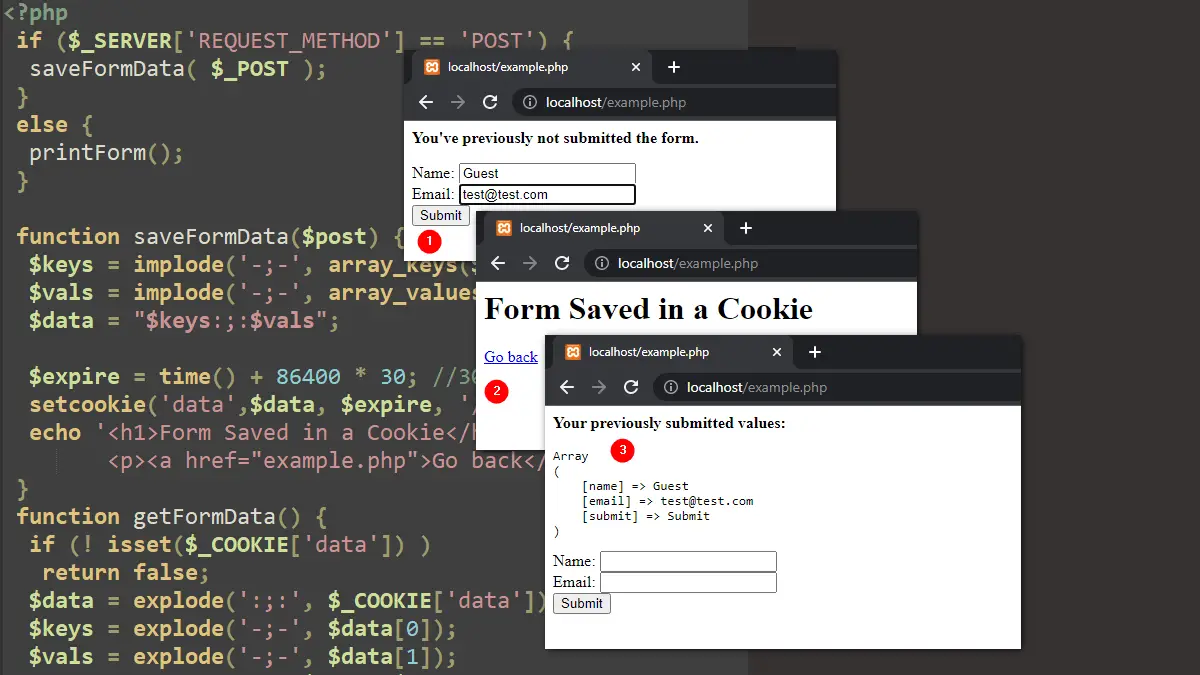After the form has been submitted, the data must be stored somewhere i.e. in a database, in a file, or sent via email. When a website contains several similar forms (for example, forms requiring the user to provide his name and contact information), it is a good idea to save the data after the user fills it in. Because HTTP is a stateless protocol, you have to use cookies.
Saving Data into a Cookie
<?php
function saveFormData($post) {
$keys = implode('-;-', array_keys($post) );
$vals = implode('-;-', array_values($post) );
$data = "$keys:;:$vals";
$expire = time() + 86400 * 30; //30 days
setcookie('data',$data, $expire, '/', 'brainbell.com');
}
Because user agents only have to save 20 cookies per domain, it’s a good idea to store the form information in one cookie, in the form of an array. But, only string values are allowed in cookies; this is why you have to convert the $_POST array into a string.
The function getCookieData() retrieves the existing data from the cookie and converts it into an array and returns it (or returns false if data is unavailable):
<?php
function getCookieData() {
if (! isset($_COOKIE['data']) )
return false;
$data = explode(':;:', $_COOKIE['data']);
$keys = explode('-;-', $data[0]);
$vals = explode('-;-', $data[1]);
return array_combine($keys, $vals);
}
The only thing left to do is to write the required form data into this array. You can specifically submit only certain values or the complete array $_GET or $_POST, as shown in the following code.
Saving (and retrieving) form data in a cookie:
<?php
if ($_SERVER['REQUEST_METHOD'] == 'POST') {
saveFormData( $_POST );
}
else {
printForm();
}
function saveFormData($post) {
$keys = implode('-;-', array_keys($post) );
$vals = implode('-;-', array_values($post) );
$data = "$keys:;:$vals";
$expire = time() + 86400 * 30; //30 days
setcookie('data',$data, $expire, '/');
echo '<h1>Form Saved in a Cookie</h1>
<p><a href="example.php">Go back</a></p>';
}
function getFormData() {
if (! isset($_COOKIE['data']) )
return false;
$data = explode(':;:', $_COOKIE['data']);
$keys = explode('-;-', $data[0]);
$vals = explode('-;-', $data[1]);
return array_combine($keys, $vals);
}
function printForm(){
$data = getFormData();
if ($data === false){
echo '<p><b>You\'ve previously not submitted the form.</b></p>';
}
else{
echo '<p><b>Your previously submitted values:</b></p>';
echo '<pre>';
print_r($data);
echo '</pre>';
}
?>
<form method="post" action="">
<div>Name: <input type="text" name="name"></div>
<div>Email: <input type="email" name="email"></div>
<input type="submit" name="submit" value="Submit">
</form>
<?php
}
Figure shows the resulting cookie:
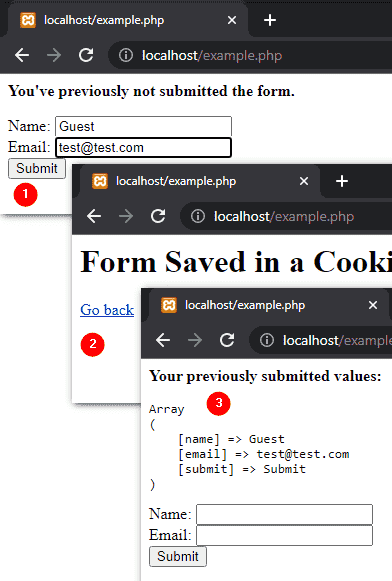
Processing Forms in PHP: