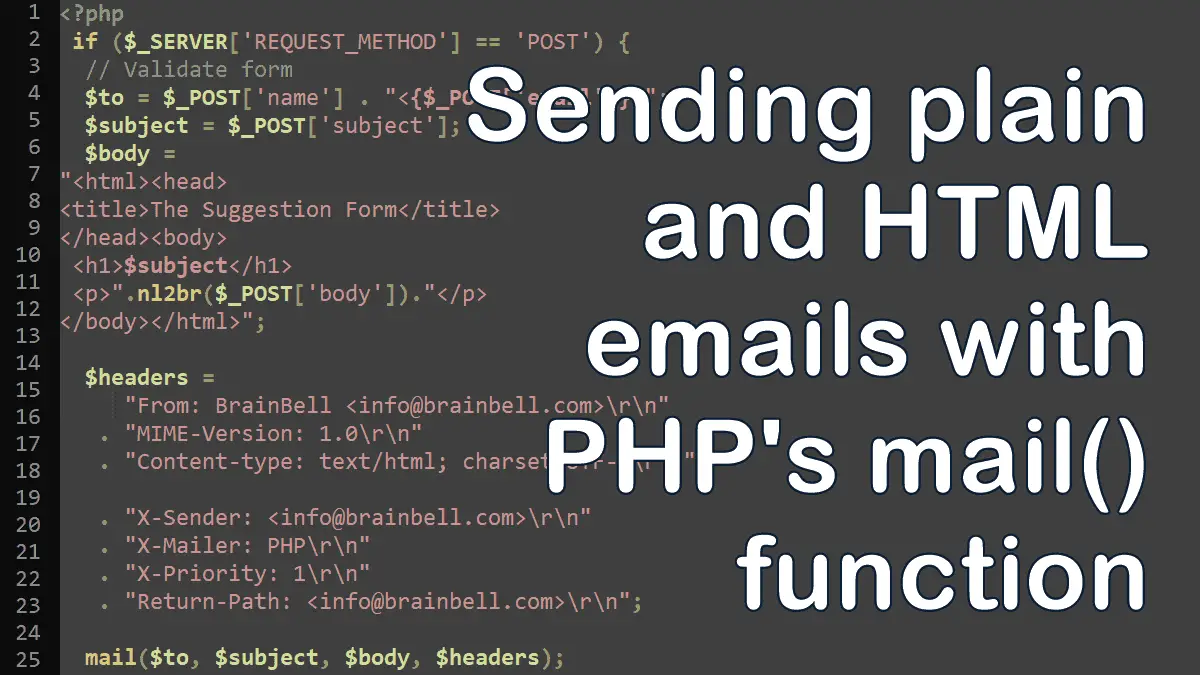<?php mail($to, $subject, $message, $headers);
Once a form has been submitted, a notification can be implemented by sending the form data via email.
Sending Form Data Via Email
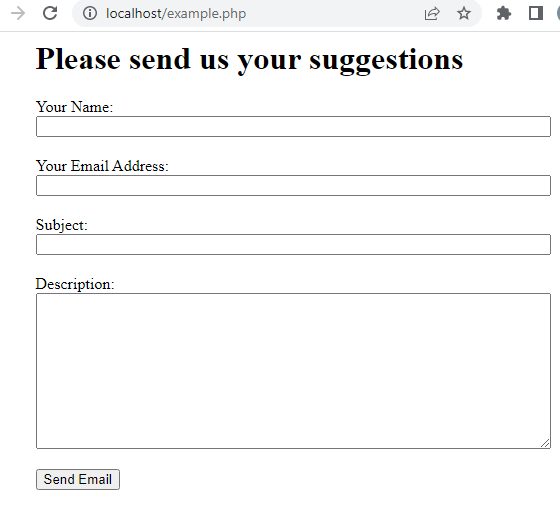
Creating HTML form for sending emails:
<html>
<head><title>Email form</title>
<style>
form div {margin-bottom:10px; width:515px; margin: 0 auto 20px}
input, textarea{width:100%}
</style>
</head>
<body>
<form method="post" action="example.php">
<div><h1>Please send us your suggestions</h1></div>
<div>
Your Name: <input type="text" name="name" required>
</div>
<div>
Your Email Address: <input type="email" name="email" required>
</div>
<div>
Subject: <input type="text" name="subject" required>
</div>
<div>
Description:<br>
<textarea name="body" rows="10" required></textarea>
</div>
<div>
<button type="submit" name="submit">Send Email</button>
</div>
</form>
</body></html>
Emailing form data:
<?php
if ($_SERVER['REQUEST_METHOD'] == 'POST') {
// See How to Validate Forms
$to = $_POST['name'] . "<{$_POST['email']}>";
$subject = $_POST['subject'];
$body = $_POST['body'];
$headers =
"From: BrainBell <info@brainbell.com>\r\n"
. "X-Sender: <info@brainbell.com>\r\n"
. "X-Mailer: PHP\r\n"
. "X-Priority: 1\r\n"
. "Return-Path: <info@brainbell.com>\r\n";
mail($to, $subject, $body, $headers);
}
The preceding code creates the destination address $to, the subject, the body, and additional headers of an email message, and then send that email message.
The $to address is created using the name, and email address of the visitor. It has the following format:
Complete Name <visitor@email.address.com>
How to send Cc and Bcc
Use the mail function’s additional header parameter to send the Ccc and Bcc emails, the headers should be separated with \r\n:
<?php
$to = $_POST['name'] . "<{$_POST['email']}>";
$subject = $_POST['subject'];
$body = $_POST['body'];
$headers =
"From: BrainBell <info@brainbell.com>\r\n"
. "X-Sender: <info@brainbell.com>\r\n"
. "Bcc: admin@brainbell.com\r\n"
. "Cc: brainbell@admin\r\n";
mail($to, $subject, $body, $headers);
Sending HTML Formatted Emails
You can send HTML emails by sending the additional Content-type and MIME-Version headers:
$headers[] = 'MIME-Version: 1.0';
$headers[] = 'Content-type: text/html; charset=iso-8859-1';
Example: Sending HTML mails in PHP:
<?php
if ($_SERVER['REQUEST_METHOD'] == 'POST') {
// Validate form (skipped in this tutorial)
$to = $_POST['name'] . "<{$_POST['email']}>";
$subject = $_POST['subject'];
$body =
"<html><head>
<title>The Suggestion Form</title>
</head><body>
<h1>$subject</h1>
<p>".nl2br($_POST['body'])."</p>
</body></html>";
$headers =
"From: BrainBell <info@brainbell.com>\r\n"
. "MIME-Version: 1.0\r\n"
. "Content-type: text/html; charset=UTF-8\r\n"
. "X-Sender: <info@brainbell.com>\r\n"
. "X-Mailer: PHP\r\n"
. "X-Priority: 1\r\n"
. "Return-Path: <info@brainbell.com>\r\n";
mail($to, $subject, $body, $headers);
}
Processing Forms in PHP: