PC microprocessor design grows more complex with each generation, and CPU packaging keeps changing to provide room for additional features and operating requirements. Microprocessors have evolved from the 4004 described earlier into today's high-speed Pentiums. Each new processor has brought higher performance and spawned new technology. Six basic elements are customarily used to gauge the performance and capability of a CPU design:
- Speed: The maximum number of clock cycles measured in megahertz. The higher the speed, the quicker a command will be executed.
- Number of transistors: More switches, more computing power.
- Registers: The size (in bits) of the internal registers. The larger the registers, the more complicated the commands that can be processed in one step.
- External data bus: As data bus size increases, so does the amount and complexity of code (information) that can be transferred between all devices in the computer.
- Address bus: The size of the address bus determines the maximum amount of memory that can be addressed by the CPU.
- Internal cache: The internal cache is high-speed memory built into the processor. This is a place to store frequently used data instead of sending it to slower devices (speed is relative in computers) such as RAM and hard disk drives. It is built into the processor and has a dramatic effect on speed. We cover cache in more detail later in this lesson.
Intel has held most of the PC CPU market share since the original IBM PC was introduced. Closely following each new Intel launch, rivals such as Advanced Microdevices (AMD) and Cyrix have offered alternative chips that are generally compatible with the Intel models. This development, in turn, drives prices down and spurs a new round of CPU design. Another player is Motorola, a firm that manufactures the microprocessors used in the Apple family of computers, among others.
Intel's 8086 and 8088: The Birth of the PC
We have already introduced the "pre-PC" CPUs. Now we take a look at the models that have powered one of the most dramatic developments of the modern world: the inexpensive, general-purpose computer.
On June 6, 1978, Intel introduced its first 16-bit microprocessor, known as the 8086. It had 29,000 transistors, 16-bit registers, a 16-bit external data bus, and a 20-bit address bus to allow it to access 1 MB of memory. When IBM entered the computer business, the 8086 was too powerful (and expensive) to meet its requirements.
Intel then released the 8088 processor, which was identical to the 8086 except for an 8-bit external data bus, and a slower top clock rate. This meant that 8-bit components (more common at the time) could be used for the construction of PCs, and 8-bit applications written for earlier machines could be converted for PC use. The following table compares the 8088 and 8086 chips.
| Chip | Number of Transistors | CPU Speed (MHz) | Register Width | External Data Bus | Address Bus | Internal Cache |
|---|---|---|---|---|---|---|
| Intel 8088 | 29,000 | 4.77-8 | 16-bit | 8-bit | 20-bit | None |
| Intel 8086 | 29,000 | 4.77-10 | 16-bit | 16-bit | 20-Bit | None |
The early 8088 processors ran at 4.77 MHz, while later versions ran at 8 MHz. The 8086 and 8088 processors came as a 40-pin DIP (dual inline package) containing approximately 29,000 transistors. The DIP is so named because of the two rows of pins on either side of the processor, as shown in Figure 4.8. These fit into a set of slots on a raised socket on the motherboard. The small u-shaped notch at one end of a DIP-style CPU denotes the end that has pin 1. During installation, you well need to be sure to line it up correctly, or you might have to repeat the process.
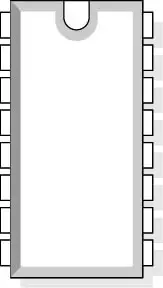
Figure 4.8 DIPP (Dual Inline Package Processor) used for 8086, 8088, and 80286 CPUs
NOTE
The 8088 and 8086 are software-compatible-they can run exactly the same programs (assuming the PCs that use them don't have other complicating factors). The benefit of using an 8086 is its 16-bit external data bus. This allows an 8086-based computer to execute the same software faster than an 8088 computer with the same clock speed.
The early IBM personal computers based on the 8086 and 8088 chips featured:
- 16 KB of memory.
- Cassette tape recorder or floppy disk drive for program and data storage.
- Nongraphics monochrome monitor and monochrome display adapter (MDA).
Soon, a new industry was born as third-party vendors started manufacturing add-ons and improved models of the basic design. Graphics cards with color and better resolution, clocks, additional memory, and peripherals, such as printers, extended the features of the new appliance. "Clones" offered some of these extras at very competitive prices, as a way to attract buyers who wanted a lower price and did not need the comfort of purchasing from a big name like IBM.
NOTE
A clone is a computer that contains the same microprocessor and runs the same programs as a better-known, more prestigious, and often more expensive machine.
Most of the 8088 and 8086-based PCs used some variation of MS-DOS. The variations limited the growth of the software market because of the compatibility issues they presented between versions of MS-DOS. Buyers had to be sure that a program would run on their specific version of MS-DOS.
As users found more ways to take advantage of the PC's power, developers and owners alike soon felt the limitations of the original IBM PC design. The engineers who created it never envisioned the need for more than 16 K of RAM. "Who would ever need more than that?" one is quoted as saying. The cassette drive was never a big seller; most buyers opted for one or two 5.25-inch floppy disk drives, and many soon craved color graphics and the space of the "massive" 5- and 10-MB hard disk drives.
To meet that growing demand, IBM introduced a more robust PC, the XT (eXtended Technology), that could take advantage of a hard disk drive and came with either a monochrome or four-color display and more RAM. Clone makers soon followed suit.
The 80286 and the IBM PC AT
In February, 1982, Intel introduced the 80286 6-MHz microprocessor (later pushing the clock speeds to 10 and 12.5 MHz), commonly called the 286, with a 24-bit address path. In 1983, IBM unveiled its PC AT (Advanced Technology) computer, based on the 286. It had a larger, boxier design, came with a standard hard drive, and a new expansion slot format, rendering older add-on cards obsolete.
The AT could run the same applications as the PC XT (8088), but run them faster. The use of a 24-bit address path allowed the 286 to access up to 16 MB of memory. The clone-makers soon followed suit, taking advantage of third-party versions of the 286. Chip makers Harris and AMD produced versions of the 286 that could run at up to 20 MHz.
Computers based on the 80286 chip featured:
- Two memory modes (real and protected).
- 16 MB of addressable memory.
- Clock speeds up to 20 MHz.
- Reduced command set (fewer program commands to do more work).
- Multitasking abilities.
- Virtual memory support.