Items can be added to or removed from the System Monitor by selecting Add Item from the System Monitor Edit menu, or using the Add button in the toolbar. Figure 17.6. shows the Add Item dialog box.
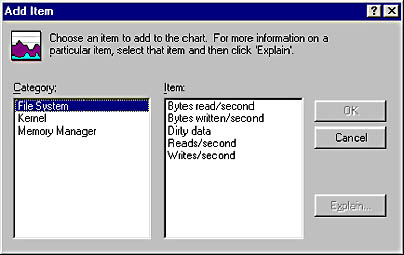
Figure 17.6 System Monitor-Add Item dialog box
Two useful items are the Kernel (which tracks CPU usage) and the Memory Manager (which tracks allocated memory, cache size, and swap file size), shown in Figure 17.7.
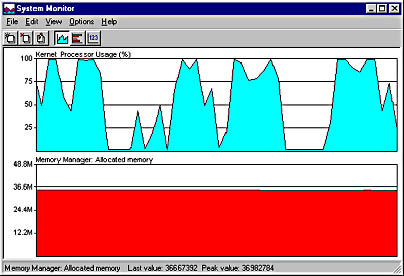
Figure 17.7 System Monitor
Both tools can help you determine whether it's time to upgrade a computer. For example, start the computer and open all the files and applications that are normally used at the same time. Turn on the System Monitor and run the system for a while. If the processor is constantly running at more than 75 percent, it might be time to upgrade. Also, if the total allocated memory (RAM, swap file, and cache) exceeds the amount of RAM in the system, it might be time to get more RAM.