Reference Tab Properties for the Root Node
| Property | Description |
|---|---|
| Schema Name | Name of this particular specification. |
| Standard | Name of an industry standard, such as XML, X12, or EDIFACT, that was used to create this standard (if one exists). |
| Standards Version | Version of the standard (if a standard was used). |
| Document Type | The document type of the specification (if a specification was used). |
| Version | Version number of the specification. |
| Default Record Delimiter | Determines which character you want to use to delimit records. You can use different characters for different records. This only applies to non-EDI standards. |
| Default Field Delimiter | Determines which character you want to use to delimit fields. You can use different characters for different fields. This only applies to non-EDI standards. |
| Default Subfield Delimiter | Determines which character you want to use to delimit child fields. You can use different characters for different fields. This applies only to non-EDI standards. |
| Default Escape Character | Can be set to Tab (0x9), LF (0xa) and CR (0xd). This applies only to non-EDI standards. |
| Unicode | If you set this property to Yes, the data associated with this specification uses the Unicode character set. If you don't specify the value for this property, it works with both Unicode and non-Unicode data. If you set this property to No, the data cannot be Unicode. If you are working with ASCII data, you must set this property to No. |
| Receipt | If this property is set to Yes, you'll receive an interchange receipt acknowledgement, which will tell you that the message arrived at its destination. If this property is set to No, the documents built from this specification will be validated, but no receipt will be delivered if the message is received. |
| Envelope | If this specification belongs to an interchange specification, choose Yes; otherwise choose No. |
| Target Namespace | If you are working with a BizTalk framework document that uses a namespace, you must list the namespace here. |
Reference Tab Properties for Records
| Property | Description |
|---|---|
| Min Occurs | Minimum number of times that a record can occur. The value can be either 0 or 1. |
| Max Occurs | Maximum number of times a record can occur. The value can be either 1 or *. If you use either a star or don't specify a value for this property, BizTalk Mapper will define this record as a loop, if the specification is used in BizTalk Mapper. |
Reference Tab Properties for Fields
| Property | Description |
|---|---|
| Required | If the field is required, set this property to Yes. |
| Start Position | If the property is positional (contains a position in the record where a field starts), a number that indicates the starting position of the field in the record. |
| End Position | If the property is positional, a number that indicates the ending position of the field in the record. |
Figure 16-3 shows the Reference tab for the root node.
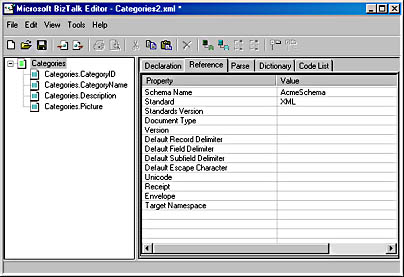
Figure 16-3. The BizTalk Editor showing the Reference tab properties for the root node.
Notice in the figure that we are missing the namespace that we had originally included. Add the following namespace to the root node Target Namespace property on the Reference tab: urn:northwindtraders.com.Categories.