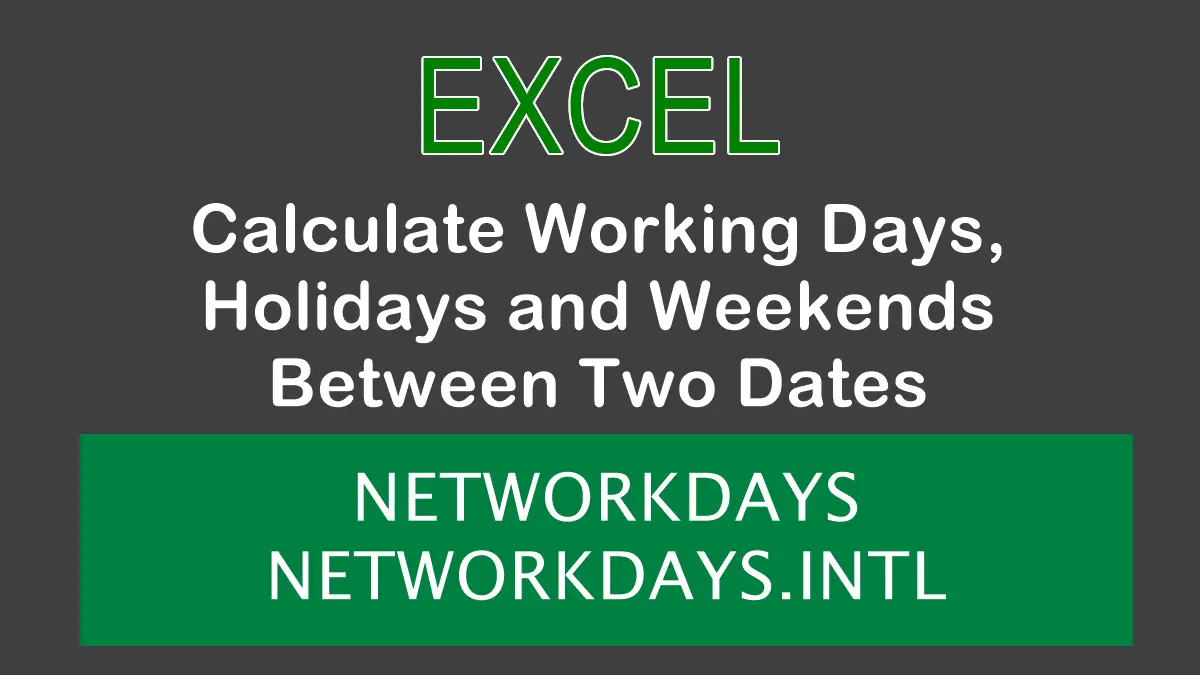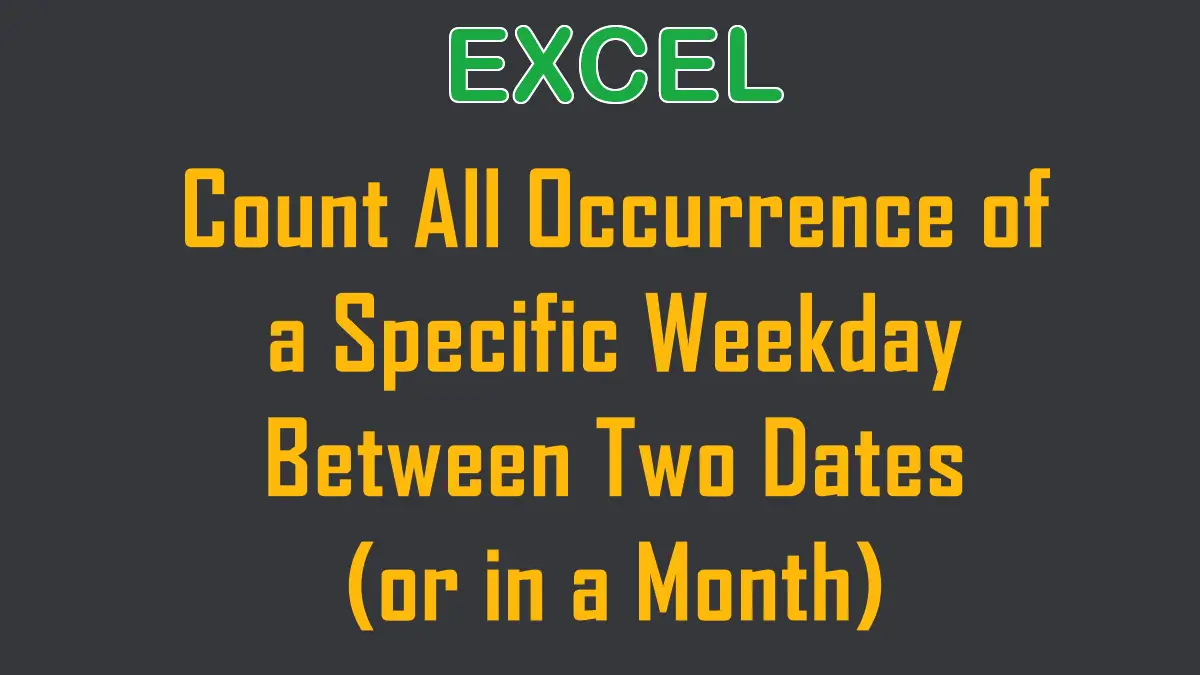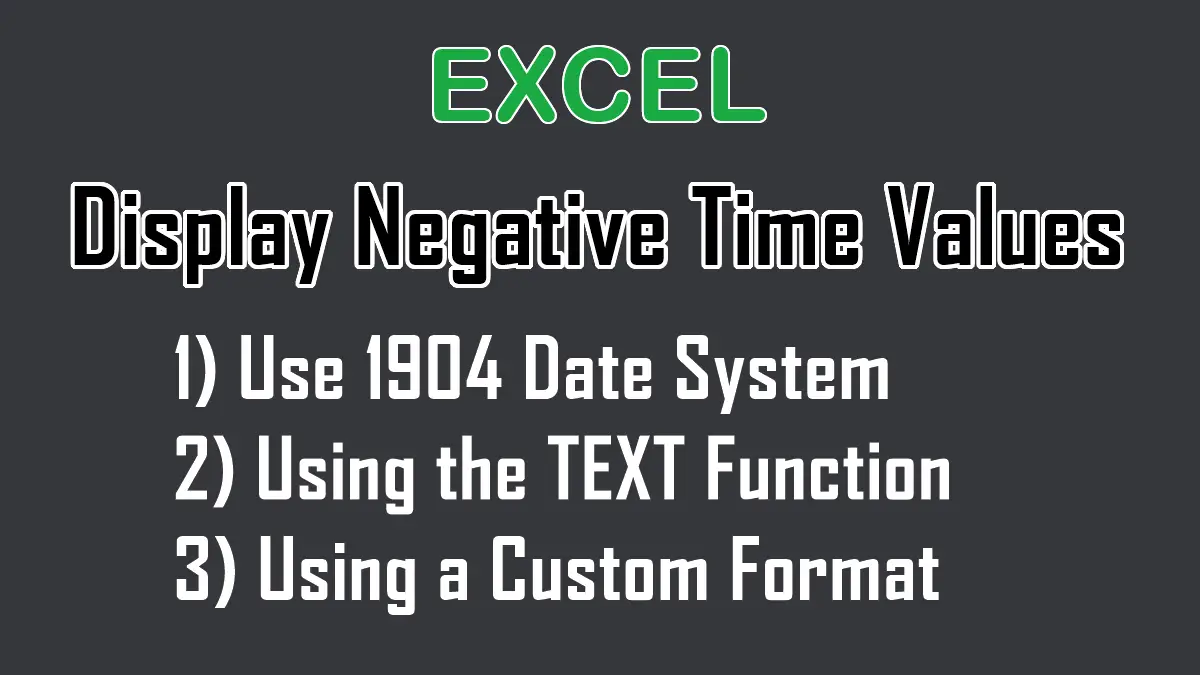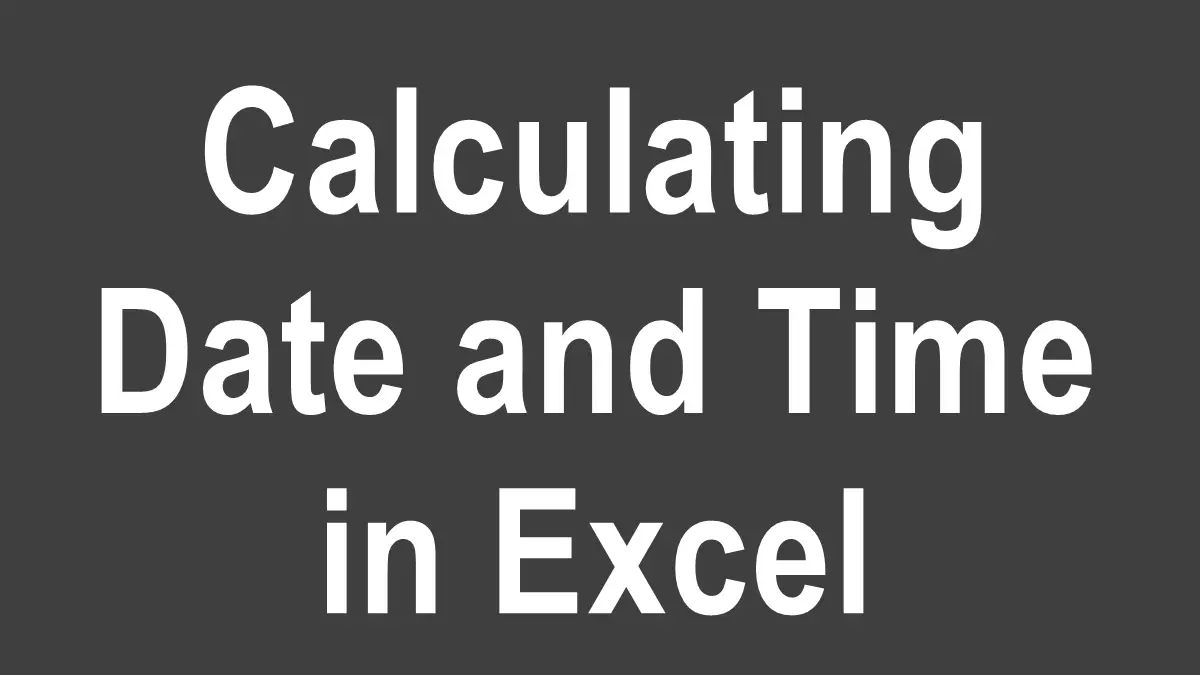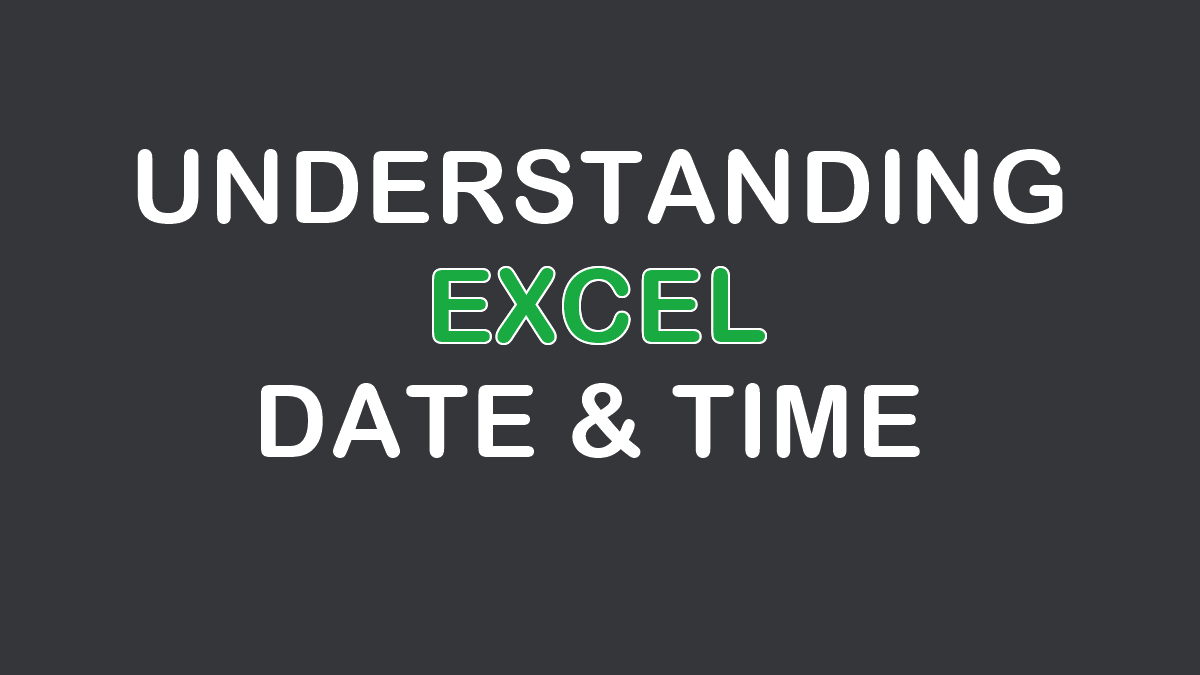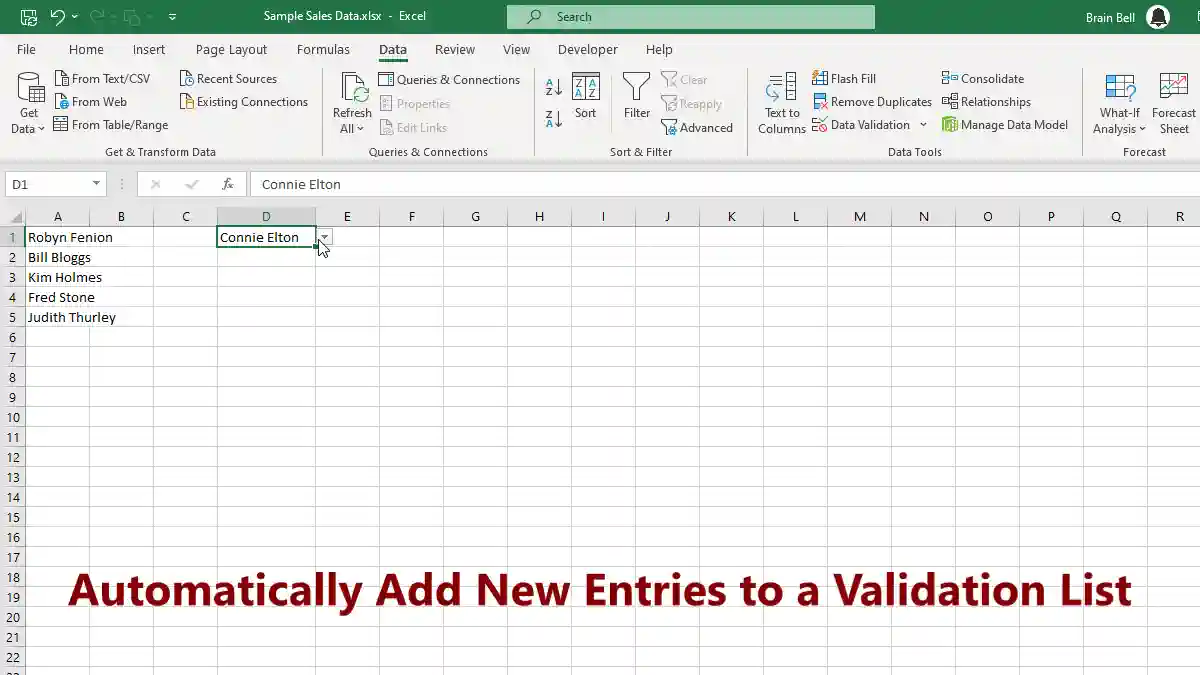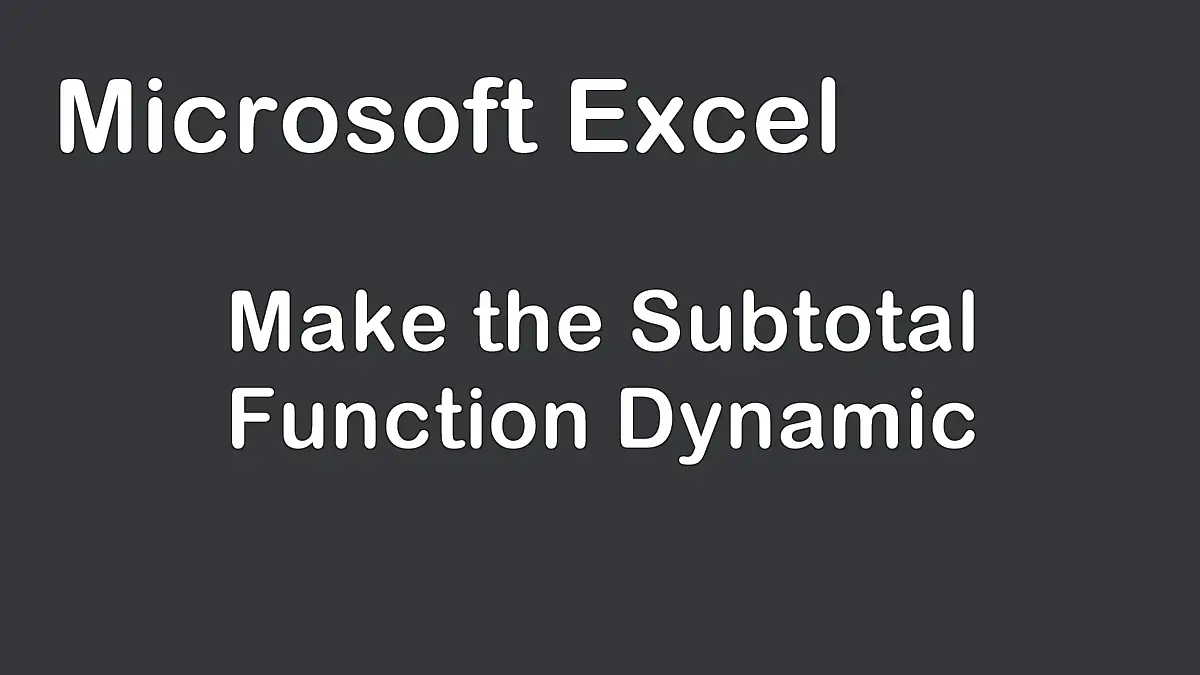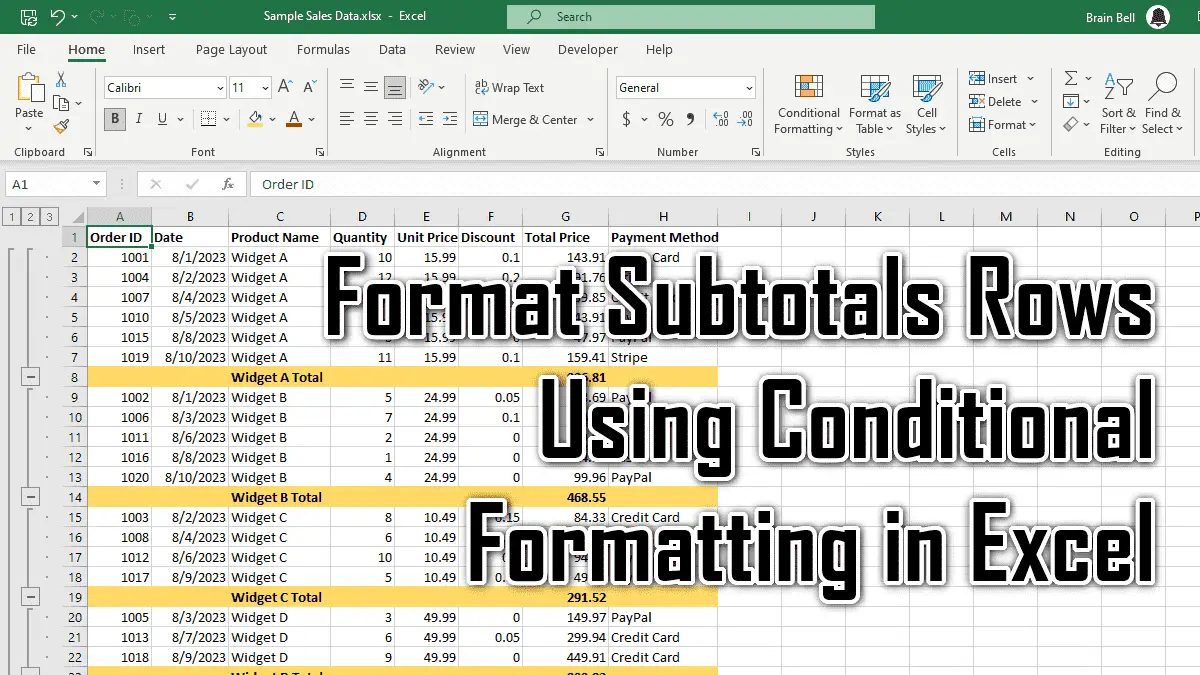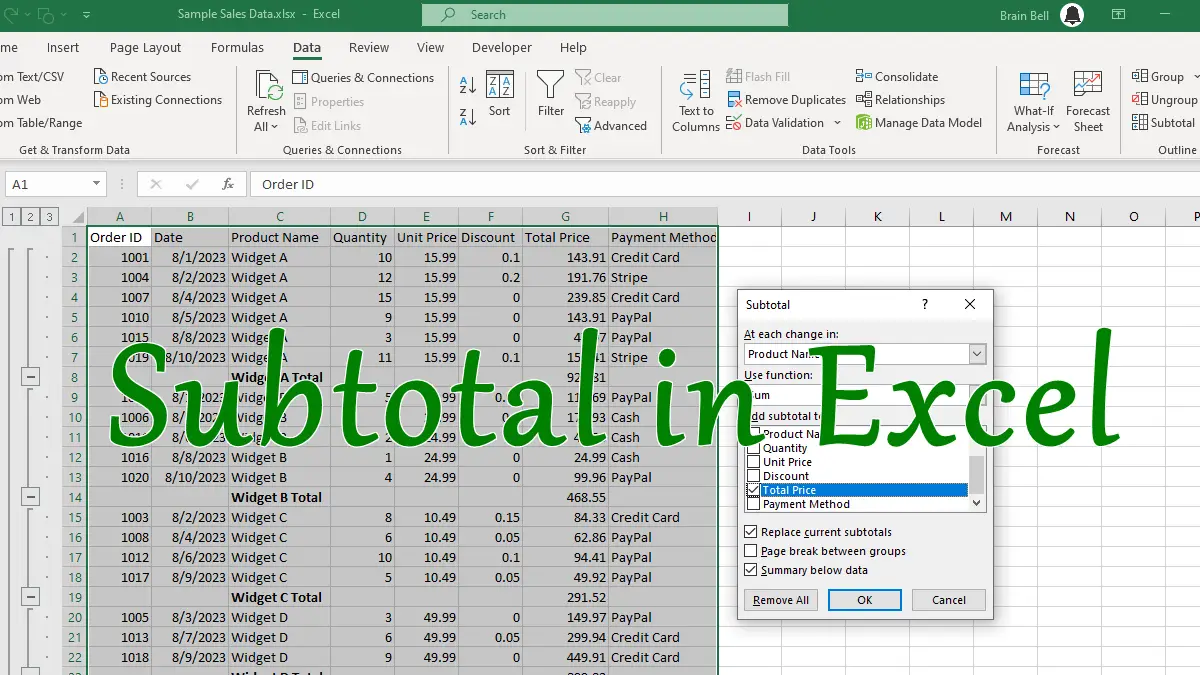If you want to calculate the number of working days between two dates in Excel, you can use the NETWORKDAYS or NETWORKDAYS.INTL functions. Both functions can exclude a list of holidays from the count, but the NETWORKDAYS.INTL function also allows you to specify which days of the week are considered weekends.
Calculate Working Days and Holidays