Learn how to arrange workbooks so they don’t overlap each other and you’re able to view or edit their data without having to switch from one workbook to another.
Categories
Arrange Workbook Windows
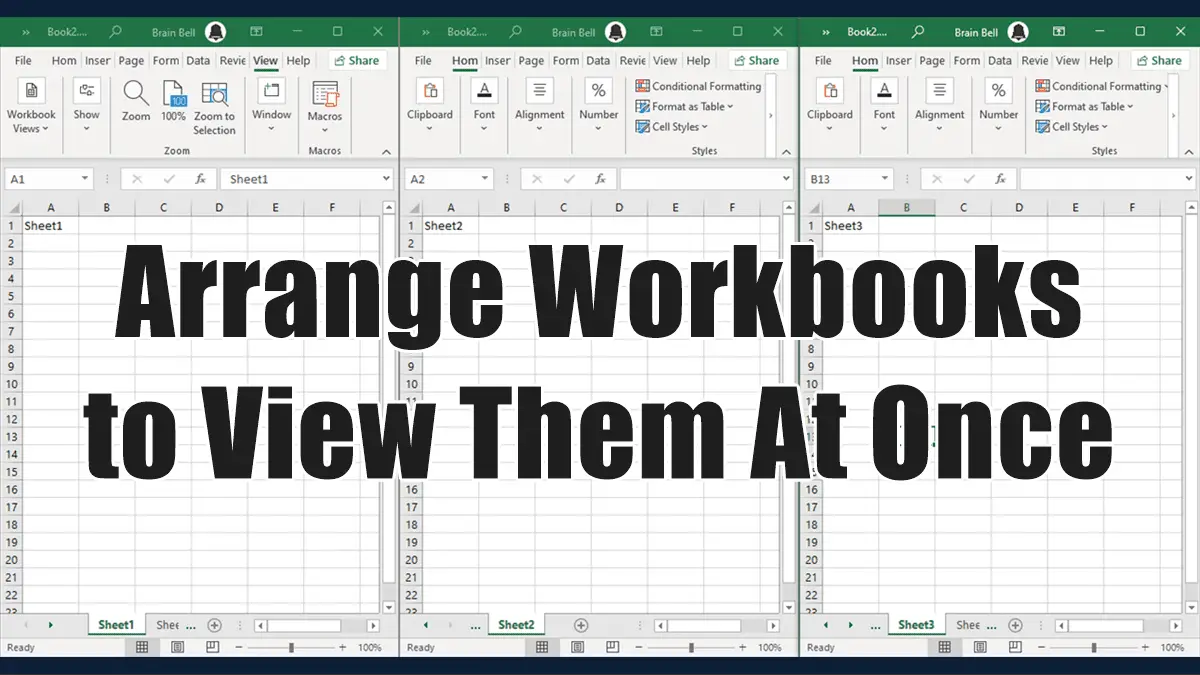
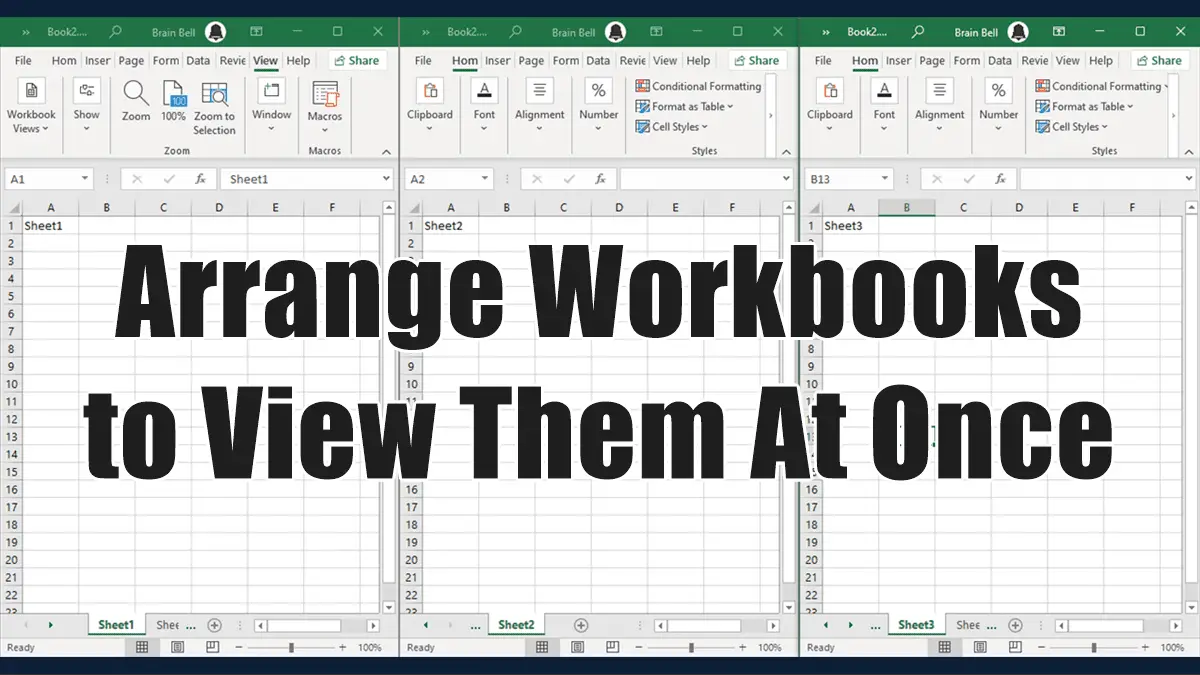
Learn how to arrange workbooks so they don’t overlap each other and you’re able to view or edit their data without having to switch from one workbook to another.
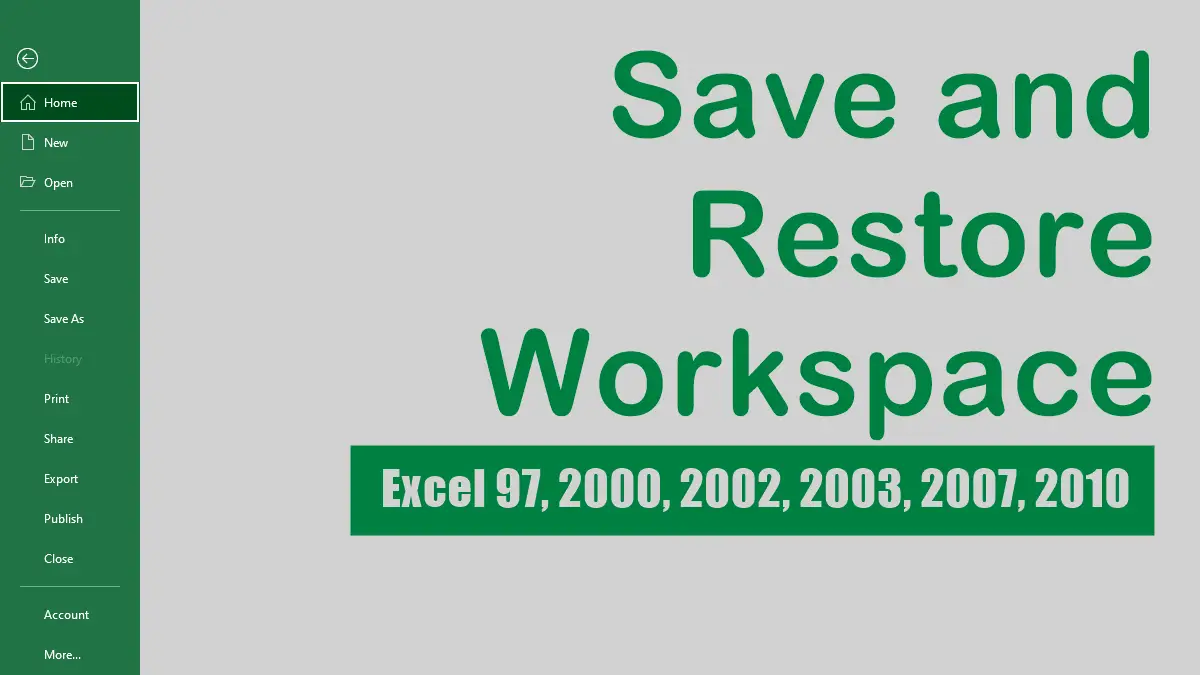
Excel enables you to have multiple workbooks showing simultaneously, and to have a customized view of your workbooks arranged in different windows. Then you can save your view workspaces as .xlw files and use them when it suits you.
Some workbooks require specific custom toolbars to enhance their functionality. You can learn how to link these toolbars to their corresponding workbooks with this tutorial. This way, you can avoid cluttering your interface with unnecessary toolbars that only apply to certain workbooks.