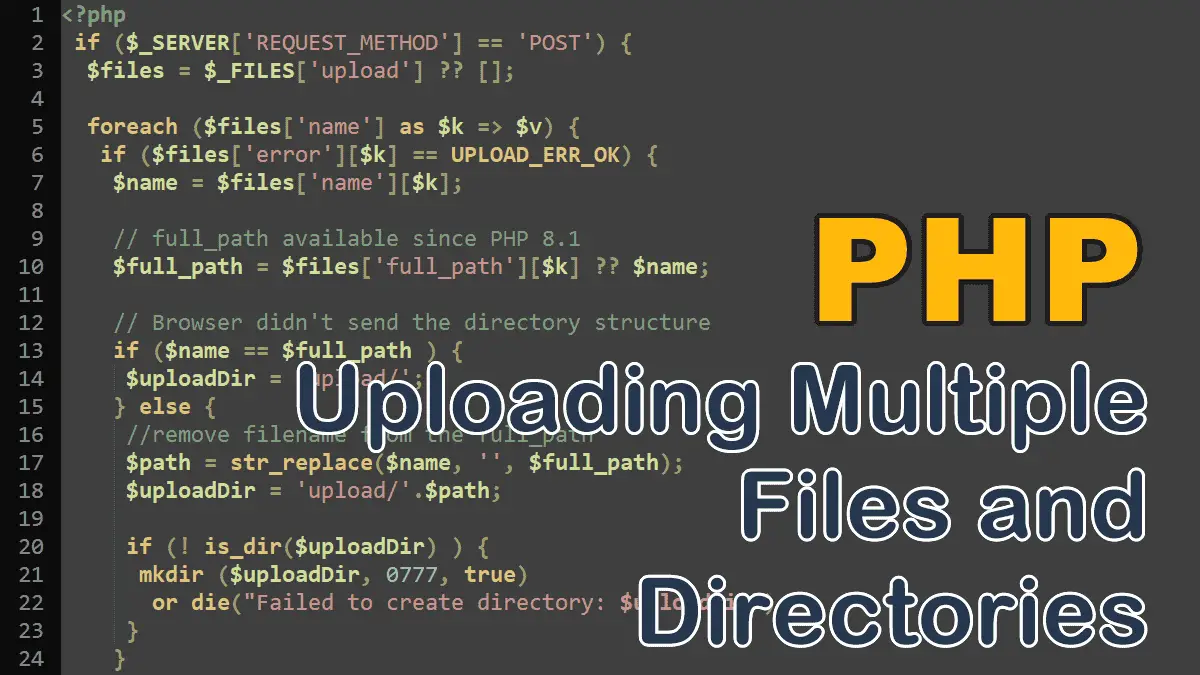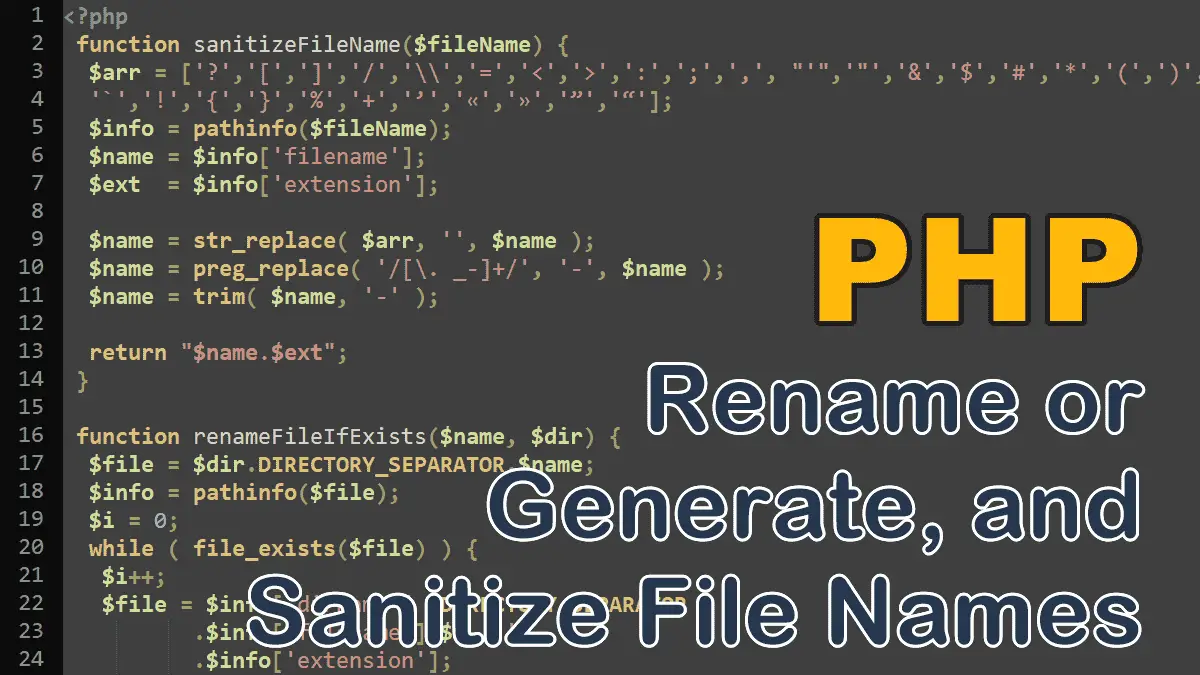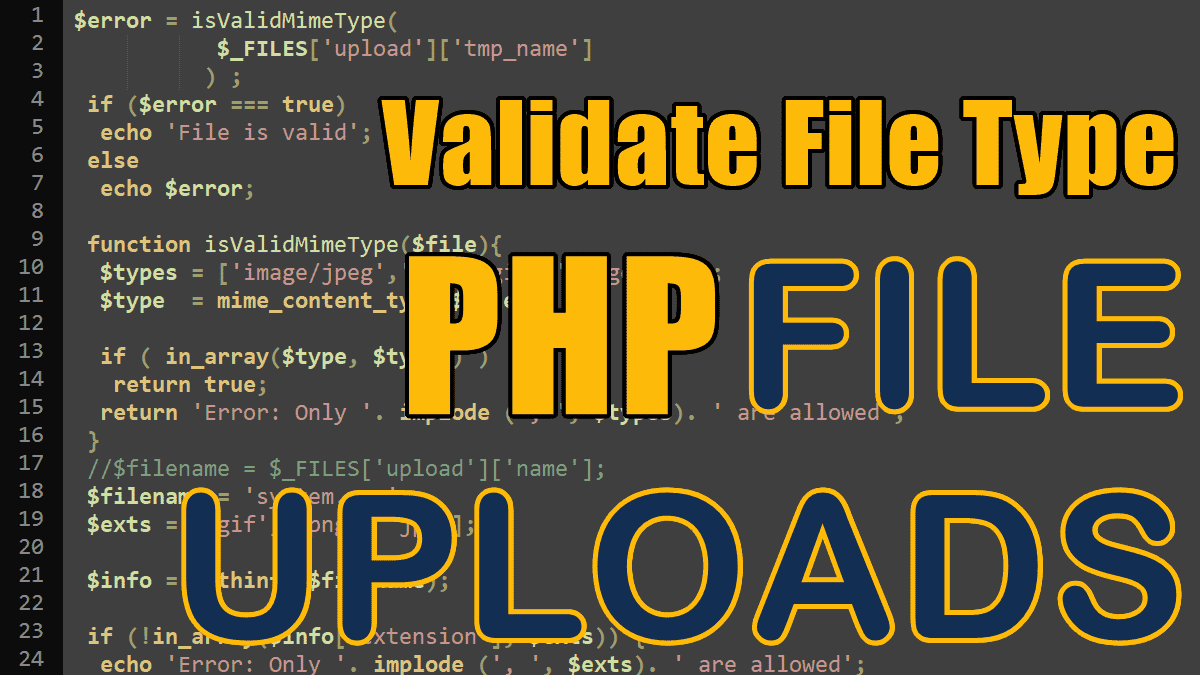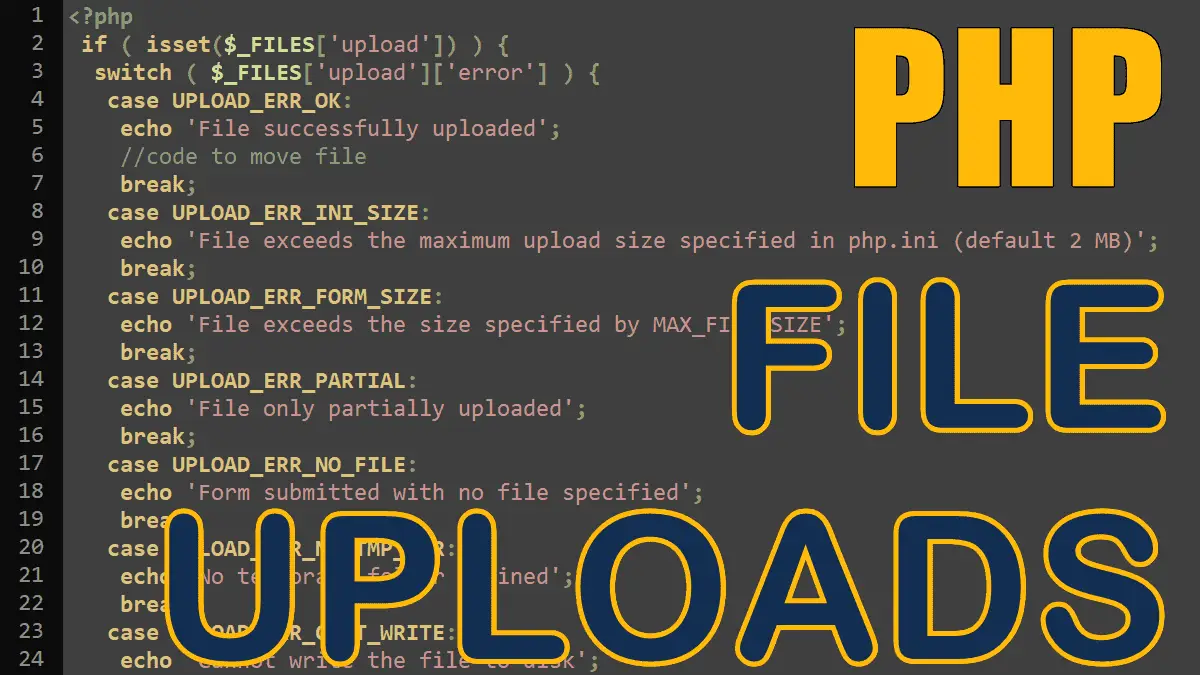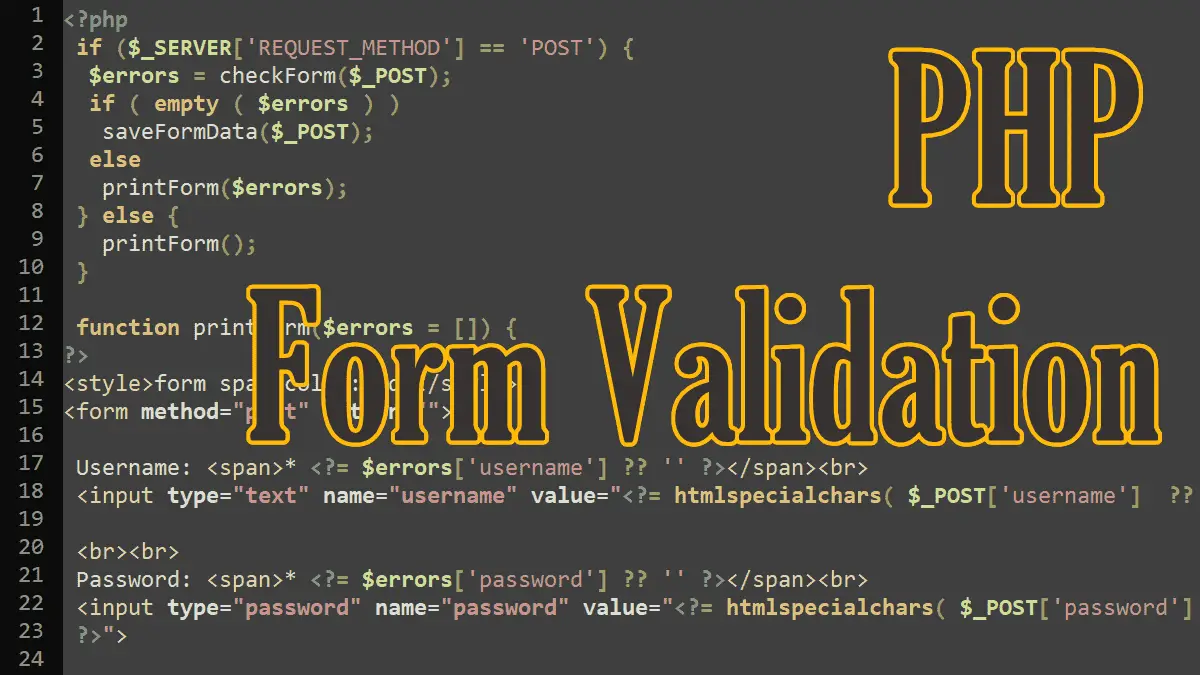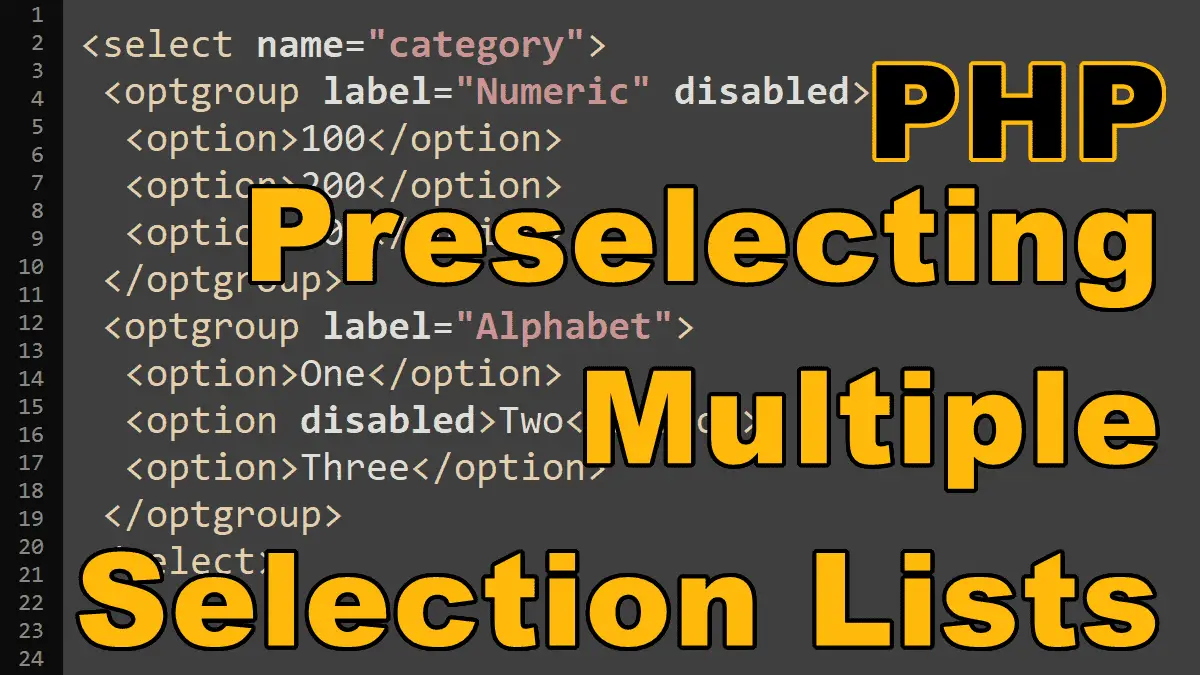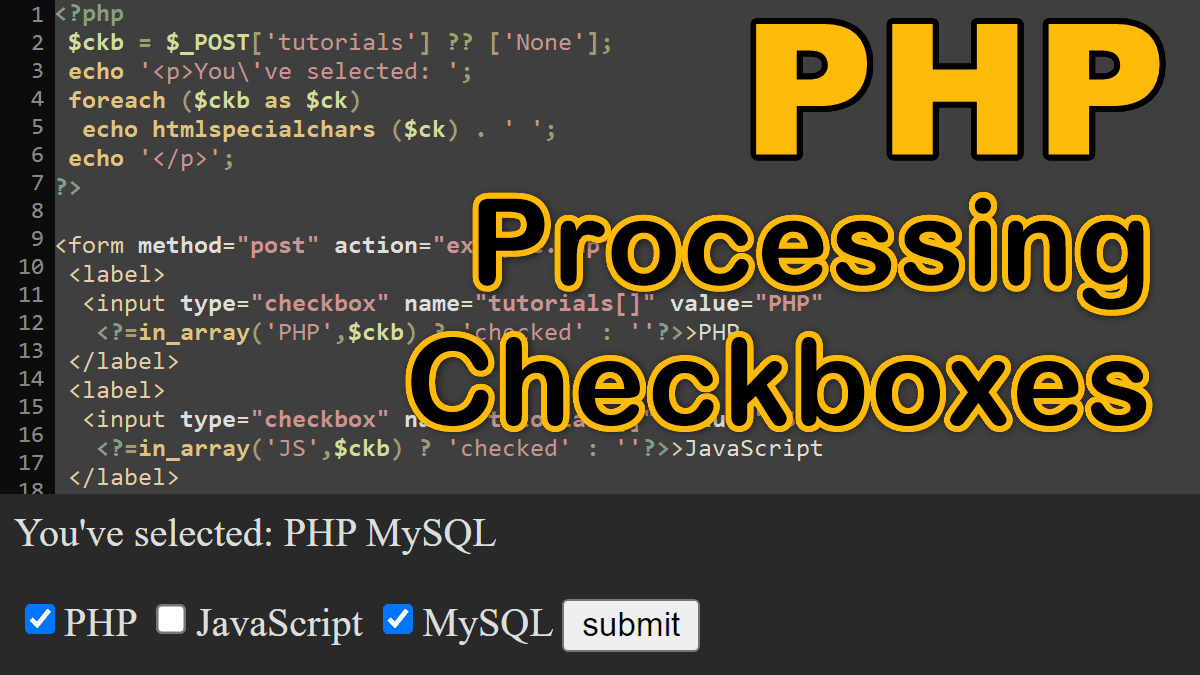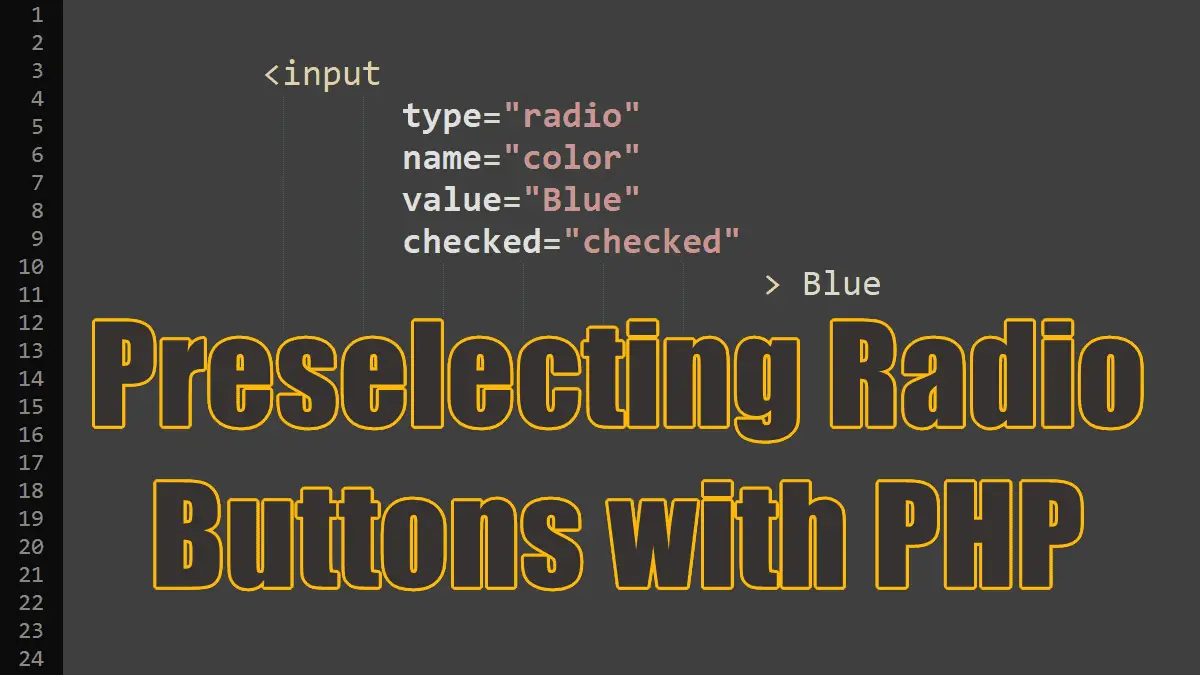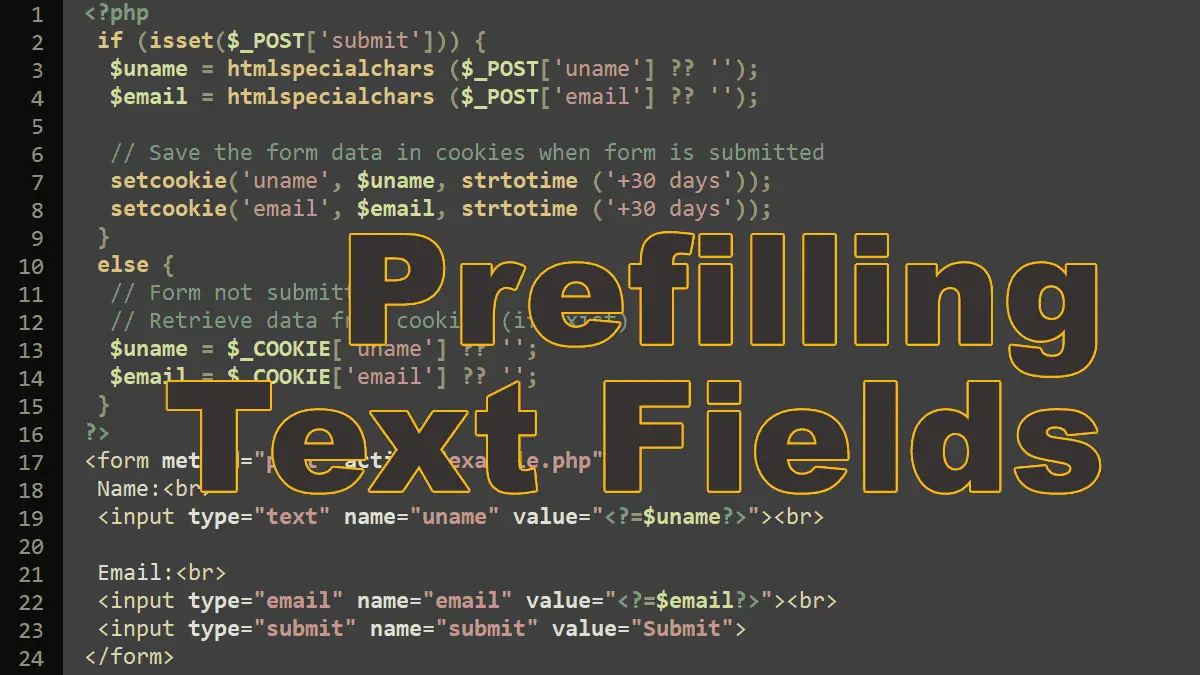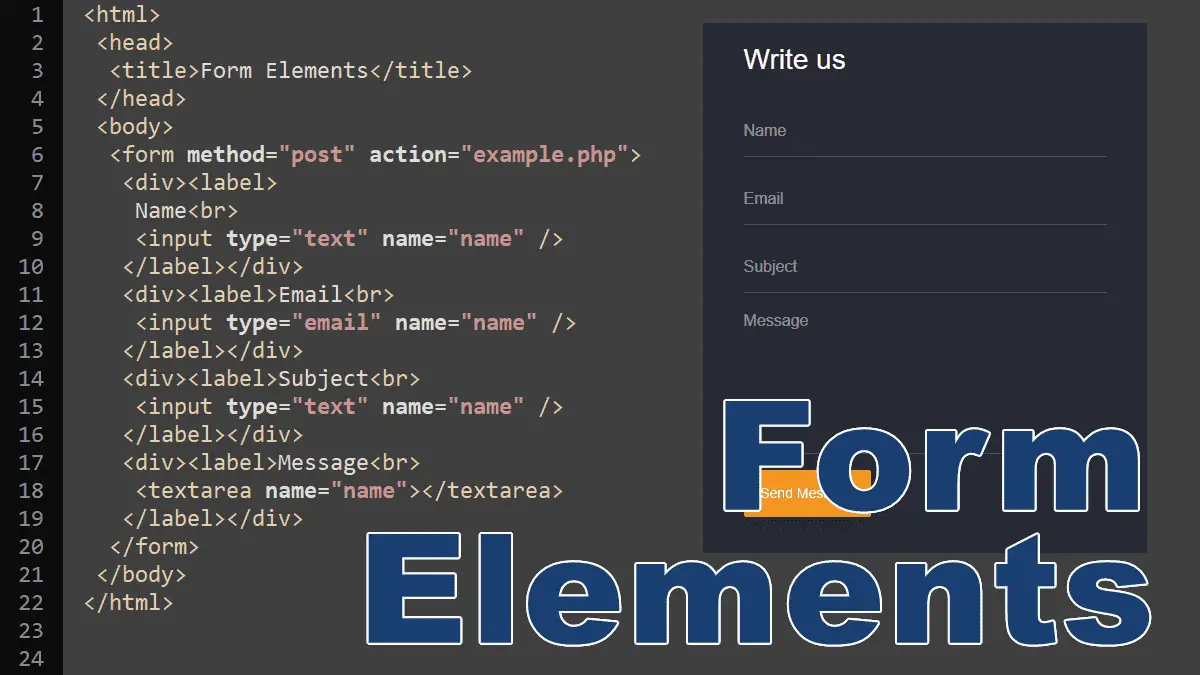Learn how to handle multiple file uploads in PHP. You’ll also learn how to select directories (instead of files) with the directory picker attribute and upload the directories content to the server. You’ll also use the new feature “full_path” (as of PHP 8.1), a subkey of $_FILES array to create the exact directory structure of uploaded directories.
Uploading Multiple Files and Directories