Option Explicit Public WithEvents App As Application Private Sub Workbook_Open() Set App = Application End Sub
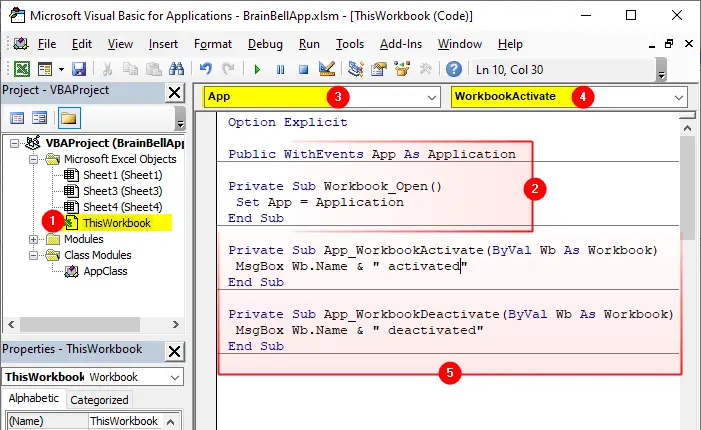
WorkbookActivate
Syntax: App_WorkbookActivate(Wb)
The WorkbookActivate event occurs when any workbook is activated. For example, when the user shifts the focus to an open workbook. The App_WorkbookActivate procedure has one argument Wb which represents the activated workbook.
App_WorkbookActivate Example:
Option Explicit Public WithEvents App As Application Private Sub App_WorkbookActivate(ByVal Wb As Workbook) MsgBox Wb.Name & " activated" End Sub Private Sub Workbook_Open() Set App = Application End Sub
The WorkbookActivate is an application-level event that affects all open workbooks in an Excel session. To work with a particular workbook use the Workbook_Activate procedure.
WorkbookDeactivate
Syntax: App_WorkbookDeactivate(Wb)
The WorkbookDeactivate event occurs when any workbook loses focus. The App_WorkbookDeactivate procedure has one argument Wb which represents the deactivated workbook.
App_WorkbookDeactivate Example:
Option Explicit Public WithEvents App As Application Private Sub App_WorkbookDeactivate(ByVal Wb As Workbook) MsgBox Wb.Name & " deactivated" End Sub Private Sub Workbook_Open() Set App = Application End Sub
The WorkbookDeactivate is an application-level event that affects all open workbooks in an Excel session. To work with a particular workbook use the Workbook_Deactivate procedure.
AfterCalculate
Syntax: App_AfterCalculate()
The AfterCalculate event occurs when all refresh and calculation activities have been completed, and no outstanding queries exist.
App_AfterCalculate Example:
Option Explicit Public WithEvents App As Application Private Sub App_AfterCalculate() MsgBox "All calculations have been completed on all workbooks" End Sub Private Sub Workbook_Open() Set App = Application End Sub
This event occurs for all opened workbooks, use Workbook_SheetCalculate for a particular workbook or Worksheet_Calculate for a particular worksheet.