Option Explicit Public WithEvents App As Application Private Sub Workbook_Open() Set App = Application End Sub
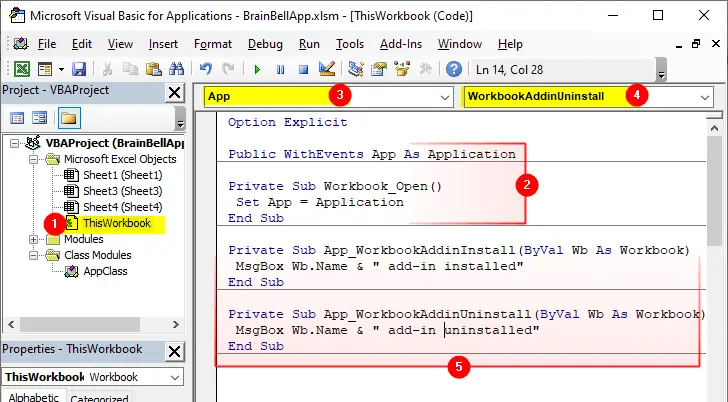
WorkbookAddinInstall
Syntax: App_WorkbookAddinInstall(Wb)
The WorkbookAddinInstall event occurs when you install a workbook as an add-in. See how to create and install an add-in. The App_WorkbookAddininstall procedure has one argument Wb which represents the installed workbook.
App_WorkbookAddinInstall Example:
Option Explicit Public WithEvents App As Application Private Sub App_WorkbookAddinInstall(ByVal Wb As Workbook) MsgBox Wb.Name & " has been installed as an add-in" End Sub Private Sub Workbook_Open() Set App = Application End Sub
The WorkbookAddinInstall is an application-level event that affects all open workbooks in an Excel session. To work with a particular workbook use the Workbook_AddinInstall procedure.
WorkbookAddinUninstall
Syntax: App_WorkbookAddinUninstall(Wb)
The WorkbookAddinUninstall event occurs when any add-in workbook is uninstalled. The App_WorkbookAddinUninstall procedure has one argument Wb which represents the uninstalled workbook.
App_WorkbookAddinUninstall Example:
Option Explicit Public WithEvents App As Application Private Sub App_WorkbookAddinUninstall(ByVal Wb As Workbook) MsgBox Wb.Name & " has been uninstalled" End Sub Private Sub Workbook_Open() Set App = Application End Sub
The WorkbookAddinUninstall is an application-level event that affects all open workbooks in an Excel session. To work with a particular workbook use the Workbook_AddinUninstall procedure.