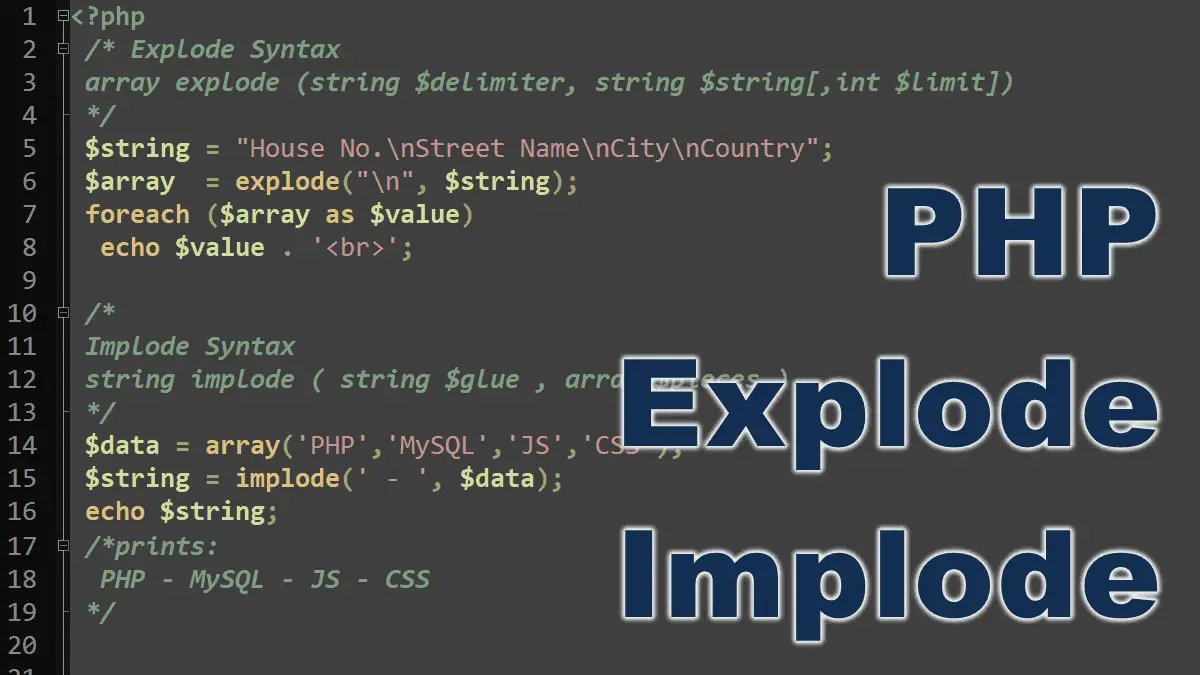Split a string based on a delimiter
Sometimes, arrays are not used to store information; instead, a string is used. The single values are all within the string but are separated by a special character. See the following example, splitting text based on new-line characters:
<?php
/* Explode Syntax
array explode (string $delimiter, string $string[,int $limit])
*/
$string = "House No.\nStreet Name\nCity\nCountry";
$array = explode("\n", $string);
explode function splits a string by a delimiter and returns an array of strings. This function accepts three parameters:
delimitera boundary stringstringan input stringlimitmaximum of limit elements with the last element containing the rest of the string
Convert CSV text into an array
<?php
$csvdata = 'value 1,value 2,value 3,value 4,value 5';
$a = explode(',', $csvdata);
$info = print_r($a, true);
echo "<pre>$info</pre>";
foreach ($a as $value) {
echo $value . '<br>';
}
The PHP function explode() creates an array out of these values; you just have to provide the character(s) at which the string needs to be split. The browser then shows this output:
//print_r result
Array
(
[0] => value 1
[1] => value 2
[2] => value 3
[3] => value 4
[4] => value 5
)
//foreach result
value 1
value 2
value 3
value 4
value 5
The implode function
/*
Syntax
string implode ( string $glue , array $pieces )
*/
$string = implode(",", $array);
In the above example, PHP joins the elements of the array, using the comma , character. This function accepts two parameters:
glue
Any string value to join with i.e dot., comma;, html tag<br>or any character.array
The input (array) of strings to implode.
Returns a string containing a string representation of all the array elements in the same order, with the glue string between each element.
Turning an Array into a String
<?php
$data = array('PHP','MySQL','JS','CSS');
$string = implode(' - ', $data);
echo $string;
/*prints:
PHP - MySQL - JS - CSS
*/
Working with arrays: